Coby DVD938 Support Question
Find answers below for this question about Coby DVD938.Need a Coby DVD938 manual? We have 2 online manuals for this item!
Question posted by altondilworth on December 16th, 2011
How To Set A Remote To It From Dollor Store
The person who posted this question about this Coby product did not include a detailed explanation. Please use the "Request More Information" button to the right if more details would help you to answer this question.
Current Answers
There are currently no answers that have been posted for this question.
Be the first to post an answer! Remember that you can earn up to 1,100 points for every answer you submit. The better the quality of your answer, the better chance it has to be accepted.
Be the first to post an answer! Remember that you can earn up to 1,100 points for every answer you submit. The better the quality of your answer, the better chance it has to be accepted.
Related Coby DVD938 Manual Pages
Quick Setup Guide - Page 1
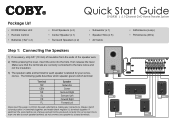
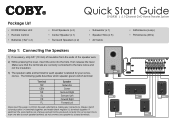
...; Do not connect more than one speaker to which speaker goes to several terminals. Package List
• DVD938 Main Unit • Remote Control • Batteries ("AA" x 2)
Quick Start Guide DVD938 | 5.1-Channel DVD Home Theater System
• Front Speakers (x 2) • Center Speaker (x 1) • Surround Speakers (x 2)
• Subwoofer (x 1) • Speaker Wire (x 5) • AV Cable...
Quick Setup Guide - Page 2
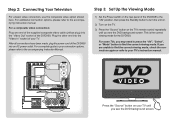
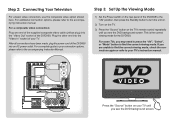
...screen. Step 3: Set Up the Viewing Mode
1) Set the Power switch on the TV's remote control repeatedly until you... see the DVD background screen. For some TVs, you may need to press the "AV", "Select", or "Mode" button to turn the unit on.
2) Turn on the TV.
3) Press the "Source" button on the rear panel of the DVD938...
Quick Setup Guide - Page 3
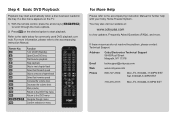
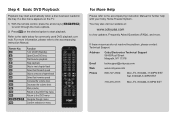
...the problem, please contact Technical Support. Refer to the table below for further help with your Coby Home Theater System.
Address
Coby Electronics Technical Support 56-65 Rust Street Maspeth, NY 11378
Email
[email protected]
Web.... If a disc menu appears on the TV:
1) With the remote control, press the arrow keys [
]
to scroll through menu Confirm selection in the tray.
User Manual - Page 2
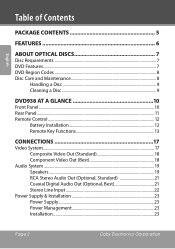
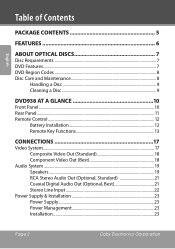
... 6
About Optical Discs 7
Disc Requirements 7 DVD Features...7 DVD Region Codes 8 Disc Care and Maintenance 8
Handling a Disc 9 Cleaning a Disc 9
DVD938 at a Glance 10
Front Panel...10 Rear Panel...11 Remote Control...12
Battery Installation 12 Remote Key Functions 13
Connections 17
Video System...17 Composite Video Out (Standard 18 Component Video Out (Best 18
Audio...
User Manual - Page 5
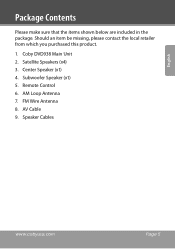
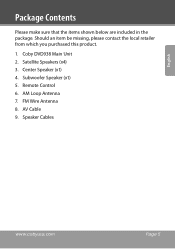
..., please contact the local retailer from which you purchased this product.
1. Coby DVD938 Main Unit 2. Subwoofer Speaker (x1) 5. AV Cable 9. English
Package Contents
Please make sure that the items shown below are included in the package. AM Loop Antenna 7. Remote Control 6. Speaker Cables
www.cobyusa.com
Page 5 FM Wire Antenna 8. Satellite Speakers...
User Manual - Page 6
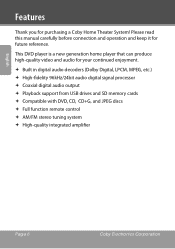
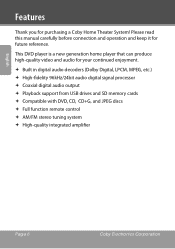
..., CD+G, and JPEG discs Full function remote control AM/FM stereo tuning system High-quality integrated amplifier
Page 6
Coby Electronics Corporation This DVD player is a new generation home player that can produce high-quality video and audio for future reference. English
Features
Thank you for purchasing a Coby Home Theater System!
User Manual - Page 8
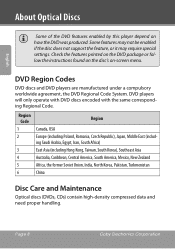
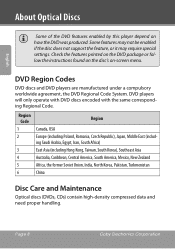
Some features may not be enabled if the disc does not support the feature, or it may require special settings. DVD players will only operate with DVD discs encoded with the same corresponding Regional Code.
English
About Optical Discs
Some of... proper handling. DVD Region Codes
DVD discs and DVD players are manufactured under a compulsory worldwide agreement, the DVD Regional Code System.
User Manual - Page 10
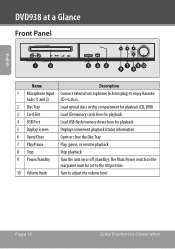
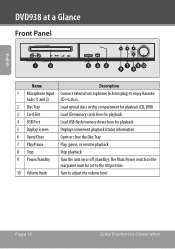
English
DVD938 at a Glance
Front Panel
1
Name
Description
1 Microphone Input Connect external microphones (6.3mm plug) to enjoy Karaoke Jacks (1 and...Play, pause, or resume playback
8 Stop
Stop playback
9 Power/Standby
Turn the unit on the rear panel must be set to the ON position.
10 Volume Knob
Turn to adjust the volume level
Page 10
Coby Electronics Corporation The Main Power switch...
User Manual - Page 12


... incinerate, or heat the battery (~212°F). If possible, change the position of the remote control.
2.
Remove the battery compartment cover located on the inside of time. Always dispose ... direct sunlight or a strong artificial light (e.g., fluorescent or strobe lights). English
DVD938 at the infrared remote sensor during operation.
The sensor may present a fire or chemical burn if...
User Manual - Page 14
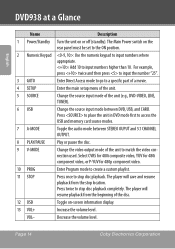
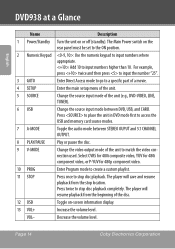
...
Enter Direct Access mode to go to input numbers higher than 10. Page 14
Coby Electronics Corporation English
DVD938 at a Glance
Name
Description
1 Power/Standby Turn the unit on the rear panel must be set to the ON position.
2 Numeric Keypad : Use the numeric keypad to input numbers where appropriate. : Add 10...
User Manual - Page 17


... information). English
www.cobyusa.com
Page 17 Press V-MODE on the remote to change the video setting, or change the video settings in the System Setup menu (please refer to prevent signal interference. Connections
Video System
Choose the best available video connection.
The video settings of this manual for more than one connection at the same...
User Manual - Page 18
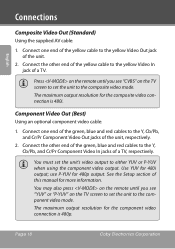
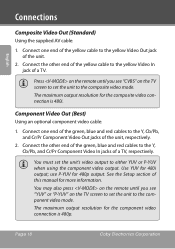
...output resolution for the component video connection is 480i. Press on the remote until you see "YUV" or "P-YUV" on the TV screen to set the unit's video output to the component video mode. Use YUV ... an optional component video cable:
1. You may also press on the remote until you see "CVBS" on the TV screen to set the unit to either YUV or P-YUV when using the component video ...
User Manual - Page 19


... the terminal levers of each end of this manual for more than one connection at the same time to the System Setup section of the speaker wire.
2. Change the audio settings in the System Setup menu (please refer to prevent signal interference. English
Speakers
This unit has an integrated amplifier. www.cobyusa.com...
User Manual - Page 24
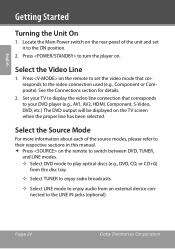
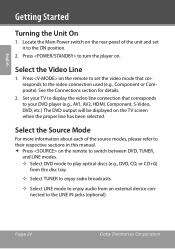
... broadcasts.
—— Select LINE mode to enjoy audio from an external device connected to the ON position.
2.
Select the Video Line
1. Press on the remote to set it to the LINE IN jacks (optional).
Select the Source Mode
For more information about each of the unit and...
User Manual - Page 35
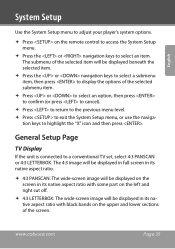
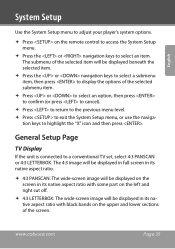
...system options.
Press on the left and right cut off.
4:3 LETTERBOX: The wide-screen image will be displayed beneath the selected item.
Press the or navigation keys to select a submenu item, then press to display the options of the screen.
tion keys to a conventional TV set...part on the remote control to access the System Setup menu.
Press...
User Manual - Page 36


...System Setup
16: 9: If the unit is connected to a wide-screen TV set, select this item to ON.
Closed Captions
Set this function. When a disc is playing, the angle mark will display on the remote... You can view the video of different camera angles by pressing on the remote control.
Set this item to OFF to disable this item to fit in its native ...
User Manual - Page 38
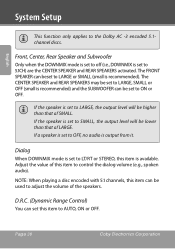
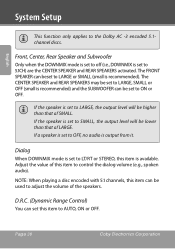
... to 5.1CH) are the CENTER SPEAKER and REAR SPEAKERS activated. English
System Setup
This function only applies to LARGE, SMALL or OFF (small is recommended).
If the speaker is available. Dialog
When DOWNMIX mode is set to OFF, no audio is set to AUTO, ON or OFF. If the speaker is output from...
User Manual - Page 44
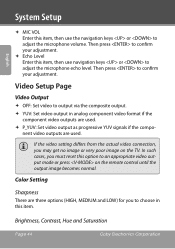
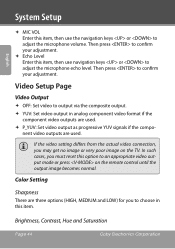
...very poor image on the remote control until the output image becomes normal.
Brightness, Contrast, Hue and Saturation
Page 44
Coby Electronics Corporation
If the video setting differs from the actual ... Page
Video Output
OFF: Set video to output via the composite output. YUV: Set video output in this item. System Setup
English
MIC VOL Enter...
User Manual - Page 46
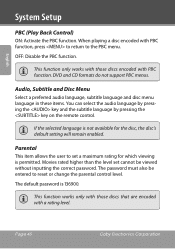
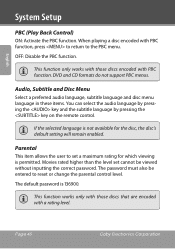
... the user to reset or change the parental control level. The default password is permitted. English
System Setup
PBC (Play Back Control)
ON: Activate the PBC function.
Audio, Subtitle and Disc Menu...the key and the subtitle language by pressing the key on the remote control. The password must also be entered to set cannot be viewed without inputting the correct password.
If the selected...
User Manual - Page 50
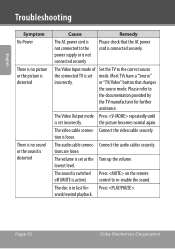
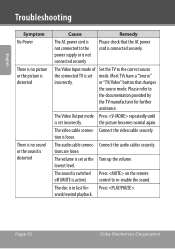
...source mode.
The sound is switched Press on the remote off (MUTE is set mode. Page 50
Coby Electronics Corporation The Video Input mode of Set the TV to re-enable the sound. Press ... the AC power cord is connected securely. Connect the video cable securely. The disc is set incorrectly. The Video Output mode Press repeatedly until
is active). control to the correct source
the...
Similar Questions
I Have A Copy Home Theater System Model Dvd938 All My Speakers Work But Only Two
(Posted by shawnalocke 9 years ago)
We're Can I Get A Replacement Remote For My Co By Dvd 938.??
(Posted by rgay52 9 years ago)
How Do I Hook Up My Coby 1.5channel Home Theater System To My Dvd Player
(Posted by keeya1975 12 years ago)
My Colby Dvd937 Home Theater System Just Stopped Working
I've had the Colby DVD937 Home theater system2 1/2 yrs, and it just stopped working. First 2 of the ...
I've had the Colby DVD937 Home theater system2 1/2 yrs, and it just stopped working. First 2 of the ...
(Posted by bjallison 12 years ago)

