Coby DVD938 Support Question
Find answers below for this question about Coby DVD938.Need a Coby DVD938 manual? We have 2 online manuals for this item!
Question posted by liliananevarez on May 1st, 2012
Output From Tv-analog Or Digital Tv To System.
I was able to set up system to output some sound from regular tv to speakers but the volume won't turn up or down, How can |I troubleshoot?
Current Answers
There are currently no answers that have been posted for this question.
Be the first to post an answer! Remember that you can earn up to 1,100 points for every answer you submit. The better the quality of your answer, the better chance it has to be accepted.
Be the first to post an answer! Remember that you can earn up to 1,100 points for every answer you submit. The better the quality of your answer, the better chance it has to be accepted.
Related Coby DVD938 Manual Pages
Quick Setup Guide - Page 1
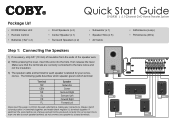
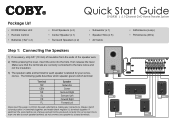
... terminal; SW FL
SL
CEN
FR
SR Package List
• DVD938 Main Unit • Remote Control • Batteries ("AA" x 2)
Quick Start Guide DVD938 | 5.1-Channel DVD Home Theater System
• Front Speakers (x 2) • Center Speaker (x 1) • Surround Speakers (x 2)
• Subwoofer (x 1) • Speaker Wire (x 5) • AV Cable
• AM Antenna (Loop) • FM Antenna (Wire...
Quick Setup Guide - Page 2
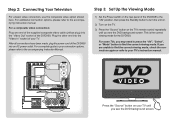
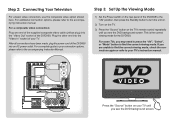
... here.
Step 3: Set Up the Viewing Mode
1) Set the Power switch on the rear panel of the DVD938 into the "Video Out" socket of your TV's instruction manual. For...TV's remote control repeatedly until you are unable to your TV. After all connections have been made, plug the power cord of the DVD938 to the "ON" position, then press the Standby button to turn the unit on.
2) Turn on the TV...
Quick Setup Guide - Page 3
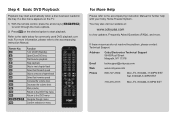
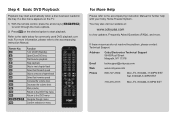
... Home Theater System. If these resources do not resolve the problem, please contact Technical Support. Remote Key
Function Turn On/Off (Standby) Open/Close DVD tray Start/resume playback Stop playback Skip to next chapter/track Select fast forward speed Skip to previous chapter/track Select fast reverse speed Increase the volume level Decrease the volume...
User Manual - Page 2
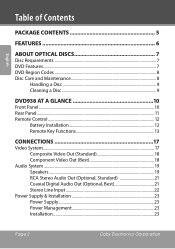
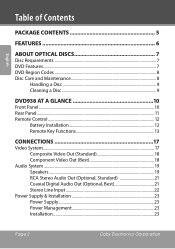
... a Disc 9 Cleaning a Disc 9
DVD938 at a Glance 10
Front Panel...10 Rear Panel...11 Remote Control...12
Battery Installation 12 Remote Key Functions 13
Connections 17
Video System...17 Composite Video Out (Standard 18 Component Video Out (Best 18
Audio System...19 Speakers...19 RCA Stereo Audio Out (Optional, Standard 21 Coaxial Digital Audio Out (Optional...
User Manual - Page 3
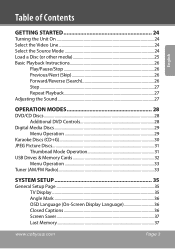
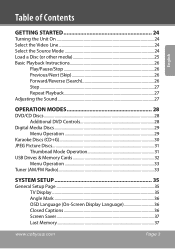
.../CD Discs...28 Additional DVD Controls 28
Digital Media Discs 29 Menu Operation 29
Karaoke Discs (CD+G 30 JPEG Picture Discs 31
Thumbnail Mode Operation 31 USB Drives & Memory Cards 32
Menu Operation 33 Tuner (AM/FM Radio 33
System Setup 35
General Setup Page 35 TV Display 35 Angle Mark 36 OSD...
User Manual - Page 6
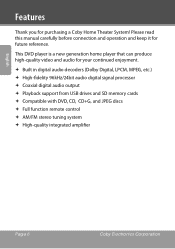
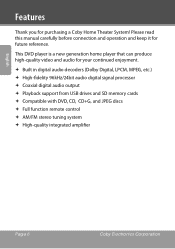
... output Playback support from USB drives and SD memory cards Compatible with DVD, CD, CD+G, and JPEG discs Full function remote control AM/FM stereo tuning system High-quality integrated amplifier
Page 6
Coby Electronics Corporation English
Features
Thank you for purchasing a Coby Home Theater System...
User Manual - Page 11
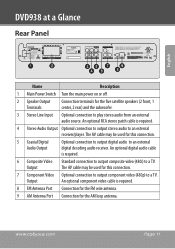
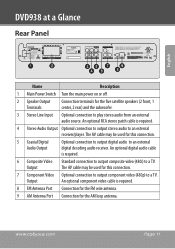
... external receiver/player.
www.cobyusa.com
Page 11 DVD938 at a Glance
Rear Panel
English
Name
Description
1 Main Power Switch Turn the main power on or off.
2 Speaker Output Terminals
Connection terminals for the five satellite speakers (2 front, 1 center, 2 rear) and the subwoofer.
3 Stereo Line Input Optional connection to a TV. An optional RCA stereo patch cable is...
User Manual - Page 18
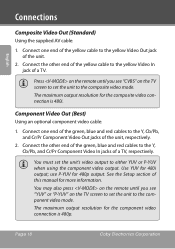
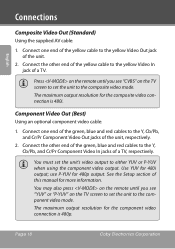
... end of the unit.
2. Page 18
Coby Electronics Corporation use P-YUV for 480p output.
Connect the other end of a TV.
You may also press on the remote until you see "CVBS" on the TV screen to set the unit's video output to the Y, Cb/Pb, and Cr/Pr Component Video Out jacks of the green...
User Manual - Page 24
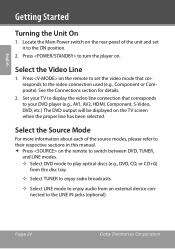
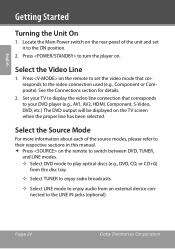
... 24
Coby Electronics Corporation Press to turn the player on the remote to set it to the LINE IN jacks (optional). See the Connections section for details.
2. Set your TV to display the video line connection ...about each of the unit and set the video mode that corresponds to your DVD player (e.g., AV1, AV2, HDMI, Component, S-Video, DVD, etc.) The DVD output will be displayed on the remote ...
User Manual - Page 27
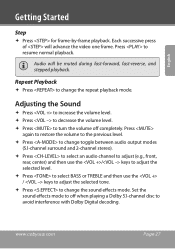
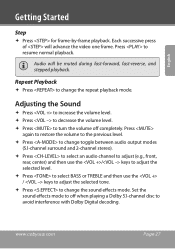
... to adjust the selected tone. Press to turn the volume off when playing a Dolby 5.1-channel disc to avoid interference with Dolby Digital decoding.
English
Getting Started
Step
Press for frame-by-frame playback.
www.cobyusa.com
Page 27
Set the sound effects mode to off completely. Audio will advance the video...
User Manual - Page 35
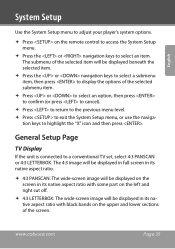
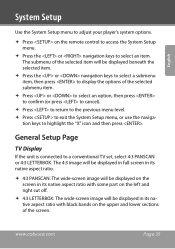
tion keys to a conventional TV set, select 4:3 PANSCAN or 4:3 LETTERBOX.
English
System Setup
Use the System Setup menu to adjust your player's system options.
Press on the upper and lower sections of the screen.
The submenu of the selected submenu item.
Press or to ...
User Manual - Page 36


...camera angles is playing, the angle mark will be shown on the screen.
Set this function.
You can view the video of different camera angles by pressing on the remote ... screen. OSD Language (On-Screen Display Language)
Set the on the screen. English
System Setup
16: 9: If the unit is connected to a wide-screen TV set, select this item. When a disc encoded with...
User Manual - Page 37
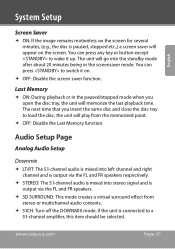
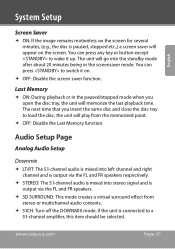
... press to switch it up. www.cobyusa.com
Page 37 English
System Setup
Screen Saver
ON: If the image remains...Analog Audio Setup
Downmix
LT/RT: The 5.1-channel audio is mixed into left channel and right channel and is output via the FL and FR speakers... 5.1CH: Turn off the DOWNMIX mode. The unit will go into stereo signal and is output via the FL and FR speakers.
...
User Manual - Page 39
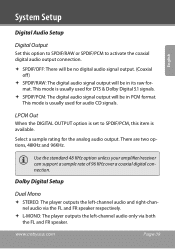
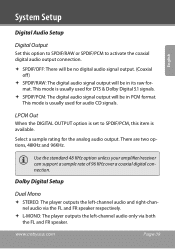
... its raw format. Select a sample rating for the analog audio output.
Use the standard 48 KHz option unless your amplifier/receiver can support a sample rate of 96 KHz over a coaxial digital connection. www.cobyusa.com
Page 39 This mode is available. System Setup
English
Digital Audio Setup
Digital Output
Set this item is usually used for audio CD...
User Manual - Page 41


... functionality is effective only when DOWNMIX is set to 5.1CH and DIGITAL OUTPUT is set to SPDIF/RAW.
PRO LOGIC II This item is used to boost the treble sound.
3D Processing
3D processing provides a virtual surround sound experience using just two speakers.
Bass Boost
Set it to ON to turn on or off the Pro Logic...
User Manual - Page 44
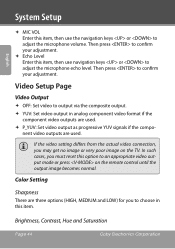
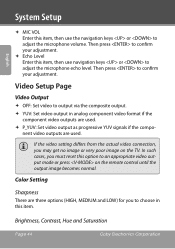
... or press on the TV.
Color Setting
Sharpness
There are three options (HIGH, MEDIUM and LOW) for you may get no image or very poor image on the remote control until the output image becomes normal. Video Setup Page
Video Output
OFF: Set video to choose in analog component video format if the
component...
User Manual - Page 45
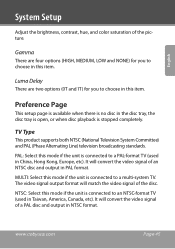
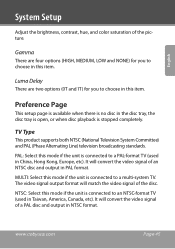
...: Select this mode if the unit is connected to a multi-system TV. It will convert the video signal of an NTSC disc and output in PAL format.
It will match the video signal of the picture. TV Type
This product supports both NTSC (National Television System Committee) and PAL (Phase Alternating Line) television broadcasting standards.
User Manual - Page 48
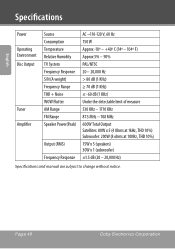
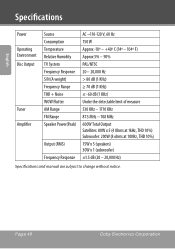
Page 48
Coby Electronics Corporation
English
Specifications
Power Operating Environment Disc Output
Tuner Amplifier
Source Consumption Temperature Relative Humidity TV System Frequency Response S/N (A weight) Frequency Range THD + Noise WOW Flutter AM Range FM Range Speaker Power(Peak)
Output (RMS)
Frequency Response
AC ~110-120 V, 60 Hz 150 W Approx -10º - +40º C (14º - 104...
User Manual - Page 50
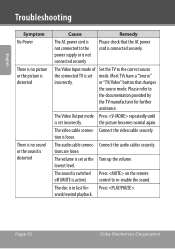
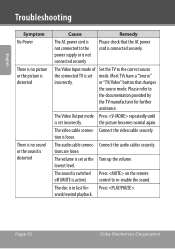
.... The volume is set incorrectly.
Please refer to
the documentation provided by
the TV manufacturer for -
The Video Output mode Press repeatedly until
is active). The audio cable connec- lowest level.
the picture becomes normal again. The sound is switched Press on the remote off (MUTE is set mode.
Page 50
Coby Electronics Corporation English
Troubleshooting...
User Manual - Page 58


...installed and used in accordance with the limits for Class B digital devices, pursuant to which
the receiver is required to the ...is connected. • Consult the dealer or an experienced radio/TV technician for help.
Use of the FCC rules. This equipment... changes or modifications should be made, you could be determined by turning the equipment off and on, the user is subject to the...
Similar Questions
I Want To Hook My Coby 938 Dvd Player To Tv Using Rca Jacks
(Posted by lparks551 2 years ago)
I Have A Copy Home Theater System Model Dvd938 All My Speakers Work But Only Two
(Posted by shawnalocke 9 years ago)
How Do I Hook Up My Coby 1.5channel Home Theater System To My Dvd Player
(Posted by keeya1975 12 years ago)
My Colby Dvd937 Home Theater System Just Stopped Working
I've had the Colby DVD937 Home theater system2 1/2 yrs, and it just stopped working. First 2 of the ...
I've had the Colby DVD937 Home theater system2 1/2 yrs, and it just stopped working. First 2 of the ...
(Posted by bjallison 12 years ago)

