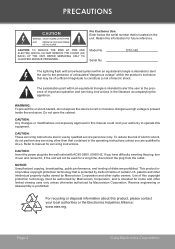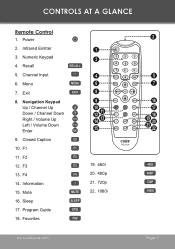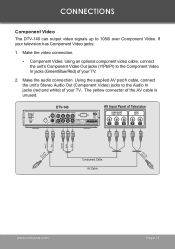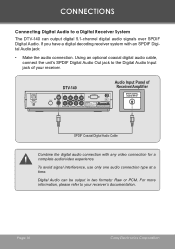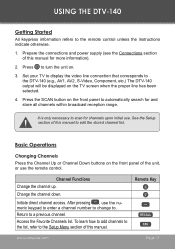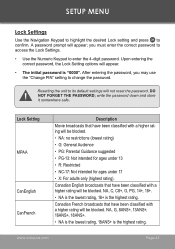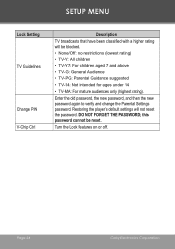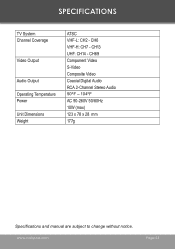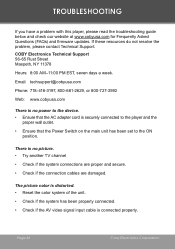Coby DTV 140 Support Question
Find answers below for this question about Coby DTV 140 - HDTV Tuner.Need a Coby DTV 140 manual? We have 1 online manual for this item!
Question posted by jeffparker890 on October 10th, 2015
Locked Channel Blocked By Tv-14
I need the code. please help
Current Answers
Answer #1: Posted by techyagent on October 15th, 2015 5:53 AM
Here is the product manual for the product
https://cbsdallas.files.wordpress.com/2011/01/coby...
here you find all the codes needed.
Thanks
Techygirl
Related Coby DTV 140 Manual Pages
Similar Questions
Using Hisense Remote On My Converter
i have a hisense TV and control but , I have a Coby DTV102 ATSC Standard-Definition TV Converter Box...
i have a hisense TV and control but , I have a Coby DTV102 ATSC Standard-Definition TV Converter Box...
(Posted by rperez61 8 years ago)
Coby Tv Remote Code
I have a COBY brand television and need programming code to program DISH TV remote to my television....
I have a COBY brand television and need programming code to program DISH TV remote to my television....
(Posted by diazg64 8 years ago)
Auxiliary Does Not Work For Tv Audio
Why can't I play my 32 Colby tv audio thru the cd player auxiliary?
Why can't I play my 32 Colby tv audio thru the cd player auxiliary?
(Posted by paulefretwell 9 years ago)
The Auto-scan For Channels
Tried to Auto-Scan for channels and got none! There are at least 10 in the city. What didn't happen?
Tried to Auto-Scan for channels and got none! There are at least 10 in the city. What didn't happen?
(Posted by Mexjewel2003 12 years ago)
Directions And Exact Steps To Take To Run Auto Channel Scan On New Coby Tftv792
7"TV. please help.
7"TV. please help.
(Posted by konakoffiekid 12 years ago)