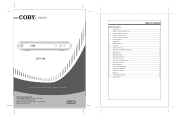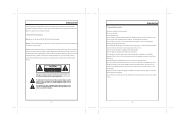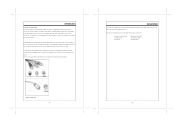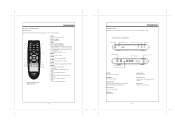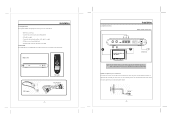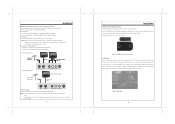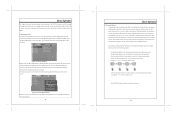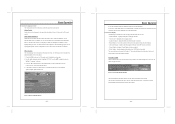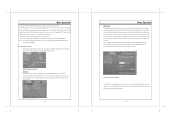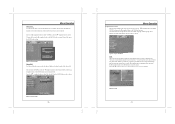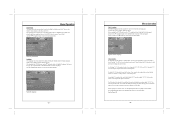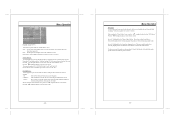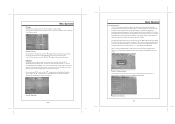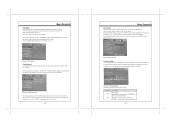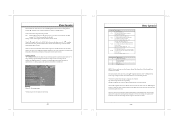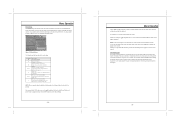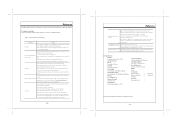Coby DTV 102 Support Question
Find answers below for this question about Coby DTV 102 - Atsc Standard-definition Converter Box.Need a Coby DTV 102 manual? We have 1 online manual for this item!
Question posted by gdahlquist1 on December 10th, 2011
My Remote Broke Is Ther A Way To Set Up A Rca Remote To My Box?
The person who posted this question about this Coby product did not include a detailed explanation. Please use the "Request More Information" button to the right if more details would help you to answer this question.
Current Answers
Related Coby DTV 102 Manual Pages
Similar Questions
Please Let Me Know Codes For A Universal Atlas Remote
I Bought A coby Dtv102 Atsc Standard-definition Converter Used No Manual Or Remote Need Codes For A ...
I Bought A coby Dtv102 Atsc Standard-definition Converter Used No Manual Or Remote Need Codes For A ...
(Posted by waynejgallant 9 years ago)
What Are The Remote Universal Codes For Coby Dtv-102
(Posted by zzzxyjasw 9 years ago)
Dtv 102 Convertion Box Coby Instructions
I need intructions how to conect the box to the tv I have 2004 Deawoo n I need tk conect it pls help...
I need intructions how to conect the box to the tv I have 2004 Deawoo n I need tk conect it pls help...
(Posted by bmagik07 9 years ago)
What Universal Remote Control Works With Coby Converter Box
(Posted by dmay1digit 10 years ago)
Replacement Remote Control For Dtv 102 Can I Order One? And How Much Will It Cos
(Posted by kvncooper99 12 years ago)