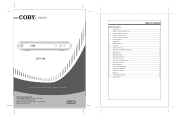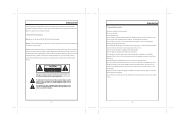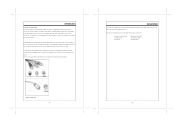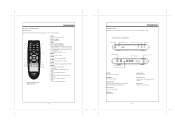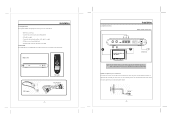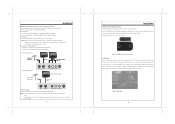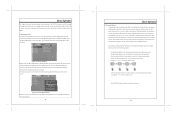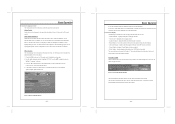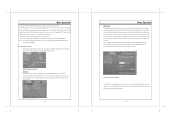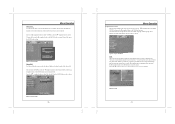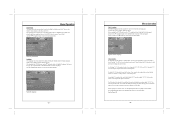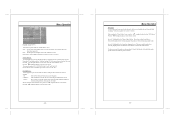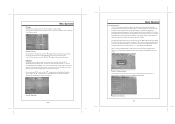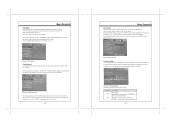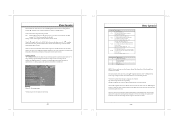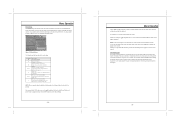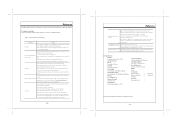Coby DTV 102 Support Question
Find answers below for this question about Coby DTV 102 - Atsc Standard-definition Converter Box.Need a Coby DTV 102 manual? We have 1 online manual for this item!
Question posted by Anonymous-137299 on May 29th, 2014
Coby Dtv102 How To Scan
Current Answers
Answer #1: Posted by online24h on May 31st, 2014 1:37 PM
Read owners manual from page 11
Download manual below
http://www.helpowl.com/manuals/Coby/DTV102/53991
Hope this will be helpful "PLEASE ACCEPT"
Related Coby DTV 102 Manual Pages
Similar Questions
i need codes for box to program a universal remote
I need intructions how to conect the box to the tv I have 2004 Deawoo n I need tk conect it pls help...