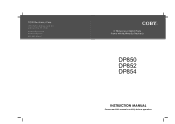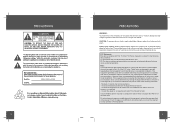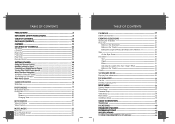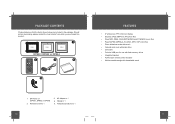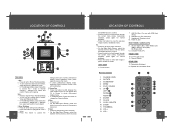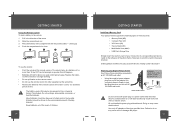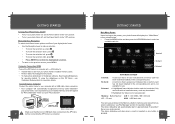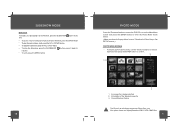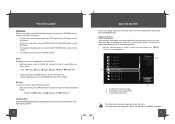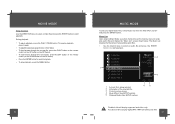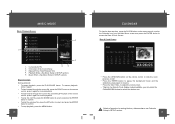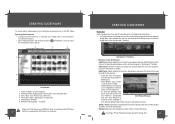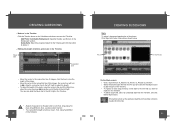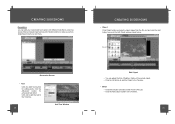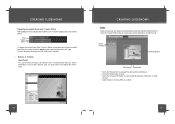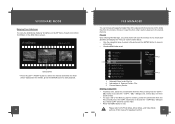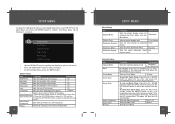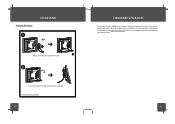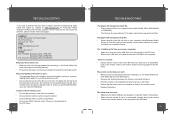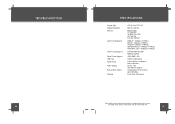Coby DP852-1G Support Question
Find answers below for this question about Coby DP852-1G - Digital Photo Frame.Need a Coby DP852-1G manual? We have 1 online manual for this item!
Question posted by karpet on December 22nd, 2013
Changing The Timer
How do I change the timer setting on my photo frame so that it plays the slideshow all day and night
Current Answers
Related Coby DP852-1G Manual Pages
Similar Questions
Need Parts
Have acquired a 8" Digital Photo Frame DP852-1G that is missing the detachable stand. How or where c...
Have acquired a 8" Digital Photo Frame DP852-1G that is missing the detachable stand. How or where c...
(Posted by nut2boldt 6 years ago)
Can I Set Order That Photos Are Shown For Coby Dp1052 Digital Picture Frame
I am trying to find out if it is possible to set the order that photos are shown on a Coby DP1052 di...
I am trying to find out if it is possible to set the order that photos are shown on a Coby DP1052 di...
(Posted by ajdcooper 9 years ago)
Can I Upload Photos To My Digital Picture Frame Using A Usb Instead Of Sim Card
(Posted by mborospring 9 years ago)
Can I Download Photos Directly From My Computer Onto My Digital Picture Frame?
I would like to put pictures that are already on my computer onto my Coby DP-768 digital photo frame...
I would like to put pictures that are already on my computer onto my Coby DP-768 digital photo frame...
(Posted by dianabales88 10 years ago)
I Have Problems With A Coby Dp700 Digital Picture Frame.
When I plug in an SD card or a USB flash drive, the frame detects the SD or USB and then says, "Load...
When I plug in an SD card or a USB flash drive, the frame detects the SD or USB and then says, "Load...
(Posted by shaula2011 11 years ago)