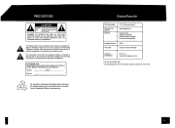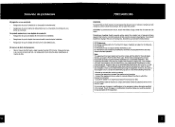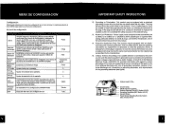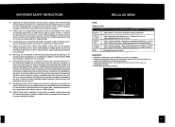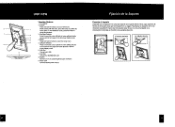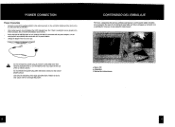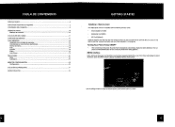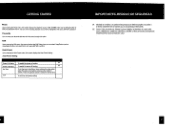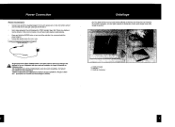Coby DP700 Support Question
Find answers below for this question about Coby DP700.Need a Coby DP700 manual? We have 1 online manual for this item!
Question posted by jodipgirl77 on July 31st, 2013
Slideshow Feature
I can't seem to make the slideshow feature work on this frame? It is showing the pictures in the order that they are loaded onto the memory stick.
Current Answers
Related Coby DP700 Manual Pages
Similar Questions
Colby Dp-888 8' Digital Photo Frame
How do I get a replacement remote control for the Colby DP-888 8" Photo Frame?
How do I get a replacement remote control for the Colby DP-888 8" Photo Frame?
(Posted by dluvlelady 8 years ago)
How Do Transfer My Pictures From My Memory Card To My Digital Picture Frame It
is a coby model dp 700
is a coby model dp 700
(Posted by migeorg 9 years ago)
Can I Download Photos Directly From My Computer Onto My Digital Picture Frame?
I would like to put pictures that are already on my computer onto my Coby DP-768 digital photo frame...
I would like to put pictures that are already on my computer onto my Coby DP-768 digital photo frame...
(Posted by dianabales88 10 years ago)
Digital Photo Frame
how do I save photos to my digital photo frame
how do I save photos to my digital photo frame
(Posted by Anonymous-90256 11 years ago)
Recently Added More Pictures To A Memory Stick(scandisc)
THE OTHER PICTURES I JUST ADDED DO NOT SHOW
THE OTHER PICTURES I JUST ADDED DO NOT SHOW
(Posted by jthompson22468 11 years ago)