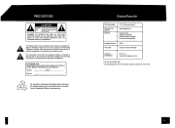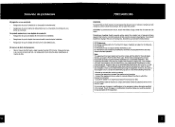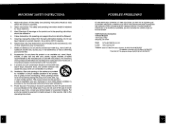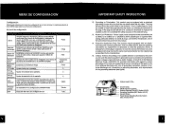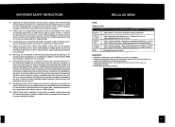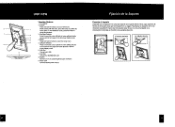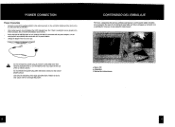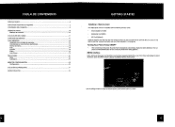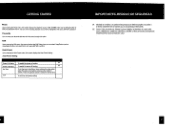Coby DP700 Support Question
Find answers below for this question about Coby DP700.Need a Coby DP700 manual? We have 1 online manual for this item!
Question posted by Agetzug on April 23rd, 2012
Pictures Freeze Then The Whole Frame Resets
My husband bought me one of these for our anniversary. I read the instructions and put pictures onto a SD card and plugged it into the frame; it seemed to be working correctly then it got to one picture and it froze then the whole frame reset itself.. I took that one picture off the SD card thinking it may be the problem but now it just freezes on a different picture. I tried looking for answers on how to fix this and there doesn't seem to be an answer. Please help!!!
Current Answers
Related Coby DP700 Manual Pages
Similar Questions
How To Rotate A Picture In Coby Digital Photo Frame Dp700
(Posted by dawsGeke 10 years ago)
Coby Dp 700 Frame
I have about 100 pics on my stick, but the frame only shows about 10 over and over again. What is th...
I have about 100 pics on my stick, but the frame only shows about 10 over and over again. What is th...
(Posted by syamigo 10 years ago)
My Tablet Freezes When I Try To Go On Internet There Just A White Srceen
(Posted by EBONYWOOD79 11 years ago)
I Have Problems With A Coby Dp700 Digital Picture Frame.
When I plug in an SD card or a USB flash drive, the frame detects the SD or USB and then says, "Load...
When I plug in an SD card or a USB flash drive, the frame detects the SD or USB and then says, "Load...
(Posted by shaula2011 11 years ago)