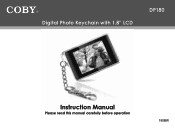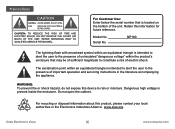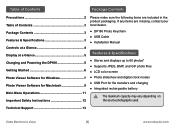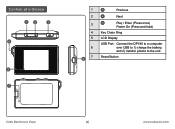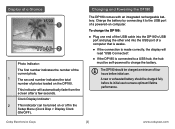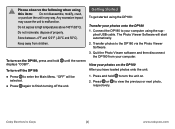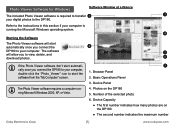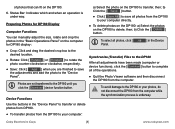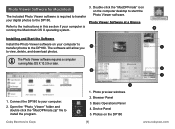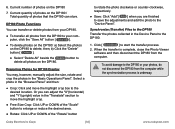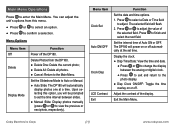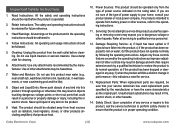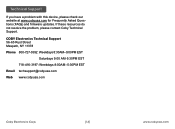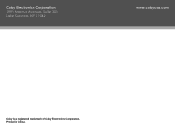Coby DP180 Support Question
Find answers below for this question about Coby DP180.Need a Coby DP180 manual? We have 1 online manual for this item!
Question posted by combsorme on December 9th, 2011
Darn Coby Dp180 Won't Work With My Mac Running 10.7.2. It Says It Doesn't Work W
Error message: "PowerPC Applications are no longer supported."
Current Answers
Related Coby DP180 Manual Pages
Similar Questions
When I Turn On The Frame It Lights Up But Gives No Menu, I Inserted Sd Card,
Nothing happens
Nothing happens
(Posted by tc2wcsd 4 years ago)
Why Wont My Pictures Work On My Coby Digital Photo Frame Model Dp-758
(Posted by jfjose 9 years ago)
Stop Working.
I have enjoyed my digital photo frame but one day it was not working...
I have enjoyed my digital photo frame but one day it was not working...
(Posted by gfemig 10 years ago)
How To Load Pictures
Hello, I am trying to load pictures on to my Coby Dp180 and I do not know how to I've tried messing...
Hello, I am trying to load pictures on to my Coby Dp180 and I do not know how to I've tried messing...
(Posted by monicamoni777 12 years ago)
Where Is Driver?
Coby dp180 shown setup only 1 tme. Now it shows up as a cd player but won't open. Have tried on 2 co...
Coby dp180 shown setup only 1 tme. Now it shows up as a cd player but won't open. Have tried on 2 co...
(Posted by jmd909 12 years ago)