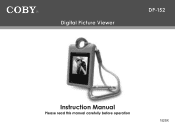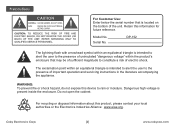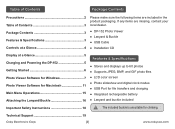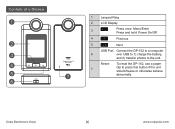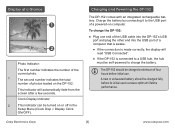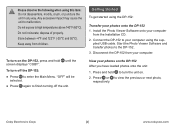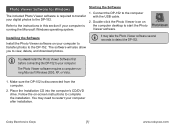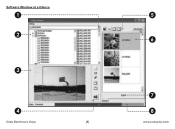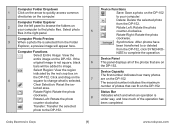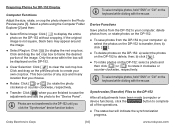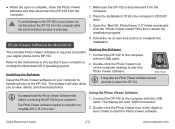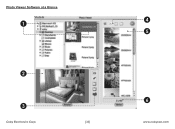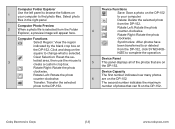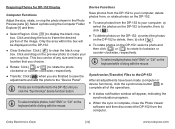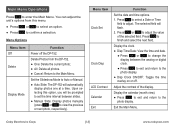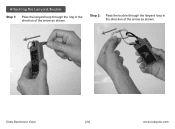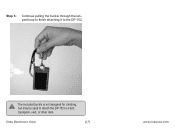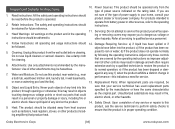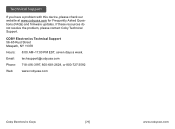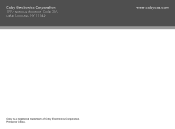Coby DP-152 Support Question
Find answers below for this question about Coby DP-152.Need a Coby DP-152 manual? We have 1 online manual for this item!
Question posted by maggiemay4951 on July 28th, 2017
Does The Coby Dp 152 Support A Sd Card?
does the COBY dp 152 support a sd card?
Current Answers
Related Coby DP-152 Manual Pages
Similar Questions
Does The Coby Dp152 Support A Sd Card?
does the Coby dp 152 support a sd card?
does the Coby dp 152 support a sd card?
(Posted by maggiemay4951 6 years ago)
Can I Set Order That Photos Are Shown For Coby Dp1052 Digital Picture Frame
I am trying to find out if it is possible to set the order that photos are shown on a Coby DP1052 di...
I am trying to find out if it is possible to set the order that photos are shown on a Coby DP1052 di...
(Posted by ajdcooper 9 years ago)
Can I Download Photos Directly From My Computer Onto My Digital Picture Frame?
I would like to put pictures that are already on my computer onto my Coby DP-768 digital photo frame...
I would like to put pictures that are already on my computer onto my Coby DP-768 digital photo frame...
(Posted by dianabales88 10 years ago)
Como Hago Para Insertar FotografÃas En El Coby Dp 152?
(Posted by soryguzman 10 years ago)