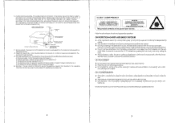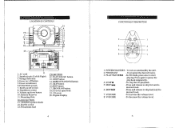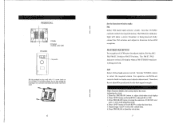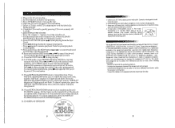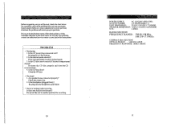Coby CX-CD376 Support Question
Find answers below for this question about Coby CX-CD376 - 20 Watts CD Stereo System.Need a Coby CX-CD376 manual? We have 1 online manual for this item!
Question posted by clwtseashell9656 on October 17th, 2015
Cd Not Working. Turns On Then Stops Soinning
Cd Stops Working
Current Answers
Answer #1: Posted by TechSupport101 on October 17th, 2015 9:41 PM
Hi. Have you tried a lens cleaner kit. Then it may be a defect lens mechanism causing your issue.
Related Coby CX-CD376 Manual Pages
Similar Questions
I Cant Get The Cd To Play All It Duse Is Make Noys And Wont Show Up No The Scree
the cd wont play all it duse is mske a skiping noys and wont show up on the screen
the cd wont play all it duse is mske a skiping noys and wont show up on the screen
(Posted by daniel5150 8 years ago)
Play Interuption
Hi, my COBY, cd player, will stop the playing, when I set it down, after starting it. A portable, CD...
Hi, my COBY, cd player, will stop the playing, when I set it down, after starting it. A portable, CD...
(Posted by mike270 9 years ago)
Cd Player Stops After A Couple Of Seconds
When playing CD disc the player stops after a couple of seconds, have checked the CD on another play...
When playing CD disc the player stops after a couple of seconds, have checked the CD on another play...
(Posted by megcol 9 years ago)
Try To Turn Phone On Says Lift H/s
(Posted by Anonymous-41671 12 years ago)
How Does The Cd Door Open?
(Posted by denisehayden 12 years ago)