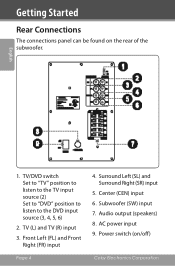Coby CSP96 Support Question
Find answers below for this question about Coby CSP96 - Home Theater Speaker System.Need a Coby CSP96 manual? We have 2 online manuals for this item!
Question posted by blaktacula61 on April 18th, 2017
No Volume Control
Can I get volume control with my sony DVD remote
Current Answers
Answer #1: Posted by Odin on April 21st, 2017 2:35 PM
Yes. The volume control is explained and illustrated at https://www.manualslib.com/manual/223818/Coby-Csp96.html?page=7#manual. If it's not working for you, your unit may be defective, and if possible should be returned. For warranty information, use the contact information here--https://www.contacthelp.com/coby/customer-service.
Hope this is useful. Please don't forget to click the Accept This Answer button if you do accept it. My aim is to provide reliable helpful answers, not just a lot of them. See https://www.helpowl.com/profile/Odin.
Related Coby CSP96 Manual Pages
Similar Questions
Speaker
I have a cs-mp93 compact speaker system the speraker does not work
I have a cs-mp93 compact speaker system the speraker does not work
(Posted by bk2634 10 years ago)
How Can I Get The Volume Working On A Coby Lcd Tv?
I do not have mute on. The picture is great but absolutely no volume
I do not have mute on. The picture is great but absolutely no volume
(Posted by alisonburg 10 years ago)
Control For Volume
Are their models without controls on top of sub whoofer? Mine does not have these and we cannot con...
Are their models without controls on top of sub whoofer? Mine does not have these and we cannot con...
(Posted by jeff79605 12 years ago)
Need Audio Cable For Wireless Speakers
I have the Coby CS-P95 wireless speaker system in my library. The audio input cable for the transmit...
I have the Coby CS-P95 wireless speaker system in my library. The audio input cable for the transmit...
(Posted by vbritt 12 years ago)