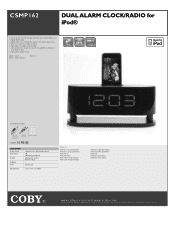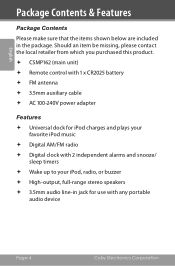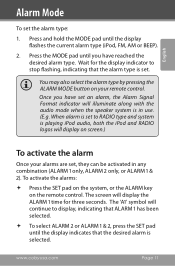Coby CSMP162 Support Question
Find answers below for this question about Coby CSMP162 - AM/FM Dual Alarm Clock/Radio.Need a Coby CSMP162 manual? We have 2 online manuals for this item!
Question posted by mmhuffman on March 26th, 2013
Can This Station Dock And Play Music From A Iphone As Well As An Ipod Touch?
The person who posted this question about this Coby product did not include a detailed explanation. Please use the "Request More Information" button to the right if more details would help you to answer this question.
Current Answers
Related Coby CSMP162 Manual Pages
Similar Questions
Iphone 5 Dock Adapter?
Where can I get a dock adapter for the iPhone 5S?
Where can I get a dock adapter for the iPhone 5S?
(Posted by mcbirms 9 years ago)
Can This Product Hold And Play Music On An Iphone As Well As An Ipod Touch?
(Posted by mmhuffman 11 years ago)
Csmp125 Will Only Play One Radio Station Regardless Of The Tuning Setting
(Posted by Timliford 12 years ago)
My Coby Mp200-2g Won,t Play Music Apear In My Cpu's Registry.
my coby mp200-2g wont play musicor apear in my registry.i plug it into the computer and look for it ...
my coby mp200-2g wont play musicor apear in my registry.i plug it into the computer and look for it ...
(Posted by counthead 13 years ago)
I Have An Mp600-2g. Will It Play Music Videos?
I have an MP600-2G. Will it play music videos?
I have an MP600-2G. Will it play music videos?
(Posted by gandswest 13 years ago)