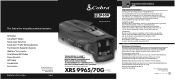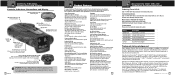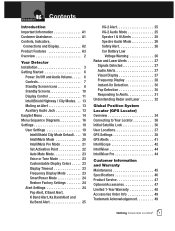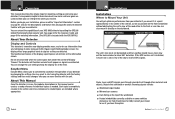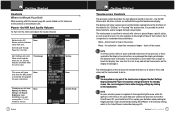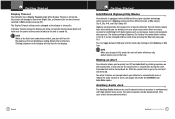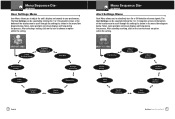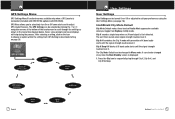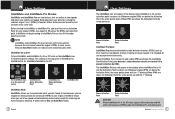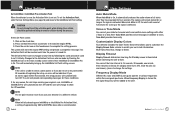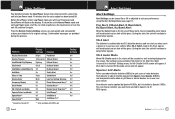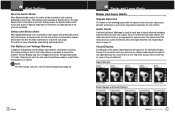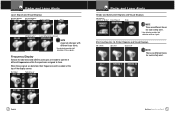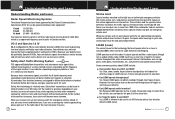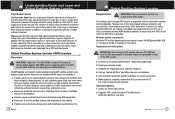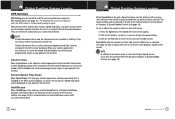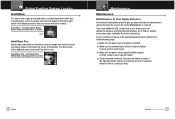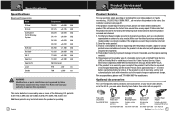Cobra XRS 9965 Support Question
Find answers below for this question about Cobra XRS 9965.Need a Cobra XRS 9965 manual? We have 1 online manual for this item!
Question posted by Dval196 on January 28th, 2018
Constantly Beeps Kband Nonstop,i Had To Turn That Feature Off For It To Stop
What can I do to stop the beeping nonstop?Is there a problem with the unit
Current Answers
Answer #1: Posted by Odin on January 28th, 2018 4:45 PM
Implement the troubleshooting steps at https://www.manualslib.com/manual/438099/Cobra-Xrs-9965.html?page=25&term=steps&selected=4 [bottom right]. If the problem persists (or if you require further explanation), you'll have to consult Cobra: use the contact information here--https://www.contacthelp.com/cobra/customer-service.
Hope this is useful. Please don't forget to click the Accept This Answer button if you do accept it. My aim is to provide reliable helpful answers, not just a lot of them. See https://www.helpowl.com/profile/Odin.
Related Cobra XRS 9965 Manual Pages
Similar Questions
My Cobra Road Scout Radar Detector When I Plug It In Say Memory Management Recov
to reboot. It won't turn off unless unplugged. Once plugged back in says the same thing. I have take...
to reboot. It won't turn off unless unplugged. Once plugged back in says the same thing. I have take...
(Posted by Wildman9371 1 year ago)
Display Screen Goes Blank After The Original Check
When the unit first turns on it goes through a check of the unit. After the check, it is supposed to...
When the unit first turns on it goes through a check of the unit. After the check, it is supposed to...
(Posted by barb4toby 2 years ago)
Translation Of Russian Radar Detector Symbols
What do the symbols in the lower left hand corner of the cobra slr 500 ru translate to? One looks so...
What do the symbols in the lower left hand corner of the cobra slr 500 ru translate to? One looks so...
(Posted by Dnycbadguy 4 years ago)
Components That Comes With The Sr650g Radar Detector
will the slr650g radar detector come with a power wire for the cigarrete lighter and what mounting d...
will the slr650g radar detector come with a power wire for the cigarrete lighter and what mounting d...
(Posted by jmirso 10 years ago)