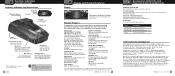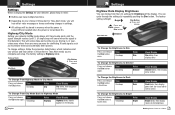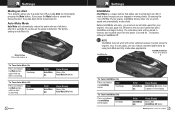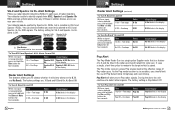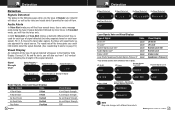Cobra XRS 9570 Support Question
Find answers below for this question about Cobra XRS 9570.Need a Cobra XRS 9570 manual? We have 1 online manual for this item!
Question posted by chrisjacobs26 on December 9th, 2013
Reset To Factory
Current Answers
Answer #1: Posted by BusterDoogen on December 9th, 2013 5:04 PM
I hope this is helpful to you!
Please respond to my effort to provide you with the best possible solution by using the "Acceptable Solution" and/or the "Helpful" buttons when the answer has proven to be helpful. Please feel free to submit further info for your question, if a solution was not provided. I appreciate the opportunity to serve you!
Related Cobra XRS 9570 Manual Pages
Similar Questions
factory reset spec 5500
I have passed by several police with radar guns pointed directly at my truck but my detector won't p...