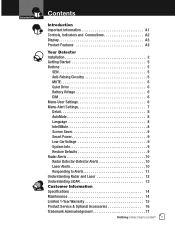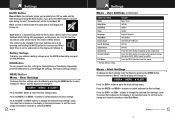Cobra RAD 450 Support Question
Find answers below for this question about Cobra RAD 450.Need a Cobra RAD 450 manual? We have 3 online manuals for this item!
Question posted by RICKYTHOMPSON63 on October 9th, 2021
Why Is My Rad 450 Showing Low On The Screen And Is Just Scanning Back And Forth
The person who posted this question about this Cobra product did not include a detailed explanation. Please use the "Request More Information" button to the right if more details would help you to answer this question.
Requests for more information
Request from Iggysmalls on March 28th, 2023 10:21 AM
mine shows low when it gets an alert and then goes back to scanning. Odd.
mine shows low when it gets an alert and then goes back to scanning. Odd.
Current Answers
Answer #1: Posted by SonuKumar on October 9th, 2021 11:02 PM
Please respond to my effort to provide you with the best possible solution by using the "Acceptable Solution" and/or the "Helpful" buttons when the answer has proven to be helpful.
Regards,
Sonu
Your search handyman for all e-support needs!!
Related Cobra RAD 450 Manual Pages
Similar Questions
It Wont Turn On
what caused my detector to go blanck. It wont turn on
what caused my detector to go blanck. It wont turn on
(Posted by rwcarpy76 9 months ago)
How To Setup The Cobra Rad 450
Hi Sir;I have download the Cobra RAD 450 software and also setup.How to transfer to software to the ...
Hi Sir;I have download the Cobra RAD 450 software and also setup.How to transfer to software to the ...
(Posted by stevenloo2003 5 years ago)
Slr 600 Always Showing Low Voltage.
Hello, I am having trouble with the radar detector always showing low voltage when my vehicle is ru...
Hello, I am having trouble with the radar detector always showing low voltage when my vehicle is ru...
(Posted by Doubledose500 5 years ago)
Not Detecting
yesterday i was driving ang Ka alerts starts while its beeping it stop and i dont even pass by the p...
yesterday i was driving ang Ka alerts starts while its beeping it stop and i dont even pass by the p...
(Posted by bulosaneugene 7 years ago)
The Compass
I bought this radar detector about 5 weeks ago and did a real quick set up. Figuring that I would ha...
I bought this radar detector about 5 weeks ago and did a real quick set up. Figuring that I would ha...
(Posted by bochescott 8 years ago)