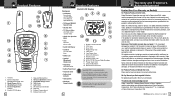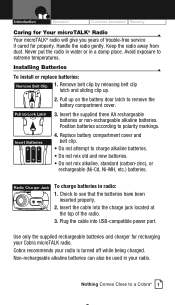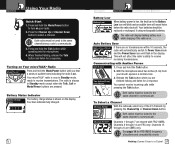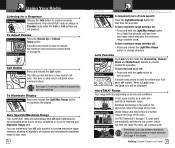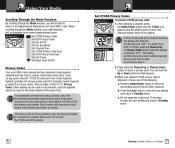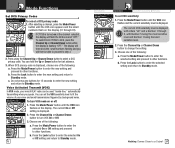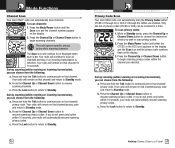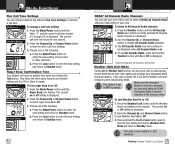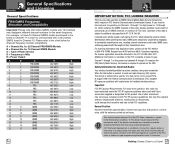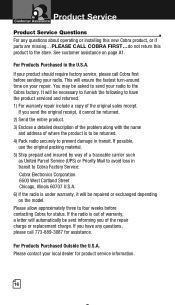Cobra CXT345 Support Question
Find answers below for this question about Cobra CXT345.Need a Cobra CXT345 manual? We have 1 online manual for this item!
Question posted by starrattahoe on October 24th, 2019
How Do I Get A Manual For A Cobra Cxt345 Online It Says They Can't Currently Del
how do I get a manual for the Cobra CTX345 online it says they cant currently deliver this manual?
Current Answers
Answer #1: Posted by Odin on October 24th, 2019 9:31 AM
Hope this is useful. Please don't forget to click the Accept This Answer button if you do accept it. My aim is to provide reliable helpful answers, not just a lot of them. See https://www.helpowl.com/profile/Odin.
Related Cobra CXT345 Manual Pages
Similar Questions
Limited Range Of Channels
Seems I can only access 09,14, 16, 28, 70, 88 and 1019. The unit did work finebefore but for some re...
Seems I can only access 09,14, 16, 28, 70, 88 and 1019. The unit did work finebefore but for some re...
(Posted by gomilne 2 years ago)
Microtalk Cxt400 Radios Not Transmitting
We cannot hear transmissions, but can see the TX transmission indicators
We cannot hear transmissions, but can see the TX transmission indicators
(Posted by clutter 7 years ago)
Yes Please Help How Do I Keep My Cobra Ctw285p On Stand By It Keeps Shutting Off
(Posted by willywonka347 9 years ago)
Can't Turn It Off?
I can turn the radio on but can't turn it off unless I remove the batteries. Is there a way to turn ...
I can turn the radio on but can't turn it off unless I remove the batteries. Is there a way to turn ...
(Posted by jrichardspt 10 years ago)