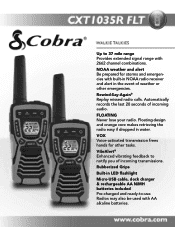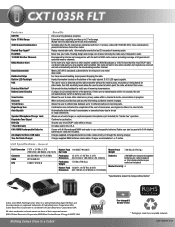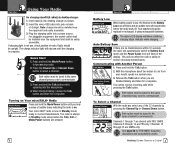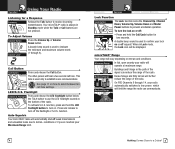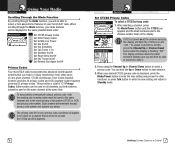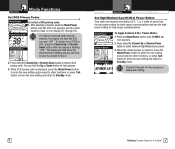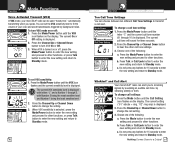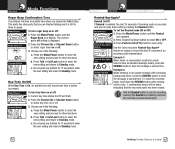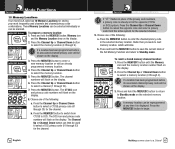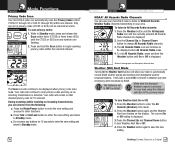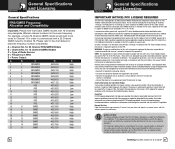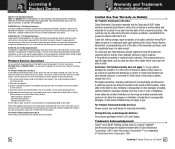Cobra CXT 1035R FLT Support Question
Find answers below for this question about Cobra CXT 1035R FLT.Need a Cobra CXT 1035R FLT manual? We have 2 online manuals for this item!
Question posted by jsatifka on August 30th, 2019
Cobra Cxt1035r Fly Is Not Transmitting
Not transmitting or receiving
Current Answers
Related Cobra CXT 1035R FLT Manual Pages
Similar Questions
Limited Range Of Channels
Seems I can only access 09,14, 16, 28, 70, 88 and 1019. The unit did work finebefore but for some re...
Seems I can only access 09,14, 16, 28, 70, 88 and 1019. The unit did work finebefore but for some re...
(Posted by gomilne 2 years ago)
Microtalk Cxt400 Radios Not Transmitting
We cannot hear transmissions, but can see the TX transmission indicators
We cannot hear transmissions, but can see the TX transmission indicators
(Posted by clutter 7 years ago)
Both Radios Work Fine. Then One Of The Radios Turns Off And Did Everything Possi
one of the radios turns off by itself. NOTHING I can do makes it turn on again. After a few days its...
one of the radios turns off by itself. NOTHING I can do makes it turn on again. After a few days its...
(Posted by eagleb926 7 years ago)
Yes Please Help How Do I Keep My Cobra Ctw285p On Stand By It Keeps Shutting Off
(Posted by willywonka347 9 years ago)
One Micro Walkie Talkie Not Transmitting
One of the CXT135 units is not transmitting. It will receive but makes no sound when attempting to t...
One of the CXT135 units is not transmitting. It will receive but makes no sound when attempting to t...
(Posted by dmredlin40 10 years ago)