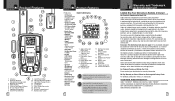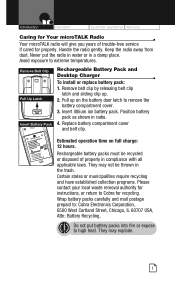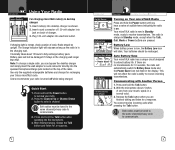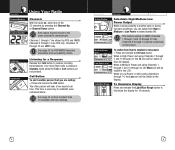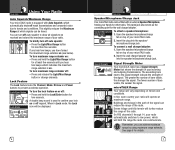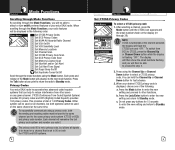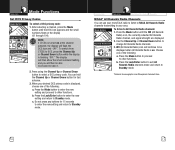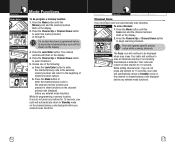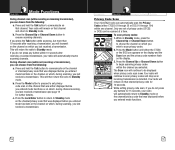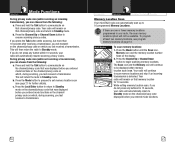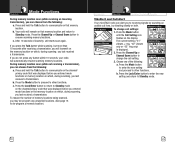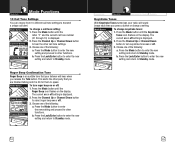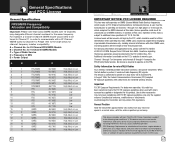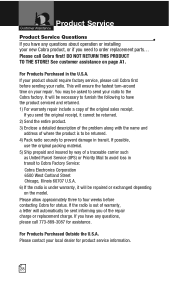Cobra CXR825 Support Question
Find answers below for this question about Cobra CXR825.Need a Cobra CXR825 manual? We have 1 online manual for this item!
Question posted by williamjames104 on March 14th, 2015
Why Isn't Anyone Else Complaining About The Cobra Cxr825c?
I can't charge them using the dual stand or individually using the cord. I also got a mic and earpiece setup that doesn't work as well. I think my only question is why did I waste my money
Current Answers
Answer #1: Posted by TechSupport101 on March 14th, 2015 11:52 AM
If your set will not work as expected even according to the manual here http://www.helpowl.com/manuals/Cobra/CXR825/187537, then it will mean that you have a defect set requiring to be returned to the retailer for a replacement or otherwise.
Related Cobra CXR825 Manual Pages
Similar Questions
Limited Range Of Channels
Seems I can only access 09,14, 16, 28, 70, 88 and 1019. The unit did work finebefore but for some re...
Seems I can only access 09,14, 16, 28, 70, 88 and 1019. The unit did work finebefore but for some re...
(Posted by gomilne 2 years ago)
Microtalk Cxt400 Radios Not Transmitting
We cannot hear transmissions, but can see the TX transmission indicators
We cannot hear transmissions, but can see the TX transmission indicators
(Posted by clutter 7 years ago)
Both Radios Work Fine. Then One Of The Radios Turns Off And Did Everything Possi
one of the radios turns off by itself. NOTHING I can do makes it turn on again. After a few days its...
one of the radios turns off by itself. NOTHING I can do makes it turn on again. After a few days its...
(Posted by eagleb926 7 years ago)
I Just Purchased A Pair Of Cobra Toway Radios Cxt145, And I Am Unable To Charge
the batteries. I have them attached to my USB ports for over 8 hrs, and they are still not showng th...
the batteries. I have them attached to my USB ports for over 8 hrs, and they are still not showng th...
(Posted by Larossi1 10 years ago)
I Already Tried To Hold The Mode Button To Turn It Off. If This Radio Cannot Be
turned off I am returning it. That is a waste of battery and also annoying if you accidentally press...
turned off I am returning it. That is a waste of battery and also annoying if you accidentally press...
(Posted by ricochetred 10 years ago)