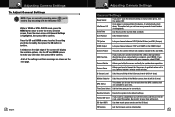Cobra CDR 840 Support Question
Find answers below for this question about Cobra CDR 840.Need a Cobra CDR 840 manual? We have 2 online manuals for this item!
Question posted by reginaldhaycock on March 30th, 2015
I Can Only Get The Map Of Washington How Do I Get My Local Map In U.k
The person who posted this question about this Cobra product did not include a detailed explanation. Please use the "Request More Information" button to the right if more details would help you to answer this question.
Current Answers
Answer #1: Posted by TommyKervz on March 31st, 2015 8:08 AM
Download the Navigation Device Software Updater to be able to update maps
https://www.cobra.com/homebase
https://www.cobra.com/homebase
Related Cobra CDR 840 Manual Pages
Similar Questions
' Please Insert Card '
Keeps saying" PLEASE INSERT CARD " The Card IS inserted. Just started doing this while camera was in...
Keeps saying" PLEASE INSERT CARD " The Card IS inserted. Just started doing this while camera was in...
(Posted by shoalster 8 years ago)
Camera Wont Turn Off And Cant Do Anything It Is Stuck In Delete Mod And Cant Get
camera stuck in delete mode and wont do anything, cat shot off
camera stuck in delete mode and wont do anything, cat shot off
(Posted by Anonymous-157447 8 years ago)
Cobra Cdr 810 Says Memory Error
how can this be fixed I have formatted and reset still says memory error I use this camera in my tru...
how can this be fixed I have formatted and reset still says memory error I use this camera in my tru...
(Posted by jdasher4709 9 years ago)
Viewing Movies With Gps.
I Have Downloaded The Gps Program In My Windows 7, And When I Plug My Camera In, I Get The Map On Th...
I Have Downloaded The Gps Program In My Windows 7, And When I Plug My Camera In, I Get The Map On Th...
(Posted by mk231 10 years ago)
Will Not Power On
I just received my camera and used it for like 5 minutes and went to use it again today and now it w...
I just received my camera and used it for like 5 minutes and went to use it again today and now it w...
(Posted by mstamy2007 10 years ago)