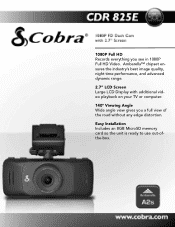Cobra CDR 825E Support Question
Find answers below for this question about Cobra CDR 825E.Need a Cobra CDR 825E manual? We have 2 online manuals for this item!
Question posted by dramsdale800 on January 1st, 2016
How Can I Change My Previous Installed Sd Card For A32gb
install new SD card lnto cobra 825e dashcam
Current Answers
Answer #1: Posted by TommyKervz on January 3rd, 2016 7:28 AM
After installing the new SD card, stop recording mode first by tapping the (Rec/select) button at the TOP right of the unit. The word REC should disappear from the screen. Then follow these steps: 1. Press Menu (blue) button on the Front-left of the unit to access main menu. 2. Use Up/down buttons on the Front-right of the unit to scroll through menu options and highlight FORMAT SD CARD option. 3. Press (Rec/select) button on the Top-right to FORMAT card. Use Up/down buttons on the Front-right to highlight (YES) and press (Rec/select) to confirm. 4. When done formatting, the unit will return to video options menu. Press Menu button to EXIT settings. 5. Press (Rec/select) button on the Top-right to resume recording mode.
Related Cobra CDR 825E Manual Pages
Similar Questions
How To Delete Files On Cd Card To Free Recording Space?
(Posted by stefaniabarrios55 3 years ago)
How Do I Locate Sd Card In Initially Installed Please.
(Posted by dramsdale800 8 years ago)
Cdr 810 Memory Error
I get a message saying memory error when I plug in my CDR 810. Can you help?
I get a message saying memory error when I plug in my CDR 810. Can you help?
(Posted by haulinace 8 years ago)
Resetting Cam To Record.
I downloaded footage to my computer to delete, but cam will not record, saying card is still full.
I downloaded footage to my computer to delete, but cam will not record, saying card is still full.
(Posted by Blackcorvette370 8 years ago)
Will Not Power On
I just received my camera and used it for like 5 minutes and went to use it again today and now it w...
I just received my camera and used it for like 5 minutes and went to use it again today and now it w...
(Posted by mstamy2007 10 years ago)