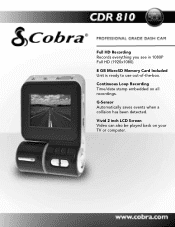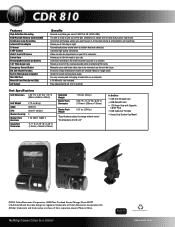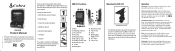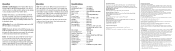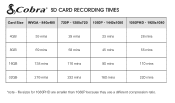Cobra CDR 810 Support Question
Find answers below for this question about Cobra CDR 810.Need a Cobra CDR 810 manual? We have 3 online manuals for this item!
Question posted by derfgrly on February 23rd, 2014
Date And Time
Current Answers
Answer #1: Posted by BusterDoogen on February 23rd, 2014 2:42 PM
NOTE: The Setup Menu is not accessible while a video is being recorded. Rotate
Flips the image. This is handy if you turn the camera around so that it is facing rearward.
Date/Time Lets you set the date and time.I hope this is helpful to you!
Please respond to my effort to provide you with the best possible solution by using the "Acceptable Solution" and/or the "Helpful" buttons when the answer has proven to be helpful. Please feel free to submit further info for your question, if a solution was not provided. I appreciate the opportunity to serve you.
Related Cobra CDR 810 Manual Pages
Similar Questions
I get a message saying memory error when I plug in my CDR 810. Can you help?
how can this be fixed I have formatted and reset still says memory error I use this camera in my tru...
Cdr 810 memory error,will not record 2 mths old. Need. Fixing.thnx.
When I plug the dash cam into the TV, I've tried two different TV's, the dash cam screen goes bland ...