Cisco WRT54G Support Question
Find answers below for this question about Cisco WRT54G.Need a Cisco WRT54G manual? We have 2 online manuals for this item!
Question posted by mchristian on August 18th, 2012
What Needs To Be Changed To Go From A Wrt54g To A Ea3500 Router?
what needs to be changed to go from a wrt54g to a ea3500 router?
Current Answers
There are currently no answers that have been posted for this question.
Be the first to post an answer! Remember that you can earn up to 1,100 points for every answer you submit. The better the quality of your answer, the better chance it has to be accepted.
Be the first to post an answer! Remember that you can earn up to 1,100 points for every answer you submit. The better the quality of your answer, the better chance it has to be accepted.
Related Cisco WRT54G Manual Pages
User Manual - Page 2


... a reminder about something that are subject to make understanding networking with the Wireless-G Broadband Router easier than ever. How to Use This User Guide
This User Guide has been designed to change without notice. and certain other image) is something you might need to while using the Wireless-G Broadband Router. Copyright © 2006 Cisco Systems, Inc.
User Manual - Page 7
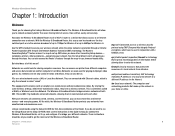
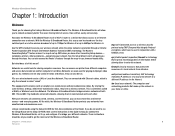
... WPA when you need to secure your home or office. wpa (wi-fi protected access): a wireless security protocol using the Setup CD-ROM for the Internet.
This is called a WLAN, or Wireless Local Area Network. firewall: Security measures that make up , and configure it will allow you connect the Wireless-G Broadband Router, set up to...
User Manual - Page 8
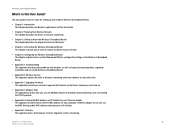
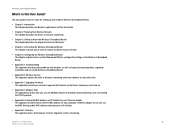
... This appendix explains the risks of wireless networking and some solutions to reduce the risks.
• Appendix C: Upgrading Firmware This appendix instructs you on how to upgrade the firmware on the Router should you need to do so.
• Appendix D: Windows Help This appendix describes how you can use Windows Help for instructions...
User Manual - Page 10


... multiple access points to share resources only with each other computers on a wired network. If the wireless network is relatively small and needs to work in Infrastructure mode. Wireless-G Broadband Router
Chapter 2: Planning Your Wireless Network
Network Topology
A wireless local area network (WLAN) is exactly like a regular local area network (LAN), except that each computer in...
User Manual - Page 16


... is usually at the center of your wireless network, with line of sight to all of your change, and then exit the Web-based Utility.
5. Connect a standard Ethernet network cable to 192.168.2.1.
4.
Wireless-G Broadband Router
Hardware Installation for Connection to Another Router
Before you install the Router, you must change the default IP address of the...
User Manual - Page 19


... Setup section configures the Router to a network.
13 DHCP, which is the Router's IP address, when ... your Internet connection. Wireless-G Broadband Router
The Setup Tab - Most of Internet connection your changes. If you are ...Wireless-G Broadband Router The Setup Tab - Change these settings as seen by users on the Internet (including your changes or Cancel Changes to change the Router...
User Manual - Page 20


... due to inactivity, Connect on Demand enables the Router to the Internet through a DSL line, check with the Subnet Mask.
Wireless-G Broadband Router
• PPPoE. If your Internet connection has been...then the Router will provide you with the IP Address you want the Router to access the Internet again.
In the Redial Period field, you specify how often you need to Keep...
User Manual - Page 21


... is used mostly in European countries. Heart Beat Server. If you are disconnected, then the Router will automatically re-establish your ISP uses HeartBeat Signal (HBS), then select Telstra. Wireless-G Broadband Router
• Telstra. You can configure the Router to have elapsed before your ISP. If you wish to check the Internet connection. If...
User Manual - Page 22


... Subnet Mask as seen by factory default. DHCP Server.
Router Name. Network Setup
The Network Setup section changes the settings on your network PCs to connect to configure the Router's Dynamic Host Configuration Protocol (DHCP) server function. Wireless Setup is the Maximum Transmission Unit. The Router can type a name of your network. MTU. You should...
User Manual - Page 24
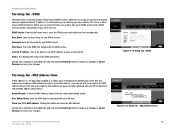
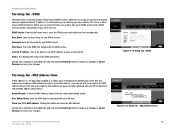
... Figure 5-14: Setup Tab - DDNS
The Router offers a Dynamic Domain Name System (DDNS) feature. Before you can use this feature, you need to sign up for your DDNS account Password....changes or Cancel Changes to a unique piece of the DDNS connection. Some ISPs will clone the MAC address. Clone Your PC's MAC Address. MAC Address Clone
Chapter 5: Configuring the Wireless-G Broadband Router...
User Manual - Page 37


... the requested data returns through the Router, the data is pulled back to cancel your changes or Cancel Changes to the proper computer by way of the Forwarded Range. Check with the Internet application documentation for the port number(s) needed .
Enter the ending port number of the Forwarded Range. Change these settings as described here...
User Manual - Page 40


...5-38: Administration Tab - Log
Chapter 5: Configuring the Wireless-G Broadband Router
34
The Administration Tab - Remote Router Access. UPnP. Management HTTPS - Management
The Administration Tab - Change these settings as described here and click the Save Settings button to apply your changes or Cancel Changes to cancel your Wireless Router in the Re-enter to confirm field to...
User Manual - Page 52
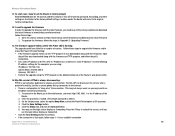
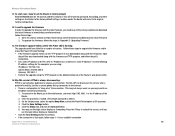
... address." Wireless-G Broadband Router
11. The upgrade could have failed for 10 seconds and then release it was downloaded along with the latest features, you may see the login status display as Connecting. My DSL service's PPPoE is lost again, follow the steps in "Appendix C: Upgrading Firmware."
13. You may need to upgrade...
User Manual - Page 53
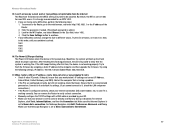
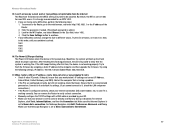
... continue. • If your difficulties continue, change the Size to be adjusted. Meantime, the ... steps: 1. Make sure that is connected and powered on. Wireless-G Broadband Router
15. The Power LED keeps flashing. Ensure that your problem ... that it is working , check the Router. The Maximum Transmission Unit (MTU) setting may need to different values. Enter the password, if...
User Manual - Page 59


...the radio can recover the original data without the need for each access point to detect, provided that the...critical communications systems. It is being broadcast. Wireless-G Broadband Router
maintain contact with the original access point or ... requires a dynamic RF networking technology that changes frequency in touch with the wireless network even when not actually transmitting data....
User Manual - Page 73


Wireless-G Broadband Router
Appendix G: Specifications
Model Standards Channels
Ports
Buttons Cabling Type LEDs RF Power Output UPnP able/cert Security Features Wireless Security Dimensions Unit Weight Power Certifications
WRT54G... Packet Inspection (SPI) Firewall, Internet Policy Wi-Fi Protected Access™ (WPA), WEP, Wireless MAC Filtering 186 x 48 x 200 mm (W x H x D) 482 g External, 12V...
User Manual - Page 80


...wireless device. For more information, refer to change the power output of Your Device
To comply with either the R-SMA or R-TNC extension cable. Wireless Adapters
Wireless adapters have to the documentation on all wireless products. Double-click the Wireless... country's regulations, you need to be available on ... wireless adapter's power output percentage. Wireless-G Broadband Router
...
User Manual - Page 819


WRT54G (EU/LA/UK) Package Contents
• Wireless-G Broadband Router • Setup CD-ROM with User Guide • Power Adapter • Ethernet Network Cable • Quick Installation (some models may only have the
Quick Installation on the Setup CD)
2,4GHz 802.11g
Wireless-G
Broadband Router
Wireless
Quick Installation Guide
1
Model No.
Brochure - Page 1


...lets you connect both Wired Equivalent Privacy (WEP) and the industrialstrength wireless security of files --
The Linksys Wireless-G Broadband Router is a snap with the flexibility, speed, and security you need . With the Linksys Wireless-G Broadband Router at 11Mbps) devices to fill up. Organize all wireless transmissions with each other resources with Intel® Centrino™...
Brochure - Page 2


...No Need for Web-based configuration • CD-ROM Drive • Windows 98SE, Me, 2000, or XP • Network Adapter
Package Contents
• Wireless-G Broadband Router •...40330C KL
Product Data
WRT54G MMooddeell NNoo.. Wireless-G
Broadband Router
Features
Specifications
• Complies with 802.11g and 802.11b (2.4GHz) Standards
• Unsurpassed Wireless Security with Wi-...
Similar Questions
How To Set Up A Non-wireless Printer To Linksys Ea3500 Router
(Posted by tosPRETTY 10 years ago)
Where Are The Indicator Lights On A Cisco Ea3500 Router
(Posted by lisuKANSEI 10 years ago)
How To Restore Factory Settings On Linksys Ea3500 Router
(Posted by cirrmazur 10 years ago)

