Cisco WPC54G Support Question
Find answers below for this question about Cisco WPC54G.Need a Cisco WPC54G manual? We have 1 online manual for this item!
Question posted by sergioxela on February 2nd, 2013
Install Linksys Wireless Card In Ubuntu
how can I install the Linksys WPC54G v3 in ubuntu 12.04
Current Answers
There are currently no answers that have been posted for this question.
Be the first to post an answer! Remember that you can earn up to 1,100 points for every answer you submit. The better the quality of your answer, the better chance it has to be accepted.
Be the first to post an answer! Remember that you can earn up to 1,100 points for every answer you submit. The better the quality of your answer, the better chance it has to be accepted.
Related Cisco WPC54G Manual Pages
User Guide - Page 2


Wireless-G Notebook Adapter
About This Guide
i and certain other countries. Other brands and product names are registered trademarks or trademarks of Cisco Systems, Inc. WEB: This globe icon indicates a noteworthy website address or e-mail address.
Resource
Website
Linksys
www.linksys.com
Linksys International www.linksys.com/international
Glossary
www.linksys.com/glossary...
User Guide - Page 3


... sans fil 20 Declaration of Conformity with Regard to EU Directive 1999/5/EC (R&TTE Directive) . . 21 Wireless Equipment (Wireless-N/G/A/B Products 22 CE Marking 22 National Restrictions 22 Product Usage Restrictions 23 Technical Documents on www.linksys.com/international 23 User Information for Consumer Products Covered by EU Directive 2002/96/EC on Waste...
User Guide - Page 4


... just slide it into your notebook's PC Card slot and enjoy network access with your network's settings, step by up in touch with your wireless network.
Chapter 1
Chapter 1: Product Overview
Like all wireless products, the Adapter allows for the future with the Wireless-G Notebook Adapter from Linksys. PCs equipped with the widely used 11Mbps 802...
User Guide - Page 5


... on wireless
security, visit www.linksys.com/security
2 To thwart any unauthorized changes, customize the device's password so it can be intercepted. The MAC address is not secure. •• Password protect all computers on the network and
individually password protect sensitive files. •• Change passwords on a regular basis. •• Install...
User Guide - Page 6


... you agree and want to continue the installation, or click the Cancel button to end the installation. Configuration
2. After installing the Adapter, as connect and configure the Adapter.
The Setup Wizard will install the driver and Wireless Network Monitor, as well as shown below, and restarting your installed Adapter's Wireless Network Monitor and driver. User Guide Click...
User Guide - Page 7


...may have wireless security enabled, continue to appear will appear. Connect the antenna stand's cables to update the Available Wireless Network list.
Click the Refresh button to the PCI card of ...Power on the following pages. Configuration
Click Back to close your PC's chassis with Linksys wireless products only. (If you have a network configured.
If you will be longer ...
User Guide - Page 8


...-shared Key field.
WPA2-Personal (Wi-Fi Protected Access 2)
If your network has the wireless security WPA-Personal enabled, this screen. For more information about the Default Gateway and DNS addresses, leave these fields empty.
5 The installation of algorithm you want to use Advanced Setup. 1. You must specify the IP Address and...
User Guide - Page 10


...2.
WPA2 is automatically generated.
For 64-bit encryption, enter exactly 10 hexadecimal characters.
Wireless-G Notebook Adapter
7 WPA2 stands for your security method: WEP, WPA Personal, WPA2-...Personal offers two encryption methods, TKIP and AES, with Linksys wireless products only. (If you have any nonLinksys wireless products, enter the WEP key manually on those products...
User Guide - Page 11


...Server Name field (this is connected to the previous screen.
Wireless Security - Wireless-G Notebook Adapter
8 Select the type of your wireless network in coordination with dynamic encryption keys. WPA Enterprise
WPA ...TKIP or AES, from the Encryption drop-down menu, select the certificate you have installed to the previous screen. Chapter 3
WPA2-Personal
Enter a Pre-shared Key that is...
User Guide - Page 12


... selected PEAP, enter the login name of encryption, TKIP or AES, from the Encryption drop-down menu, select the certificate you have installed to authenticate you on your wireless network; From the Certificate drop-down menu. Then select the authentication method used inside the PEAP tunnel. EAP-TLS
Click the Next button...
User Guide - Page 13


... drop-down menu, select the certificate you have installed to use of the authentication server in the Server Name field (this is optional). Wireless Security - EAP-TLS
Click the Next button to... continue or the Back button to return to the Profiles screen. Enter the name of your wireless network; The Confirm New Settings screen will appear next. To edit the new settings, click the...
User Guide - Page 14


...appear in adhoc or infrastructure mode. Accessing the Wireless Network Monitor
After installing the Adapter, the Wireless Network Monitor icon will be gray.
Click the More Information button to view additional status information about the current wireless connection. Chapter 4
Chapter 4: Using the Wireless Monitor
Use the Wireless Network Monitor to click for additional status information...
User Guide - Page 20
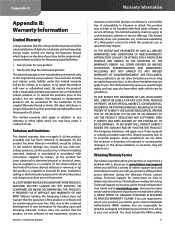
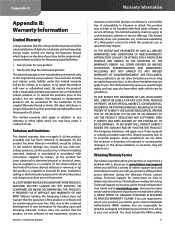
... for intruding upon and attacking networks, Linksys does not warrant that the product, service, software or any equipment, system or
Wireless-G Notebook Adapter
Warranty Information
network on ...which you will be bundled with nonLinksys products, (d) the product has not been installed, operated, repaired, or maintained in materials and workmanship arising under this limited warranty ...
User Guide - Page 21


...this limited warranty will be rejected.
Technical Support
This limited warranty is found at Linksys' then-current rates.
If any other associated taxes and charges. Box 18558, Irvine... original purchase when returning your Country and then select CUSTOMER SUPPORT
Warranty Information
Wireless-G Notebook Adapter
18 Repairs or replacements not covered under this limited warranty will...
User Guide - Page 22


...radiation exposure limits set forth for an uncontrolled environment. This device must not be installed and operated with FCC radiation exposure limits set forth for a Class B digital ... specifications for an uncontrolled environment. Wireless-G Notebook Adapter
19 This equipment generates, uses, and can radiate radio frequency energy and, if not installed and used according to Part 15...
User Guide - Page 24


...conforme ai requisiti essenziali ed agli altri principi sanciti dalla Direttiva 1999/5/CE. Wireless-G Notebook Adapter
Regulatory Information
Nederlands [Dutch]:
Dit apparaat voldoet aan de essentiele...je skladna z bistvenimi zahtevami in this appendix.
21
Greek]:
1999/5/EC. Visit www.linksys.com/international and select your product.
Português Este equipamento está em ...
User Guide - Page 25


... European countries, the 2,4- The requirements for any country may be used in this document you check with Radio Location Services (radars). CE Marking
For the Linksys Wireless-N, -G, -B, and/or -A products, the following CE mark, notified body number (where applicable), and class 2 identifier are required in the 5 GHz band. or
or
or
Check...
User Guide - Page 26
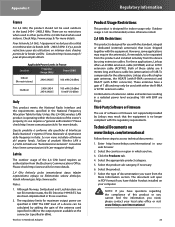
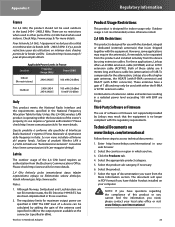
...using extension cables. To compensate for more details. These antennas have Adobe Acrobat installed on www.linksys.com/international
Follow these steps to access technical documents: 1. Technical Documents on ... dBi and may result that is designed for more details.
Notes:
1. Wireless-G Notebook Adapter
Regulatory Information
Product Usage Restrictions
This product is /are shipped ...
User Guide - Page 31


... Software ("You") a nonexclusive license to the source code of Linksys or its suppliers. IF YOU DO NOT AGREE TO ALL OF THESE TERMS, THEN YOU MAY NOT DOWNLOAD, INSTALL OR USE THE SOFTWARE. Wireless-G Notebook Adapter
Software License Agreement
Schedule 1 - BY DOWNLOADING OR INSTALLING THE SOFTWARE, OR USING THE PRODUCT CONTAINING THE SOFTWARE, YOU...
Similar Questions
How Do I Set Up A Linksys E900 Wi-fi Router On Ubuntu 12.04?
(Posted by hennaKEJA 9 years ago)


