Cisco WAP4410N Support Question
Find answers below for this question about Cisco WAP4410N - Small Business Wireless-N Access Point.Need a Cisco WAP4410N manual? We have 1 online manual for this item!
Question posted by CEroc on June 2nd, 2014
How To Reset Cisco Wap4410n To Factory Settings
The person who posted this question about this Cisco product did not include a detailed explanation. Please use the "Request More Information" button to the right if more details would help you to answer this question.
Current Answers
There are currently no answers that have been posted for this question.
Be the first to post an answer! Remember that you can earn up to 1,100 points for every answer you submit. The better the quality of your answer, the better chance it has to be accepted.
Be the first to post an answer! Remember that you can earn up to 1,100 points for every answer you submit. The better the quality of your answer, the better chance it has to be accepted.
Related Cisco WAP4410N Manual Pages
Administration Guide - Page 1


ADMINISTRATION GUIDE
Cisco Small Business
WAP4410N Wireless-N Access Point with Power Over Ethernet
Administration Guide - Page 4


... Administration Settings
52
Configuring Administration Log
54
Diagnosing Access Point Problems
56
Restoring Factory Default Settings
57
Upgrading the Firmware
58
Rebooting the Access Point
59
Managing the Access Point's Configuration
60
Configuring Status Settings
61
Checking Local Network Status
61
Checking the Wireless Status
63
WAP4410N Wireless-N Access Point with...
Administration Guide - Page 10


...Cisco WAP4410N Wireless-N Access Point with Power over Ethernet even offers the convenience of 802.11n, 802.11g and 802.11b standards and wired networks. Networks are connected with Power Over Internet
1 The access point bridges wireless networks of Power over Ethernet (PoE) capability (in homes and offices, they form a wireless network.
By sharing the same wireless settings...
Administration Guide - Page 12
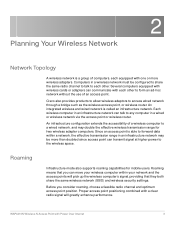
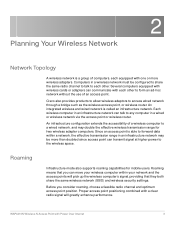
... such as the wireless access point, or wireless router. Roaming means that they both share the same wireless network (SSID) and wireless security settings. Each wireless computer in a wired or wireless network via the access point or wireless router.
2
Planning Your Wireless Network
Network Topology
A wireless network is a group of an access point. WAP4410N Wireless-N Access Point with...
Administration Guide - Page 14


...to the network. WAP4410N Wireless-N Access Point with power.
This network provides connectivity among wireless network devices and computers that connects to the Internet. The switch connects to a router that have a wired connection to the switch. Planning Your Wireless Network Example of a Simple Wireless Network
2
The wireless access points are connecting to a Cisco switch that provides...
Administration Guide - Page 16


... power adapter. POWER Port-Connects the access point to Ethernet network devices, such as a switch or router that may or may not support PoE. Getting to Know the Wireless-N Access Point Back Panel
3
Back Panel
The ports of the access point are two ways to reset the access point to the factory default configuration. RESET Button-There are located on the back...
Administration Guide - Page 23


5
Setting Up the WAP4410N Wireless-N Access Point
The WAP4410N Access Point works right out of the WAP4410N Access Point by accessing the access point using a web-based configuration utility. Launching the Web-Based Configuration Utility
The firmware v2.0.0.5 or later releases changed the factory default IP address configuration to the WAP4410N Access Point depends upon the type of 255.255....
Administration Guide - Page 24


... time. STEP 6 Click Log in. Use your computer's local Help and Support functionality and search for the access point. Navigating the Utility
The web-based utility consists of wireless settings for "IP Addressing." WAP4410N Wireless-N Access Point with Power Over Internet
15 This screen consists of admin. STEP 3 Launch a web browser, such as Internet Explorer or Mozilla Firefox...
Administration Guide - Page 25


....
• Factory Default-Resets the access point to select the mode of Service
(QoS) settings.
• Advanced Wireless Settings-Configures the access point's more
advanced wireless settings (for the access point.
The default mode is Access Point. Setting Up the WAP4410N Wireless-N Access Point Navigating the Utility
5
• Basic Wireless Settings-Configures the wireless network mode...
Administration Guide - Page 29


... on your network. The default name is identification purposes only.
The default name is Cisco.
• Device Name-Enter the device name for the access point. Configuring the WAP4410N Wireless-N Access Point Setting Up Your Access Point
6
Configuring Device Setup Settings
To configure the device setup settings of the access point, follow these steps:
STEP 1 Click Setup > Basic Setup.
Administration Guide - Page 60


... the access point to detect unauthorized (rogue)
access points on page 58
WAP4410N Wireless-N Access Point with security disabled as a rouge access point. STEP 3 Click Save.
Administration
This section describes how to flag any access point
operating with Power Over Internet
51
Not in Legal AP List-Check this check box to configure the administration settings of the access point...
Administration Guide - Page 66


... is reset, you will reboot and come back up with Power Over Internet
57 Restoring Factory Defaults
Note any custom settings before you restore the factory defaults.
WAP4410N Wireless-N Access Point with the factory default settings in a few seconds.
Configuring the WAP4410N Wireless-N Access Point Administration
6
Restoring Factory Default Settings
The Administration > Factory Default...
Administration Guide - Page 68


... locate the file. WAP4410N Wireless-N Access Point with Power Over Internet
59 e. STEP 3 Re-enter all of the firmware upgrade file or click the Browse button to reboot the access point. Download the firmware upgrade file from: www.cisco.com/en/US/products/ps10052/index.html b. In the File field, enter the location of your custom configuration settings.
Administration Guide - Page 79


.... Therefore, Cisco wireless products can set it has the inherent security feature of the spreadspectrum signal being broadcast. What is FHSS?
Cisco wireless products perform the... protection in the radio can be intercepted while transmitting on air?
Q. WAP4410N Wireless-N Access Point with Direct Sequence Spread Spectrum technology, it up depending upon their differences?...
Administration Guide - Page 80


...WAP4410N Wireless-N Access Point with signal loss? What is only a bridge from wired Ethernet to 100%.
Every obstacle placed between an access point and wireless computer will inhibit the signal and reduce range. Start with your access point and your wireless network. The access point is a MAC Address? Troubleshooting and Help
A
Q. How do I reset the access point? No. Wireless...
Administration Guide - Page 84


...:
- So, don't broadcast the SSID.
- Change your SSID to something unique and not something related to your wireless network will have to start from the beginning in trying to get that hackers who can check them against your SSID. Change your SSID regularly so that information. WAP4410N Wireless-N Access Point with a default SSID set by the factory.
Administration Guide - Page 87


Extract the firmware upgrade file. WAP4410N Wireless-N Access Point with Power Over Internet
78 c. STEP 3 Re-enter all of the firmware upgrade file or click the Browse button to locate the file. In the File field, enter the location of your access points (see "Managing the Access Point's Configuration" on -screen instructions.
Click Administration > Firmware Upgrade. Click Upgrade...
Administration Guide - Page 88


... and Flash
Flash, RAM, LAN, WLAN
DHCP
DHCP Client
HTTP Redirect
Redirects initial user access to an external Web Server to display company logo or network usage policy
IPv6 Host
Support for management and control of the Cisco WAP4410N Wireless-N Access Point with Power Over Internet
79 Supports RFC2460 (IPv6 protocol) and RFC4294 (IPv6 Node Requirements...
Administration Guide - Page 91


.../products/ps10047/ tsd_products_support_series_home.html
Cisco Partner Central site for Small Business
www.cisco.com/web/partners/sell/smb
WAP4410N Wireless-N Access Point with Power Over Ethernet.
E
Where to Go From Here
Cisco provides a wide range of resources to help you and your customer obtain the full benefits of the Cisco WAP4410N Wireless-N Access Point with Power Over Internet
82...
Administration Guide - Page 92


Where to Go From Here
E
Related Documentation
For hardware setup for the Cisco WAP4410N access point, see the Cisco Small Business Model WAP4410N Wireless-N Access Point with Power Over Internet
83
WAP4410N Wireless-N Access Point with Power Over Ethernet Quick Start Guide.
Similar Questions
How To Factory Reset Wap4410n
(Posted by qubarkle 10 years ago)
How To Reset To Factory Settings Cisco Air-lap1142n-a-k9
(Posted by trOzCoug 10 years ago)
How To Reset Wap4410n Manual
(Posted by ogag 10 years ago)
How To Reset Wap4410n
(Posted by masudCu 10 years ago)

