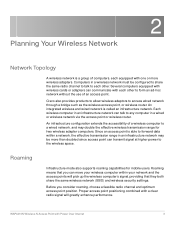Cisco WAP4410N Support Question
Find answers below for this question about Cisco WAP4410N - Small Business Wireless-N Access Point.Need a Cisco WAP4410N manual? We have 1 online manual for this item!
Question posted by majahma on March 11th, 2014
How To Configure Linksys Wap4410n As A Booster
The person who posted this question about this Cisco product did not include a detailed explanation. Please use the "Request More Information" button to the right if more details would help you to answer this question.
Current Answers
Related Cisco WAP4410N Manual Pages
Similar Questions
Compatible Network Adapters That Will Fit In Linksys Wap4410n Wireless N Access
Point with Power Over Ethernet
Point with Power Over Ethernet
(Posted by rasgrlbb 10 years ago)
How To Configure Cisco Wap4410n Wireless Access Point To Use Pop
(Posted by kikehucleedr 10 years ago)
How To Reset Linksys Wap4410n
(Posted by dkdmark0 10 years ago)
Configuring Cisco Wap4410n To Boost Wireless Signal
hello please i am having difficulties configuring my cisco access point to access the wireless signa...
hello please i am having difficulties configuring my cisco access point to access the wireless signa...
(Posted by emmanueletuk09 11 years ago)
What Type Of Antenna Connector Does A Linksys Wap4410n Access Point Have?
(Posted by johnl33406 14 years ago)