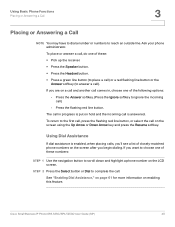Cisco SPA525G Support Question
Find answers below for this question about Cisco SPA525G - Small Business Pro IP Phone VoIP.Need a Cisco SPA525G manual? We have 2 online manuals for this item!
Question posted by glenndekoven1 on July 25th, 2016
Intercom Speaker
how do i set up phone to use intercomm speaker in warehousrCisco ip phone spa525g
Current Answers
Answer #1: Posted by TommyKervz on July 25th, 2016 11:58 PM
See instructions here http://www.manualslib.com/manual/726794/Cisco-Spa-525g.html?page=46
Related Cisco SPA525G Manual Pages
Similar Questions
Cisco Ip Phone Spa525g Wont Shut Off Screensaver
(Posted by gruapril7 9 years ago)
Cisco Spa525g2 Phone
Dear All i have 4 of these phones and need the admin and password to access, the previous company ha...
Dear All i have 4 of these phones and need the admin and password to access, the previous company ha...
(Posted by markc56564 10 years ago)
Is This Phone Able To Be Used At Home, Or Only In A Business Office Setting?
Is this phone able to be used at home, or only in a business office setting? I have a small business...
Is this phone able to be used at home, or only in a business office setting? I have a small business...
(Posted by bkwucb 10 years ago)
How To Add New User To Phones
(Posted by susblack 10 years ago)
Speed Dials On A 7941 And 7962 Cisco Ip Phone.
We seem to be having issues setting up speed dials on some of our 7941 and 7962 IP phones.
We seem to be having issues setting up speed dials on some of our 7941 and 7962 IP phones.
(Posted by walls92119 11 years ago)