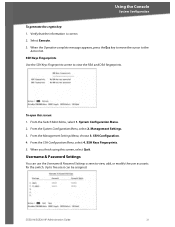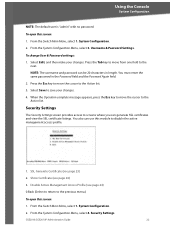Cisco SGE2010 Support Question
Find answers below for this question about Cisco SGE2010 - Small Business Managed Switch.Need a Cisco SGE2010 manual? We have 1 online manual for this item!
Question posted by kisbealfr on August 2nd, 2014
Is Sge2010p A Layer 3 Switch
The person who posted this question about this Cisco product did not include a detailed explanation. Please use the "Request More Information" button to the right if more details would help you to answer this question.
Current Answers
Related Cisco SGE2010 Manual Pages
Similar Questions
Reset Switch Password
Could you advise how to reset cisco switch SR224
Could you advise how to reset cisco switch SR224
(Posted by downpose 3 years ago)
I Am Using Cisco 2924 Wx-x2924-xl-v Switch .the Fiber Is Not Getting Up.
i am using cisco 2924 wx-x2924-xl-v switch .the fiber port is getting up in one end with multimode f...
i am using cisco 2924 wx-x2924-xl-v switch .the fiber port is getting up in one end with multimode f...
(Posted by myworld2manish 11 years ago)
Cisco Slm248g4ps - Small Business Smart Switch
This Switch does not have reset button, and i need to rest it !!!!!!i bout it second hand, and not h...
This Switch does not have reset button, and i need to rest it !!!!!!i bout it second hand, and not h...
(Posted by xmarkegypt 11 years ago)
Cisco 4506e Switch.
Cisco 4506E model Switch can support Fully routing including OSPF/BGP/EIGRP etc. with fully PBR(Poli...
Cisco 4506E model Switch can support Fully routing including OSPF/BGP/EIGRP etc. with fully PBR(Poli...
(Posted by manojpushpam 12 years ago)
How To Update Linksys Switch Firmware?
i have linksys switch SLM224G business series 24-port 10/100port Gigabit Smart Swirtch. Now i want t...
i have linksys switch SLM224G business series 24-port 10/100port Gigabit Smart Swirtch. Now i want t...
(Posted by rajasaqib86 13 years ago)