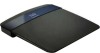Cisco EA3500 Support Question
Find answers below for this question about Cisco EA3500.Need a Cisco EA3500 manual? We have 1 online manual for this item!
Question posted by harripur on September 21st, 2013
Cannot Port Forward Ea3500
The person who posted this question about this Cisco product did not include a detailed explanation. Please use the "Request More Information" button to the right if more details would help you to answer this question.
Current Answers
There are currently no answers that have been posted for this question.
Be the first to post an answer! Remember that you can earn up to 1,100 points for every answer you submit. The better the quality of your answer, the better chance it has to be accepted.
Be the first to post an answer! Remember that you can earn up to 1,100 points for every answer you submit. The better the quality of your answer, the better chance it has to be accepted.
Related Cisco EA3500 Manual Pages
User Manual - Page 2


...-Series
Contents
Product overview
EA2700 1 EA3500 3 EA4500 6
Setting Up: Basics
How to create a home network 9
What is a network?
9
How to set up a home network
9
Where to find more help 9
How to set up your router 9
How to start Cisco Connect
10
How to improve your wireless connection speed 11
How to test...
User Manual - Page 3


... 37
How to set up wireless security using Wi‑Fi... control access to your wireless network 40
How to ...Port Forwarding and Port Triggering
How to set up port forwarding 52
How to set up port forwarding for a single port
52
How to set up port forwarding for multiple ports
53
How to set up port forwarding for a range of ports
53
How to set up port... the Ethernet port status lights
59
...
User Manual - Page 6


... (10/100/1000) ports for quick file sharing (up to your network bandwidth with leading 802.11n technology, create a powerful home wireless network optimized for video,...EA3500
Package contents
In addition to avoid interference and optimize throughput for smoother and faster HD video streaming, file transfers, and wireless gaming. The dual-band feature is designed to your router, your wireless...
User Manual - Page 17


... EA4500, you can connect a USB
printer to the router's USB port to make sure that: •• Your printer has been completely set up your list of wireless network devices can connect to your network through the router's USB port: For EA3500 EA4500 1. OR •• If your network, click Next in Cisco Connect...
User Manual - Page 18


...optimize your router for gaming and voice" on page 27 •• "How to set up port forwarding" on page 52 •• "How to set up parental controls
For ALL With your network... for online gaming" on their content. •• Set the above restrictions for entering the wireless network information into the devices for device, then click Finish.
A screen opens that you specify...
User Manual - Page 28
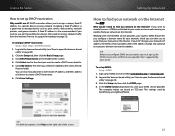
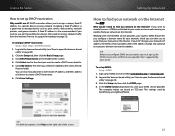
... to open the browser-based
utility" on page 20).
2. Click Add Clients. The settings used by your router. Linksys EA-Series
How to set up port forwarding" on your network. To configure DHCP reservation: Setup > Basic Setup > DHCP Reservation
1. Log into the browser-based utility (see "How to that 's supported by DynDNS...
User Manual - Page 29
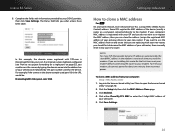
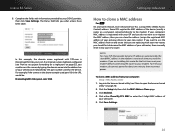
... by your old router. 5. The Status field tells you could access the camera by the port number used port 1024, the URL would be: BronzeEagle953.linksysnet.com:1024
Setting Up: Advanced
How to use ... followed by typing the domain name into the browser-based utility (see "How to set up port forwarding for the first time, reset your modem. If your modem, disconnect power for the device. To...
User Manual - Page 30
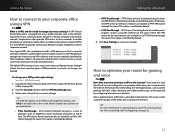
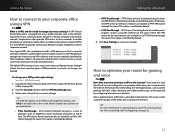
Log into the browser-based utility (see "Port Forwarding and Port Triggering" on page 52.
27 IPSec (Internet Protocol Security) is enabled by default.
4. This option is a suite of protocols used to implement secure exchange of ...
User Manual - Page 38
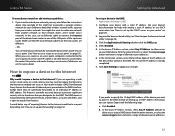
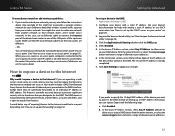
...if all other devices connected to use DHCP reservation (see "How to open to provide a separate wireless network for your network by the built-in the DMZ instead of allowed source addresses. 6.
Setting... enter a range of setting up a DHCP address reservation, you may want to set up port forwarding" on page 31). b. In the Destination section, enter the last three digits of the ...
User Manual - Page 46
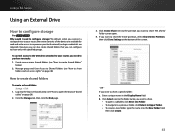
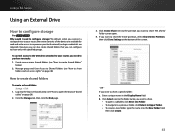
Linksys EA-Series
Using an External Drive
How to configure storage
For EA3500 EA4500 Why would I need to perform two tasks: 1. Create one or more shared folders (see "How to share
folders and set access rights" on page ...
User Manual - Page 50


...open the browser-based utility" on the right side of your wireless network. Tip If you used Cisco Connect to set up ... EA-Series
How to configure your router's storage for remote access
For EA3500 EA4500 Why would I need to: 1. To set up for remote access...your files anywhere you can also: •• Change the FTP Port (default is set up your router for remote file access, you ...
User Manual - Page 55
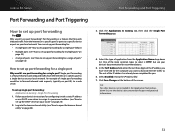
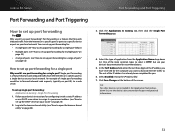
...
You can set up port forwarding for:
•• A single port (see"How to set up port forwarding for a single port"below) •• Multiple ports (see "How to set up port forwarding for multiple ports" on
page 53)
•• A range of ports (see "How to set up port forwarding for a single port? Single port forwarding is a feature that forwards inbound traffic from the Internet...
User Manual - Page 56
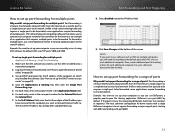
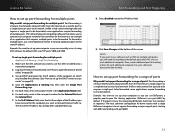
.... The rest of the IP address you . Then, create additional port forwarding entries for multiple ports: Applications & Gaming > Single Port Forwarding
1. To forward to multiple ports, just create additional entries to forward additional ports to be forwarded. Click the Applications & Gaming tab, then click the Single Port Forwarding page.
5. Example: You want to use has been installed...
User Manual - Page 57


... the page.
54 See your device documentation for information on the ports that uses port range forwarding
Port Forwarding and Port Triggering
How to enable a USB or Bluetooth headset for specific port numbers. In this example, you may need to open a range of ports in the Port Range Forwarding table: •• Enter a descriptive name (such as the protocol. 6. The...
User Manual - Page 58
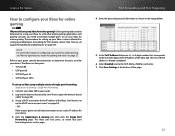
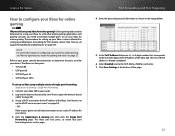
... your Xbox is already completed.
6. The Xbox uses four ports:
•• TCP port 80 •• UDP port 88 •• TCP/UDP port 53 •• TCP/UDP port 3074
To set up port forwarding for multiple ports" on page 53). OR - Port Forwarding and Port Triggering
4. Enter the port and protocol information as shown in the image below.
5. The...
User Manual - Page 60


...TipS Each time you don't run Cisco Connect, it checks for 5-15 seconds.
EA2700 and EA3500 Reset Button
EA4500 Reset Button
To reset your router. Click the Administration tab, then click the... logs that are upgrading from a computer with the reset button:
CAUTION Whenever you have strong wireless signal strength. With your router connected to power and turned on, press and hold the Reset...
User Manual - Page 65


... Controls Target Devices Schedule Block Specific Sites
Applications & Gaming
Single Port Forwarding Single Port Forwarding
Application Name
Port Range Forwarding Port Range Forwarding
Application Name
Port Range Triggering Port Range Triggering
DMZ DMZ
IPv6 Firewall QoS
QoS (Quality of Service) Wireless Internet Access Priority Upstream Bandwidth Category Summary
Browser-based Utility Menu...
User Manual - Page 66


... Management
Access Restriction
Parental Controls Target Devices Schedule Block Specific Sites
Applications & Gaming
Single Port Forwarding Application Name
Port Range Forwarding Application Name
Port Range Triggering DMZ IPv6 Firewall QoS
QoS (Quality of Service) Wireless Internet Access Priority Upstream Bandwidth Category Summary
Browser-based Utility Menu Structure
Administration
Management...
User Manual - Page 67
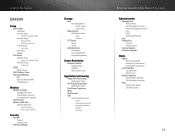
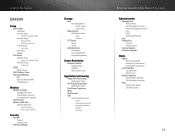
... Management
Access Restriction
Parental Controls Target Devices Schedule Block Specific Sites
Applications & Gaming
Single Port Forwarding Application Name
Port Range Forwarding Application Name
Port Range Triggering DMZ IPv6 Firewall QoS
QoS (Quality of Service) Wireless Internet Access Priority Upstream Bandwidth Category Summary
Browser-based Utility Menu Structure
Administration
Management...
User Manual - Page 69


..., warranty, and safety information, see the CD that came with Gigabit and USB
Model Number
EA3500
Switch Port Speed
10/100/1000 Mbps (Gigabit Ethernet)
Radio Frequency
2.4 and 5 GHz
# of wireless products used , mix of Antennas
6 (3 per band)
Ports
Internet, Ethernet (1-4), USB, Power
Buttons
Reset, Wi-Fi Protected Setup
LEDs
Power, Internet, Ethernet (1-4)
UPnP...