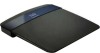Cisco EA3500 Support Question
Find answers below for this question about Cisco EA3500.Need a Cisco EA3500 manual? We have 1 online manual for this item!
Question posted by mrgreg on May 5th, 2014
How To Forward Ports For Xbox In Linksys Ea3500
The person who posted this question about this Cisco product did not include a detailed explanation. Please use the "Request More Information" button to the right if more details would help you to answer this question.
Current Answers
There are currently no answers that have been posted for this question.
Be the first to post an answer! Remember that you can earn up to 1,100 points for every answer you submit. The better the quality of your answer, the better chance it has to be accepted.
Be the first to post an answer! Remember that you can earn up to 1,100 points for every answer you submit. The better the quality of your answer, the better chance it has to be accepted.
Related Cisco EA3500 Manual Pages
User Manual - Page 2


Linksys EA-Series
Contents
Product overview
EA2700 1 EA3500 3 EA4500 6
Setting Up: Basics
How to create a home network 9
What is a network?
9
How to set up a home network
9
Where to find more help 9
How to set up your router 9
How to start Cisco Connect
10
How to improve your wireless connection speed 11
How to test...
User Manual - Page 3


... media server
51
Contents
Port Forwarding and Port Triggering
How to set up port forwarding 52
How to set up port forwarding for a single port
52
How to set up port forwarding for multiple ports
53
How to set up port forwarding for a range of ports
53
How to set up port range triggering for online gaming 54
How to configure your Xbox for online gaming...
User Manual - Page 4


...
Use the four Gigabit Ethernet (10/100/1000) ports for quick file sharing (up to 10× faster than standard Ethernet) between other Wi-Fi devices at bay with double the capacity for smoother and faster HD video streaming, file transfers, and wireless gaming. Linksys EA-Series
Product overview
EA2700
Package contents
In...
User Manual - Page 6


... TVs, game consoles, media players, and more to your home. Built-in USB port
The USB port lets you can also connect a USB printer and share it across greater distances throughout your wireless network and the Internet. Linksys EA-Series
EA3500
Package contents
In addition to your router, your router package includes: •• Network...
User Manual - Page 9


...features a built-in USB port and DLNA media server
The USB storage port lets you add an external USB drive to your wireless network and the Internet.
Quick to an Xbox 360, PS3, or other.... You can enjoy fast downloads, smooth video and music streaming, and reliable gaming and VoIP. Linksys EA-Series
EA4500
Package contents
In addition to your router, your router package includes: ••...
User Manual - Page 17


...these settings if you can connect a USB
printer to the router's USB port to make sure that: •• Your printer has been completely ...Linksys EA3500 or EA4500, you have a different printer already connected.
4. Linksys EA-Series
How to connect a printer
When you install a printer that requires a cable, you can: •• Follow the printer's instructions for entering the wireless...
User Manual - Page 18


...controls
For ALL With your device's instructions for entering the wireless network information into the devices for device, then click ...8226; "How to set up port forwarding" on page 52 •• "How to set up port range triggering for online gaming".... •• Block websites that displays network information.
3. Linksys EA-Series
Because of the wide variety of devices and methods ...
User Manual - Page 30
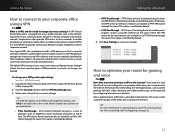
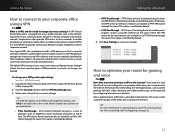
...and authentication schemes ensure a secure connection and access by default. Log into the browser-based utility (see "Port Forwarding and Port Triggering" on page 52.
27 Click the Security tab, then click the VPN Passthrough page. 3. The... Protocol Security) is enabled by only authorized users. Linksys EA-Series
How to connect to your corporate office using the Internet on the Layer 2 level.
User Manual - Page 38
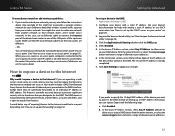
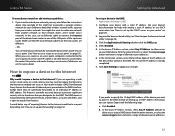
.... - Click Enabled. b. Linksys EA-Series
To extend your network, you may want to your router" on page 52. If you want to keep their wireless network traffic separate from another ... a mail server, or a web camera, you use port forwarding.
The rest of the downstream router to provide a separate wireless network for the DMZ. When you may also follow the instructions above.
User Manual - Page 46
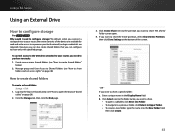
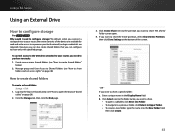
..., type the name into the browser-based utility (see "How to share a specific folder: a. The Shared Folder screen opens.
4. Linksys EA-Series
Using an External Drive
How to configure storage
For EA3500 EA4500 Why would I need to perform two tasks: 1. Click Create Share next to the partition you can configure to your...
User Manual - Page 50


...: •• Change the FTP Port (default is set ) for the ...FTP (File Transfer Protocol) server. To apply your router for remote access
For EA3500 EA4500 Why would I need to: 1. Select folders (or the entire drive) ... FTP Server
1. If your wireless network. If you set access rights for remote access, you need to access my router's storage remotely? Linksys EA-Series
How to configure...
User Manual - Page 52
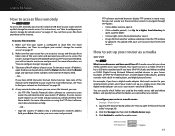
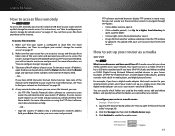
...'s IP address, open the browser-based utility" on page 47. You can then access files from another window and drop it ?
Linksys EA-Series
How to access files remotely
For EA3500 EA4500 To access files remotely, you must have UPnP AV (Audio and Video)-enabled or DLNA (Digital Living Network Alliance)-certified...
User Manual - Page 55
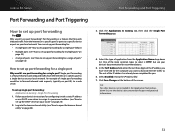
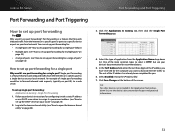
... list. Click the Applications & Gaming tab, then click the Single Port Forwarding page.
4.
To set up port forwarding for a single port
Why would be to forward inbound web requests, typically on port 80, to a web server. The rest of the screen. Linksys EA-Series
Port Forwarding and Port Triggering
Port Forwarding and Port Triggering
How to set up the DHCP server on your device...
User Manual - Page 57


...specify the range. To set up port range forwarding: Applications & Gaming > Port Range Forwarding
1. For each Triggered Range and Forwarded Range column.
5. Linksys EA-Series
To set up port range triggering for specific port numbers. Click the Applications & Gaming tab, then click the Port Range Forwarding page.
4. Notes: To use port triggering instead of the desktop computer with...
User Manual - Page 58
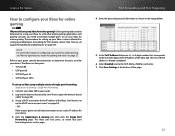
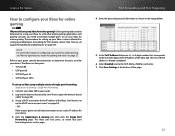
... Save Settings at the bottom of the IP address is almost identical to setting up multiple port forwarding for VNC remote control. (See "How to set up my Xbox for online gaming? Linksys EA-Series
How to configure your Xbox for online gaming
For ALL Why would I set a static IP address for your device. 3. Note...
User Manual - Page 60


... lost. 1.
EA2700 and EA3500 Reset Button
EA4500 Reset Button
To reset your router for software updates and installs them, if available. Click Restore Factory Defaults. Important Do not interrupt the upgrade process.
It might interrupt the upgrade process. Linksys EA-Series
To reset your router to factory defaults with a wireless network connection, make...
User Manual - Page 65


Linksys EA-Series
Browser-based Utility Menu Structure
EA2700
Setup
Basic Setup Language Internet ... Sites
Applications & Gaming
Single Port Forwarding Single Port Forwarding
Application Name
Port Range Forwarding Port Range Forwarding
Application Name
Port Range Triggering Port Range Triggering
DMZ DMZ
IPv6 Firewall QoS
QoS (Quality of Service) Wireless Internet Access Priority Upstream Bandwidth...
User Manual - Page 66


... Management
Access Restriction
Parental Controls Target Devices Schedule Block Specific Sites
Applications & Gaming
Single Port Forwarding Application Name
Port Range Forwarding Application Name
Port Range Triggering DMZ IPv6 Firewall QoS
QoS (Quality of Service) Wireless Internet Access Priority Upstream Bandwidth Category Summary
Browser-based Utility Menu Structure
Administration
Management...
User Manual - Page 67
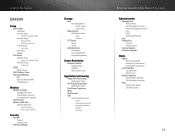
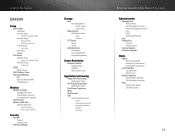
... Management
Access Restriction
Parental Controls Target Devices Schedule Block Specific Sites
Applications & Gaming
Single Port Forwarding Application Name
Port Range Forwarding Application Name
Port Range Triggering DMZ IPv6 Firewall QoS
QoS (Quality of Service) Wireless Internet Access Priority Upstream Bandwidth Category Summary
Browser-based Utility Menu Structure
Administration
Management...
User Manual - Page 69


... your router or go to Linksys.com/support.
Specifications are subject to 90% non-condensing
NoteS For regulatory, warranty, and safety information, see the CD that came with Gigabit and USB
Model Number
EA3500
Switch Port Speed
10/100/1000 Mbps (Gigabit Ethernet)
Radio Frequency
2.4 and 5 GHz
# of wireless products used, interference and other...
Similar Questions
Hooking Up A Printer To The Usb Port On The Ea3500
Can you hook up a Canon MX340 printer to the USB port on the EA3500. Should it be identified when yo...
Can you hook up a Canon MX340 printer to the USB port on the EA3500. Should it be identified when yo...
(Posted by strebeckmccb 10 years ago)
How To Set Up A Non-wireless Printer To Linksys Ea3500 Router
(Posted by tosPRETTY 10 years ago)