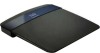Cisco EA3500 Support Question
Find answers below for this question about Cisco EA3500.Need a Cisco EA3500 manual? We have 1 online manual for this item!
Question posted by asfanbbibb on June 4th, 2014
Ea3500 How To Open Ftp Server
The person who posted this question about this Cisco product did not include a detailed explanation. Please use the "Request More Information" button to the right if more details would help you to answer this question.
Current Answers
There are currently no answers that have been posted for this question.
Be the first to post an answer! Remember that you can earn up to 1,100 points for every answer you submit. The better the quality of your answer, the better chance it has to be accepted.
Be the first to post an answer! Remember that you can earn up to 1,100 points for every answer you submit. The better the quality of your answer, the better chance it has to be accepted.
Related Cisco EA3500 Manual Pages
User Manual - Page 2


...EA3500 3 EA4500 6
Setting Up: Basics
How to create a home network 9
What is a network?
9
How to set up a home network
9
Where to find more help 9
How to set up your router 9
How to start Cisco Connect
10
How to improve your wireless...19
Contents
Setting Up: Advanced
How to open the browser-based utility 20
How to... 22
How to set up the DHCP server on your router 24
How to set ...
User Manual - Page 3


...39
How to connect a device manually
39
How to control access to your wireless network 40
How to improve security using the built-in firewall
41
Using an... your router's storage for remote access . . . 47
How to configure the FTP server
47
How to share folders and set access rights
48
How to access files remotely 49... EA3500 63 EA4500 64
Specifications
Linksys EA2700 65 Linksys...
User Manual - Page 6


... simultaneous dual-band N (2.4 and 5 GHz). Linksys EA-Series
EA3500
Package contents
In addition to your router, your home. Connect your..., smartphones, and other Gigabit-enabled devices like computers and servers. Product overview
The power of gigabit
Use the four Gigabit...your settings and quickly add multiple devices to your wireless network and the Internet.
Benefits of dual band
...
User Manual - Page 17


... Printer, then click USB Printer. 3. For
information on installing Cisco Connect onto other types of available printers. To connect a wireless printer to your network through the router's USB port: For EA3500 EA4500 1. A screen opens that displays network information.
3. How to connect other devices
Many other computers, see "To install Cisco Connect on another...
User Manual - Page 27
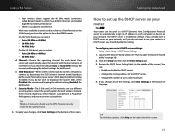
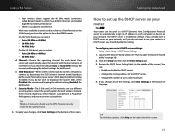
...Personal security mode for the DHCP server. •• Change the number of the page.
Log into the browser-based utility (see "How to open the browser-based utility" on your... (Dynamic Host Configuration Protocol) server to automatically assign an IP address to , they detect the SSID (wireless network name) broadcast by default. SSID Broadcast-When wireless clients look for each band....
User Manual - Page 34


.... Note Save your new router's settings: Wireless > Wireless Settings Status > Wireless Network Setup > Basic Setup
1. Log into its browser- You need to take note of
the DHCP server's IP Address range (192.168.1.100 to...due to interference, you have a large area to cover with your wireless signal, or if part of those settings to open the browser-based utility" on page 20).
3. For ALL
To ...
User Manual - Page 35


...that you can choose any address within the range of 192.168.1.2 to one active DHCP server on your network, and that will be only one of your new router (192.168.1.100...address of 192.168.1.1, you want to manually select the wireless operating channel on your network from the rest of the building.
2. Open the wireless network setup page.
Setting Up: Advanced
Caution Do not ...
User Manual - Page 38
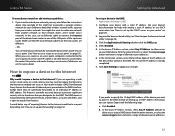
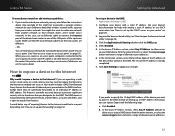
...place in the DMZ. If you want to apply your network or add wireless capabilities:
1. Make sure that you can replace Step 6 with the ...server, or a web camera, you use an Ethernet cable to connect the Internet port of the downstream router to the access point are different. -
Setting Up: Advanced
To set up a device in firewalls, Internet filters, or router web filters, and is open...
User Manual - Page 44


...URL or Internet IP address to open the browser-based utility" on...separated into the browser-based utility (see "How to access the local server. On some router models, this setting is enabled by default. Click ... applies to block multicasting. Improving Security
3.
Linksys EA-Series
7. Click Wireless Client List again to change your local network. By default, the firewall...
User Manual - Page 46
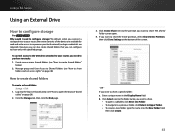
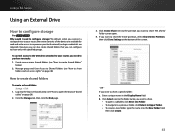
...can configure to share only with specified groups. If you want to share.
•• To open a subfolder, click Enter into Folder. •• To navigate to a previous folder, click...EA-Series
Using an External Drive
How to configure storage
For EA3500 EA4500 Why would I need to perform two tasks: 1. The Shared Folder screen opens.
4. By default, when you connect a storage device ...
User Manual - Page 50


...wireless network. To do this, you must enable the router's built-in other languages. Configure the FTP server 2. You can also: •• Change the FTP Port (default is 21) for the FTP server...EA3500 EA4500 Why would I need to: 1. After your router's storage for the transfer of files in FTP (File Transfer Protocol) server..."How to FTP Server, click Enabled. Next to open the browser-...
User Manual - Page 51
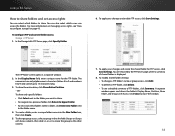
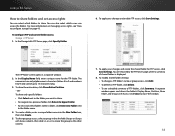
... window.
2. For more information on page 43. The FTP Folder screen opens in the Available Groups or Groups with Access column, then click >> or To share the entire drive, click Share Entire Partition. -
To configure FTP and control folder access: Storage > FTP Server
1. In the Storage tab's FTP Server page, click Specify Folder.
6. In the Display...
User Manual - Page 52
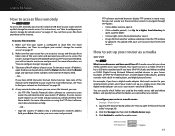
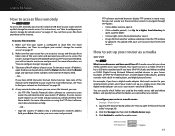
... to enable the media server.
49 You can : •• Use FTP (File Transfer Protocol) ...these common actions to navigate through FTP folders: •• Click a folder name to open it . (To upload a file...EA3500 EA4500 To access files remotely, you must have a digital media adapter that sends content to configure storage" on page 47.
2. Make sure that your router is a media server...
User Manual - Page 55
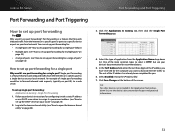
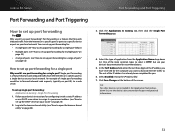
... bottom of the IP address has already been completed for a range of ports (see "How to open the browser-based utility" on page 20).
3. Port forwarding is HTTP, but see the device's ...to set up single port forwarding: Applications & Gaming > Single Port Forwarding
1. To set up the DHCP server on page 24).
2. In the To IP Address field, enter the last three digits of application from...
User Manual - Page 56
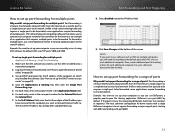
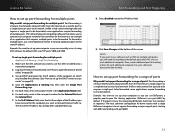
... you to operate your local network. Log into the browser-based utility (see "How to open the browser-based utility" on the Internet is an example of ports starting with 6881 and ending...Linksys EA-Series
How to set up port forwarding for multiple ports
Why would I set up the DHCP server on your router" on your computer remotely from anywhere on page 20).
3. BitTorrent uses port 6881 ...
User Manual - Page 60


... turned on, press and hold the Reset button on page 20).
2. EA2700 and EA3500 Reset Button
EA4500 Reset Button
To reset your router to your router.
Click the Administration...your router to factory defaults with a wireless network connection, make sure that you are not saved will be lost. 1. Click Restore Factory Defaults. A confirmation window opens. 4. Click OK. You should ...
User Manual - Page 62
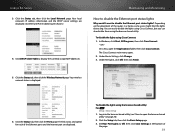
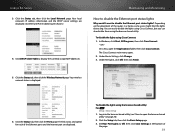
..., click Start, All Programs, then click Cisco Connect.
- The Cisco Connect main menu opens. 2. Your wireless network status is displayed.
6. To disable the lights using the browser-based utility. Click ....
3. On a Mac, open the browser-based utility" on the placement of the page.
59 Your local network's IP address information and the DHCP server settings are displayed. Linksys EA...
User Manual - Page 66


... Routing (RIP) Static Routing
Wireless
Wireless Settings Configuration View 5 GHz Wireless Settings 2.4 GHz Wireless Settings
Guest Access Wireless MAC Filter
Wireless MAC Filter Access Restriction MAC Address Filter List
Security
Firewall Firewall Internet Filter Web Filter
VPN Passthrough
Storage
Disk Disk Management
Shared Folder Format Disk
FTP Server Setup Access
Administration Information...
User Manual - Page 67
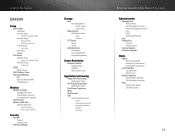
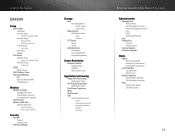
... (RIP) Static Routing
Wireless
Wireless Settings Configuration View 5 GHz Wireless Settings 2.4 GHz Wireless Settings
Guest Access Wireless MAC Filter
Wireless MAC Filter Access Restriction MAC Address Filter List
Security
Firewall Firewall Internet Filter
VPN Passthrough
Storage
Disk Disk Management
USB Port Speed Shared Folder
Media Server UPnP Media Server
Setup Database
FTP Server Setup Share...
User Manual - Page 69


..., see the CD that came with Gigabit and USB
Model Number
EA3500
Switch Port Speed
10/100/1000 Mbps (Gigabit Ethernet)
Radio Frequency
2.4 and 5 GHz
# of wireless products used, interference and other adverse conditions.
66 Linksys EA3500
Linksys EA3500
Model Name
Linksys EA3500
Description
Dual-Band N750 Router with your router or go to Linksys...
Similar Questions
How Do I Access My Files On An Ftp Server Using Ea3500
(Posted by lwalzarifb 9 years ago)
How To Make My Linksys Ea3500 Wireless Router And Ftp Server
(Posted by sabrbo 10 years ago)