Cisco E900 Support Question
Find answers below for this question about Cisco E900.Need a Cisco E900 manual? We have 2 online manuals for this item!
Question posted by ginjashil on August 4th, 2014
Instruction On How To Re Set Up Cisco Linksys E900
The person who posted this question about this Cisco product did not include a detailed explanation. Please use the "Request More Information" button to the right if more details would help you to answer this question.
Current Answers
There are currently no answers that have been posted for this question.
Be the first to post an answer! Remember that you can earn up to 1,100 points for every answer you submit. The better the quality of your answer, the better chance it has to be accepted.
Be the first to post an answer! Remember that you can earn up to 1,100 points for every answer you submit. The better the quality of your answer, the better chance it has to be accepted.
Related Cisco E900 Manual Pages
Brochure - Page 1


Linksys E900 | Wireless-N300 Router
Connect to the Internet in -class security · 24/7 Award-winning customer support · One year hardware limited warranty
FROM THE WORLDWIDE LEADER IN WIRELESS NETWORKING Ideal for: • Surfing the web and emailing • Networking smaller homes or apartments • Connecting devices
The Cisco Advantage
· Cutting edge technology from...
Brochure - Page 2


... Technology: Bands: Transmit/Receive: Antennas: Ethernet Ports x Speed: USB Port: Software Setup:
Cisco Connect Software:
OS Compatibility:
Linksys E900 Wireless-N 2.4 GHz 2 x 2 2 internal 4 x 10/100 No CD Install Yes, does...10/100 ports to connect wired devices
Easy Setup
Cisco Connect software helps you set up to 300 Mbps) for fast
wireless transfer rates • Reliable range with MIMO ...
User Manual - Page 3
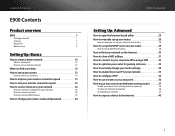
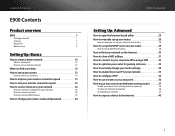
Linksys E-Series
E900 Contents
Product overview
E900 1
Package contents
1
Features
1
Back view
2
Bottom view
2
Setting Up: Basics
How to create a home network 13
What is a network?
13
How to set up a home network
13
Where to find more help 13
How to set up your router 13
How to start Cisco Connect
14
How to improve your wireless connection...
User Manual - Page 4
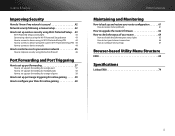
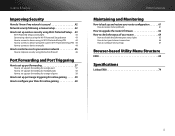
Linksys E-Series
Improving Security
How do I know if my network is secure 42
Network security following a manual setup 42
How to set up wireless security using Wi‑Fi ...set up port forwarding for multiple ports
58
How to set up port forwarding for a range of ports
58
How to set up port range triggering for online gaming 59
How to configure your Xbox for online gaming 60
E900...
User Manual - Page 13
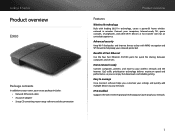
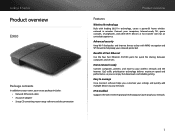
....11n technology, create a powerful home wireless network in minutes. QoS traffic prioritization technology delivers maximum speed and performance so you customize your settings and quickly add multiple devices to your network:
IPv6 enabled
Supports the latest Internet protocol technology to future-proof your network.
1 Linksys E-Series
Product overview
E900
Package contents
In addition to...
User Manual - Page 27
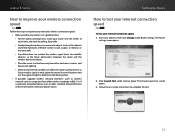
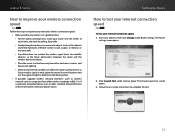
...Cisco Connect, then click Change under Internet Speed.
Click Launch Test under Router settings. The Internet speed test screen opens.
3. The Router
settings screen opens.
2. Setting Up: Basics
How to complete the test.
15 If a wirelessly... placing the router on -screen instructions to test your Internet connection speed
For ALL To test your wireless signal is weak, place the ...
User Manual - Page 29
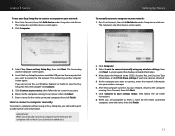
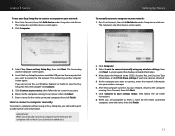
...to your Linksys router, then follow the on it.
2. Linksys E-Series
...wireless manager. 6. After that displays network information. 4. Write down the Network name (SSID), Security Key, and Security Type
information, or click Print these settings if you manually connect a computer to the network, the computer will need to the computer running Cisco... on -screen
instructions. 8. Click ...
User Manual - Page 30
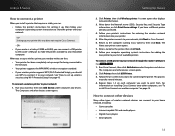
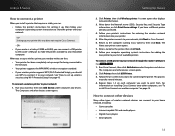
... to any networked computer. See "How to set up wireless security using Wi‑Fi Protected Setup" on -screen instructions for connecting the printer. To connect a wireless printer to your printer this way does not require Cisco Connect.
- Click Printer, then click Wireless printer. Enter a name for entering the wireless network information into your printer screen opens...
User Manual - Page 33
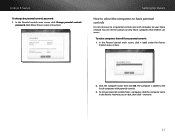
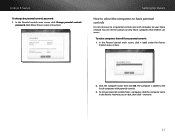
... only those computers that will have parental controls
It's not necessary to the list of computers with parental controls.
3. Linksys E-Series
To change the parental controls password: 1. The computer is added to set the controls on box.
2. In the Parental controls main screen, click Change parental controls
password, then follow the on...
User Manual - Page 39
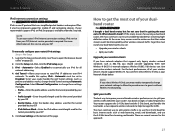
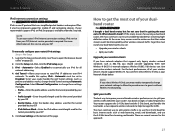
...for streaming highdefinition video. Select Manual Configuration to change your Network Mode below. What should support Wireless-N. At the same time, owners want to make sure that I check? Your router supports the... most out of radio frequencies). The most out of the page. Linksys E-Series
IPv6 Internet connection settings
For E900 E1200V2 E1500 E2500 E3200 E4200 IPv6 is to use the 2.4 GHz...
User Manual - Page 55
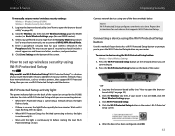
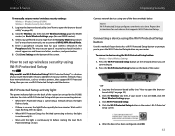
....
Press the Wi-Fi Protected Setup button on your router. Wi-Fi Protected Setup™ is not an E4200, click the
Basic Wireless Settings page. b. c. e. Linksys E-Series
To manually set up wireless security using the Wi-Fi Protected Setup button
Use this method if your preferred security type from the Security Mode drop-down list...
User Manual - Page 56
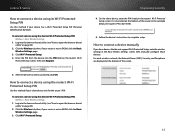
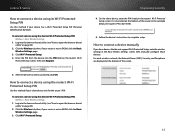
...Wireless > Basic Wireless Settings
1.
Follow the device's instructions to connect a device manually
If you have devices that do not support Wi-Fi Protected Setup, note the wireless settings in the Basic Wireless Settings screen, then manually configure those devices. Click the Wireless...on the router's Wi-Fi Protected Setup screen. Linksys E-Series
How to connect a device using the ...
User Manual - Page 75
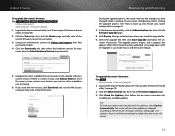
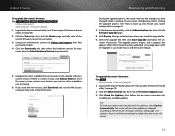
...the router reboots.
5. See "How to open the browser-based utility" on -screen instructions for your current version. Log into the browser-based utility (see if the newer ... time zone setting on page 61. 7. The upgrade process begins, and a progress bar appears. Linksys E-Series
To upgrade the router's firmware:
For E900 E1200 E1200V2 E1500 E2500 Linksys.com/support Administration...
User Manual - Page 81
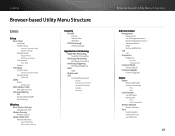
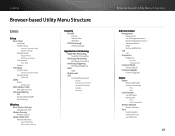
...
E900
Setup
Basic Setup Language Internet Setup
Internet Connection Type Optional Settings Network Setup Router Address DHCP Server Setting Time Settings Time Zone Reboot
IPv6 Setup Internet Setup
Internet Connection Type Network Setup
6rd Tunnel
DDNS DDNS
DDNS Service
MAC Address Clone MAC Address Clone
Advanced Routing NAT Dynamic Routing (RIP) Static Routing
Wireless
Basic Wireless Settings...
User Manual - Page 83
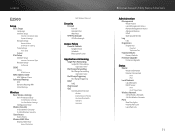
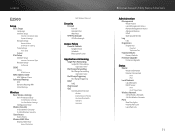
...Address Clone
Advanced Routing NAT Dynamic Routing (RIP) Static Routing
Wireless
Basic Wireless Settings Wi-Fi Protected Setup
5 GHz Wireless Settings 2.4 GHz Wireless Settings Configuration View
Wireless Security 5 GHz Wireless Security 2.4 GHz Wireless Security
Guest Access Guest Access
Wireless MAC Filter Wireless MAC Filter
Access Restriction
MAC Address Filter List
Security
Firewall Firewall...
User Manual - Page 84
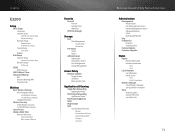
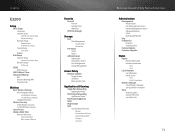
Linksys
E3200
Setup
Basic Setup Language Internet Setup
Internet Connection Type Optional Settings Network Setup Router Address DHCP Server Setting Time Settings Time Zone Reboot
IPv6 Setup Internet Setup
Internet Connection Type Network Setup
6rd Tunnel
DDNS DDNS Service
MAC Address Clone Advanced Routing
NAT Dynamic Routing (RIP) Static Routing
Wireless
Basic Wireless Settings Wi-Fi ...
User Manual - Page 85
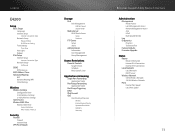
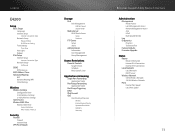
Linksys
E4200
Setup
Basic Setup Language Internet Setup
Internet Connection Type Network Setup
Router Address DHCP Server Setting Time Settings Time Zone Port Lights Reboot
IPv6 Setup Internet Setup
Internet Connection Type Network Setup
6rd Tunnel
DDNS DDNS Service
MAC Address Clone Advanced Routing
NAT Dynamic Routing (RIP) Static Routing
Wireless
Wireless Settings Configuration View 5 ...
User Manual - Page 86
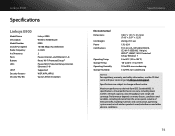
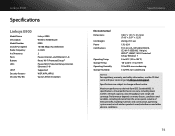
... point, volume of network traffic, building materials and construction, operating system used, mix of Antennas Ports Buttons LEDs
UPnP Security features Security Key Bits
Linksys E900 Wireless-N300 Router E900 10/100 Mbps (Fast Ethernet) 2.4 GHz 2 Power, Internet, and Ethernet (1-4) Reset, Wi-Fi Protected Setup™ Power/Wi-Fi Protected Setup, Internet, Ethernet (1-4) Supported...
User Manual - Page 87
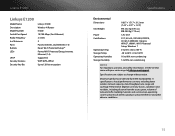
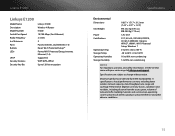
...operating system used, mix of Antennas Ports Buttons LEDs
UPnP Security features Security Key Bits
Linksys E1200 Wireless-N Router E1200 10/100 Mbps (Fast Ethernet) 2.4 GHz 2 Power, Internet, ...Dimensions
Unit Weight
Power Certifications
Operating Temp. Actual performance can vary, including lower wireless network capacity, data throughput rate, range and coverage.
Performance depends on many...
User Manual - Page 88
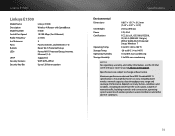
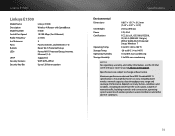
... materials and construction, operating system used, mix of Antennas Ports Buttons LEDs
UPnP Security features Security Key Bits
Linksys E1500 Wireless-N Router with your router or go to change without notice.
Specifications are subject to Linksys.com/support. Performance depends on many factors, conditions and variables, including distance from IEEE Standard 802.11...
Similar Questions
How To Set The Network Key Different From The Admin Password On A Linksys E900
(Posted by ric4268 10 years ago)
How Do I Set Up Linksys E900 Wireless Router For Maximum Online Gaming Speed
(Posted by zbindstev 10 years ago)

