Cisco E900 Support Question
Find answers below for this question about Cisco E900.Need a Cisco E900 manual? We have 2 online manuals for this item!
Question posted by fmojl on February 28th, 2014
How To Configure A Cisco Router E900 For Port Forwarding
The person who posted this question about this Cisco product did not include a detailed explanation. Please use the "Request More Information" button to the right if more details would help you to answer this question.
Current Answers
There are currently no answers that have been posted for this question.
Be the first to post an answer! Remember that you can earn up to 1,100 points for every answer you submit. The better the quality of your answer, the better chance it has to be accepted.
Be the first to post an answer! Remember that you can earn up to 1,100 points for every answer you submit. The better the quality of your answer, the better chance it has to be accepted.
Related Cisco E900 Manual Pages
User Manual - Page 4
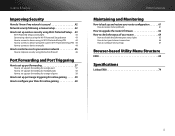
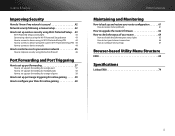
... set up port forwarding for a single port
57
How to set up port forwarding for multiple ports
58
How to set up port forwarding for a range of ports
58
How to set up port range triggering for online gaming 59
How to configure your Xbox for online gaming 60
E900 Contents
Maintaining and Monitoring
How to back up and restore your router configuration 61...
User Manual - Page 6
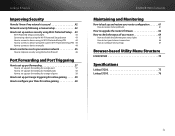
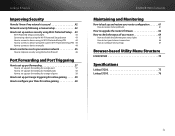
... up port forwarding for a single port
57
How to set up port forwarding for multiple ports
58
How to set up port forwarding for a range of ports
58
How to set up port range triggering for online gaming 59
How to configure your Xbox for online gaming 60
E1200/E1500 Contents
Maintaining and Monitoring
How to back up and restore your router configuration...
User Manual - Page 8


... set up port forwarding for a single port
57
How to set up port forwarding for multiple ports
58
How to set up port forwarding for a range of ports
58
How to set up port range triggering for online gaming 59
How to configure your Xbox for online gaming 60
Maintaining and Monitoring
How to back up and restore your router configuration 61
How...
User Manual - Page 10
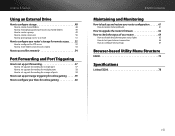
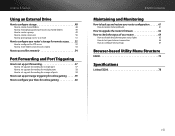
...
How to configure your router's storage for remote access . . . 52
How to configure the FTP server
52
How to share folders and set access rights
53
How to access files remotely 54
Port Forwarding and Port Triggering
How to set up port forwarding 57
How to set up port forwarding for a single port
57
How to set up port forwarding for multiple ports
58...
User Manual - Page 12
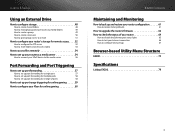
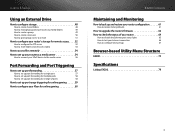
... up port forwarding for a single port
57
How to set up port forwarding for multiple ports
58
How to set up port forwarding for a range of ports
58
How to set up port range triggering for online gaming 59
How to configure your Xbox for online gaming 60
E4200 Contents
Maintaining and Monitoring
How to back up and restore your router configuration 61...
User Manual - Page 25
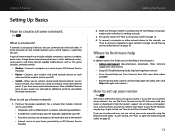
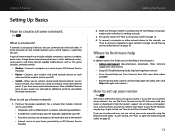
...
2. If you are an advanced user, you will need : •• Computers with an Ethernet port or wireless networking capabilities •• A modem for connecting to your ISP (typically supplied by your ISP) •• A router to start Cisco Connect" below. Linksys E-Series
Setting Up: Basics
How to your home network. How to this...
User Manual - Page 31
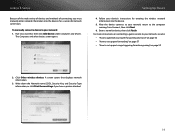
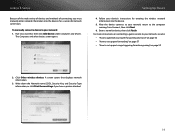
... the wireless network information into the devices for online gaming" on page 59
2. A screen opens that displays network information.
3. Run Cisco Connect, then click Add device under Computers and devices. The Computers and other devices screen opens.
Enter a name for gaming and voice" on page 32 •• "How to set up port forwarding...
User Manual - Page 38


...numbered
Ethernet (blue) port on router's bottom label), you can go to manually configure your router's Internet connection. Connect your router's power adapter to manually configure their router. For some ISPs ...manually configure your router: 1. After you have started the Cisco Connect setup, exit Cisco Connect. 2. Be careful when changing settings using this method. If your router is...
User Manual - Page 39
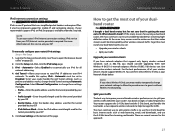
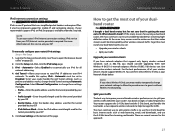
...: Advanced
How to guests without Wireless-N networking. At the same time, owners want to open the browser-based utility" on this service, ask your router to automatically use your router's IPv6 Internet connection settings, IPv6 service from your router model supports IPv6, an IPv6 Setup page is to Automatic Configuration. To get the most out...
User Manual - Page 42


... fixed IP address is also recommended if you want to use port forwarding for devices that address. To configure DHCP reservation: Setup > Basic Setup > DHCP Reservation
1. Log ... examples below are slightly different. The client you want to remotely access a USB drive attached to your router or view a web camera, you to assign a unique, fixed IP address to manage devices such as...
User Manual - Page 43


... (usually a router or a computer) connected directly to clone a MAC address
For ALL On any home network, each time you reset the modem. If an Internet camera had been configured (see "How to your previous device to open the browser-based utility" on page 57), you do not want to set up port forwarding for...
User Manual - Page 44
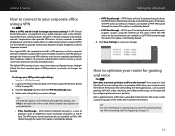
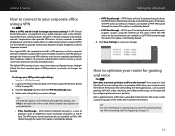
...VPN software and security methods provided by configuring Internet access priorities. How to optimize your VPN passthrough settings: Security > VPN Passthrough
1. The router cannot control the quality of VPN protocols...utility" on the Layer 2 level.
Log into the browser-based utility (see "Port Forwarding and Port Triggering" on page 57.
32
Tip For brief descriptions of the screen. More ...
User Manual - Page 49
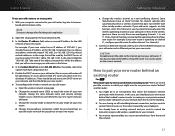
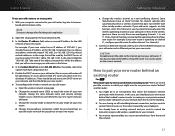
... security mode to the Internet port on your new router has an IP address of your new network. Pick a channel that should choose an IP address on channel 11, configure your old router.
In the Router IP address field, enter an unused IP address for channel selection that automatically selects a wireless channel that subnet mask from...
User Manual - Page 64
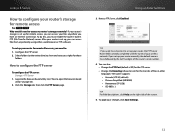
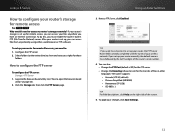
...;• Change the Encoding (character set access rights for the transfer of your wireless network. Configure the FTP server 2.
Next to open the browser-based utility" on the right side of the router's serial number. 4. After your router is set up your router manually, the default name is set up , you can also: ••...
User Manual - Page 81
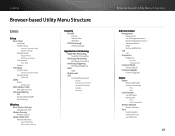
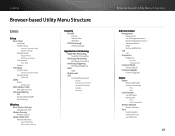
...
Wireless
Basic Wireless Settings Configuration View
Wireless Security Wireless Security
Wireless MAC Filter Wireless MAC Filter
Access Restriction MAC Address Filter List
Security
Firewall Firewall Internet Filter Web Filter
VPN Passthrough VPN Passthrough
Applications & Gaming
Single Port Forwarding Single Port Forwarding
Port Range Forwarding Port Range Forwarding
Port Range Triggering Port...
User Manual - Page 82
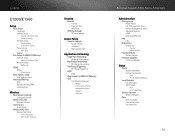
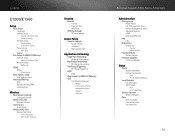
...
Applications & Gaming
Single Port Forwarding Single Port Forwarding
Port Range Forwarding Port Range Forwarding
Port Range Triggering Port Range Triggering
DMZ DMZ
IPv6 Firewall (E1200V2/E1500 only) QoS
QoS (Quality of Service) Wireless Internet Access Priority Upstream Bandwidth Category Summary
Browser-based Utility Menu Structure
Administration
Management Router Access Local Management Access...
User Manual - Page 83
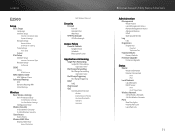
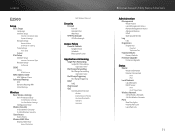
... & Gaming
Single Port Forwarding Single Port Forwarding
Application Name
Port Range Forwarding Port Range Forwarding
Application Name
Port Range Triggering Port Range Triggering
DMZ DMZ
IPv6 Firewall QoS
QoS (Quality of Service) Wireless Internet Access Priority Upstream Bandwidth Category Summary
Browser-based Utility Menu Structure
Administration
Management Router Access Local Management...
User Manual - Page 84
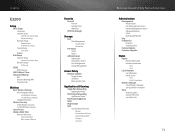
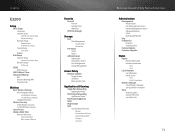
... Schedule Block Specific Sites
Applications & Gaming
Single Port Forwarding Application Name
Port Range Forwarding Application Name
Port Range Triggering DMZ IPv6 Firewall QoS
QoS (Quality of Service) Wireless Internet Access Priority Upstream Bandwidth Category Summary
Browser-based Utility Menu Structure
Administration
Management Router Access Local Management Access Remote Management Access...
User Manual - Page 85
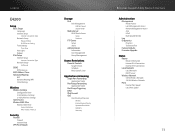
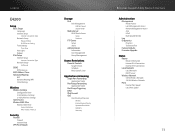
...Schedule Block Specific Sites
Applications & Gaming
Single Port Forwarding Application Name
Port Range Forwarding Application Name
Port Range Triggering DMZ IPv6 Firewall QoS
QoS (Quality of Service) Wireless Internet Access Priority Upstream Bandwidth Category Summary
Browser-based Utility Menu Structure
Administration
Management Router Access Local Management Access Remote Management Access ALG...
User Manual - Page 86
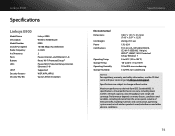
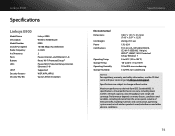
... performance derived from the access point, volume of network traffic, building materials and construction, operating system used, mix of Antennas Ports Buttons LEDs
UPnP Security features Security Key Bits
Linksys E900 Wireless-N300 Router E900 10/100 Mbps (Fast Ethernet) 2.4 GHz 2 Power, Internet, and Ethernet (1-4) Reset, Wi-Fi Protected Setup™ Power/Wi-Fi Protected...
Similar Questions
Cisco E900 What Is Application Name For Port Forwarding Is Good For Online
games?
games?
(Posted by maShaZOK 10 years ago)

