Cisco E900 Support Question
Find answers below for this question about Cisco E900.Need a Cisco E900 manual? We have 2 online manuals for this item!
Question posted by yalibguldi on August 5th, 2014
Cisco E900 Vpn Setup How-too
The person who posted this question about this Cisco product did not include a detailed explanation. Please use the "Request More Information" button to the right if more details would help you to answer this question.
Current Answers
There are currently no answers that have been posted for this question.
Be the first to post an answer! Remember that you can earn up to 1,100 points for every answer you submit. The better the quality of your answer, the better chance it has to be accepted.
Be the first to post an answer! Remember that you can earn up to 1,100 points for every answer you submit. The better the quality of your answer, the better chance it has to be accepted.
Related Cisco E900 Manual Pages
Brochure - Page 1


Linksys E900 | Wireless-N300 Router
Connect to the Internet in -class security · 24/7 Award-winning customer support · One year hardware limited warranty
FROM THE WORLDWIDE LEADER IN WIRELESS NETWORKING Ideal for: • Surfing the web and emailing • Networking smaller homes or apartments • Connecting devices
The Cisco Advantage
· Cutting edge technology...
Brochure - Page 2


... network in three easy steps
TECHNICAL SPECS Model: Technology: Bands: Transmit/Receive: Antennas: Ethernet Ports x Speed: USB Port: Software Setup:
Cisco Connect Software:
OS Compatibility:
Linksys E900 Wireless-N 2.4 GHz 2 x 2 2 internal 4 x 10/100 No CD Install Yes, does not include Parental Controls or Guest Access
Windows, Mac
MINIMUM SYSTEM REQUIREMENTS Internet Browser: Internet Explorer...
User Manual - Page 3
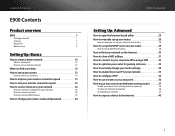
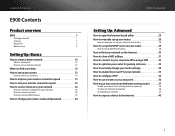
...E900 1
Package contents
1
Features
1
Back view
2
Bottom view
2
Setting Up: Basics
How to create a home network 13
What is a network?
13
How to set up a home network
13
Where to find more help 13
How to set up your router 13
How to start Cisco Connect
14
How to improve your wireless... to connect to your corporate office using a VPN 32
How to optimize your router for gaming ...
User Manual - Page 4
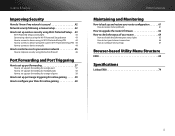
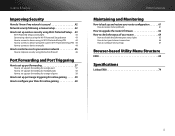
...following a manual setup 42
How to set up wireless security using Wi‑Fi Protected Setup . . 43
Wi-Fi Protected Setup activity light
43
Connecting a device using the Wi-Fi Protected Setup button
43
How... triggering for online gaming 59
How to configure your Xbox for online gaming 60
E900 Contents
Maintaining and Monitoring
How to back up and restore your router configuration 61...
User Manual - Page 5
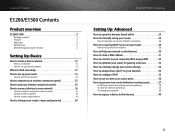
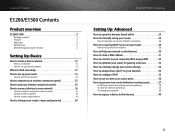
...to find more help 13
How to set up your router 13
How to start Cisco Connect
14
How to improve your wireless connection speed 15
How to test your Internet connection speed 15
How to connect ...Internet 30
How to clone a MAC address 31
How to connect to your corporate office using a VPN 32
How to optimize your router for gaming and voice 32
How to remotely change your router settings...
User Manual - Page 7
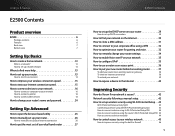
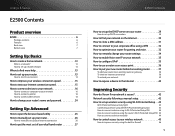
... your router 13
How to start Cisco Connect
14
How to improve your wireless connection speed 15
How to test ...31
How to connect to your corporate office using a VPN 32
How to optimize your router for gaming and ...setup 42
How to set up wireless security using Wi‑Fi Protected Setup . . 43
Wi-Fi Protected Setup activity light
43
Connecting a device using the Wi-Fi Protected Setup...
User Manual - Page 9
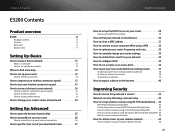
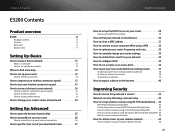
... your router 13
How to start Cisco Connect
14
How to improve your wireless connection speed 15
How to test ...31
How to connect to your corporate office using a VPN 32
How to optimize your router for gaming and ...setup 42
How to set up wireless security using Wi‑Fi Protected Setup . . 43
Wi-Fi Protected Setup activity light
43
Connecting a device using the Wi-Fi Protected Setup...
User Manual - Page 11
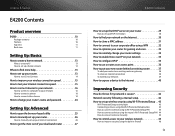
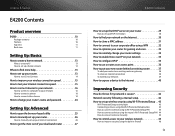
... your router 13
How to start Cisco Connect
14
How to improve your wireless connection speed 15
How to test ...31
How to connect to your corporate office using a VPN 32
How to optimize your router for gaming and ...setup 42
How to set up wireless security using Wi‑Fi Protected Setup . . 43
Wi-Fi Protected Setup activity light
43
Connecting a device using the Wi-Fi Protected Setup...
User Manual - Page 13
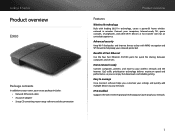
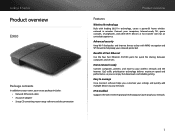
... protocol technology to your network.
1 Linksys E-Series
Product overview
E900
Package contents
In addition to your router, your router package includes: •• Network (Ethernet) cable •• AC power adapter •• Setup CD containing router setup software and documentation
Product overview
Features
Wireless-N technology
Built with WPA2 encryption and SPI firewall to...
User Manual - Page 15
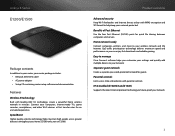
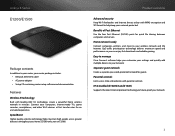
...protected network for quick file sharing between computers and servers. Easy to manage
Cisco Connect software helps you can enjoy fast downloads and reliable gaming. QoS ...AC power adapter •• Setup CD containing router setup software and documentation
Features
Wireless-N technology
Built with leading 802.11n technology, create a powerful home wireless network in minutes. not on...
User Manual - Page 18
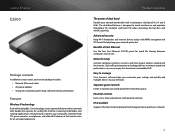
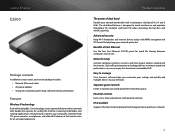
... router setup software and documentation
Features
Wireless-N technology
Built with leading 802.11n technology, create a powerful home wireless network with WPA2 encryption and SPI firewall to your network protected.
Advanced security
Keep Wi-Fi freeloaders and Internet threats at fast transfer rates for quick file sharing between computers and servers. Easy to manage
Cisco...
User Manual - Page 20
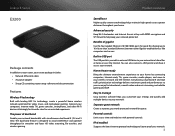
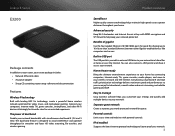
... power adapter •• Setup CD containing router setup software and documentation
Features
Wireless-N technology
Built with leading 802.11n technology, create a powerful home wireless network optimized for quick file ... computers, Internet-ready TVs, game consoles, media players, and more to manage
Cisco Connect software helps you can also connect a USB printer and share it across ...
User Manual - Page 22
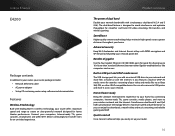
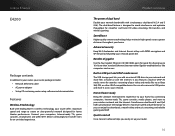
...to avoid interference and optimize throughput for quick file sharing (up to install
Cisco Connect software helps you easily set up your router.
10 SpeedBoost
Higher quality ...;• AC power adapter •• Setup CD containing router setup software and documentation
Features
Wireless-N technology
Built with leading 802.11n wireless technology, your router offers maximum speed and range...
User Manual - Page 23
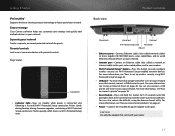
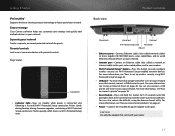
...Cisco Connect software helps you customize your settings and quickly add multiple devices to your network or on Wi-Fi Protected Setup-enabled network devices.
You can also restore the defaults using Wi‑Fi Protected Setup..., and during a Wi‑Fi Protected Setup connection. For more information, see "How to set up wireless security using the browser-based utility. For ...
User Manual - Page 25
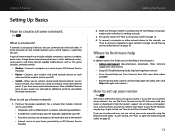
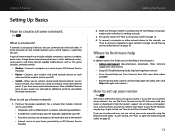
...Internet access, you will need : •• Computers with an Ethernet port or wireless networking capabilities •• A modem for connecting to your ISP (typically supplied by ...support, live chat, forums)
•• Setup CD (Troubleshooting Guide, legal and regulatory notices) •• Cisco Connect help (run the Cisco Connect setup software. Make sure that can set up ...
User Manual - Page 39
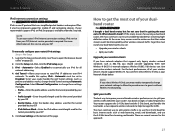
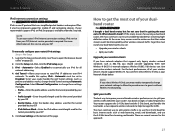
...Internet connection settings
For E900 E1200V2 E1500 E2500 E3200 E4200 IPv6 is available under the Setup tab.
IPv6 - ...wireless clients •• Split your traffic
Upgrade your wireless clients
If you can slow your router's IPv6 settings: Setup > IPv6 Setup
1. What should support Wireless-N. Of the many reasons for streaming multimedia. Click the Setup tab, then click the IPv6 Setup...
User Manual - Page 75
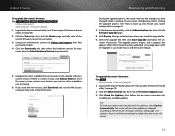
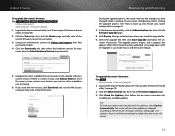
... before starting the upgrade process. Compare the latest available firmware version on the Basic Setup page. To upgrade the router's firmware: For E4200
Administration > Firmware Upgrade 1. ...notice, and the router reboots.
5.
Linksys E-Series
To upgrade the router's firmware:
For E900 E1200 E1200V2 E1500 E2500 Linksys.com/support Administration > Firmware Upgrade
E3200
1. Log into the...
User Manual - Page 78
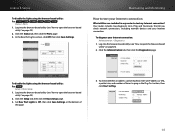
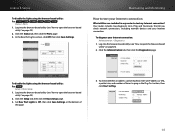
... connection: Administration > Diagnostics
1.
To disable the lights using the browser-based utility: For E900 E1200 E1200V2 E1500 E2500 E3200
Status > Ports 1. To check whether an address can be reached... page. 3. Click the Setup tab, then click the Basic Setup page.
3.
Linksys E-Series
To disable the lights using the browser-based utility: For E4200
Setup > Basic Setup
1. In the Rear Port...
User Manual - Page 81
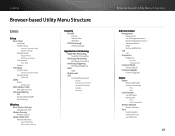
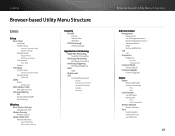
... Structure
E900
Setup
Basic Setup Language Internet Setup
Internet Connection Type Optional Settings Network Setup Router Address DHCP Server Setting Time Settings Time Zone Reboot
IPv6 Setup Internet Setup
Internet Connection Type Network Setup
6rd Tunnel
DDNS DDNS
DDNS Service
MAC Address Clone MAC Address Clone
Advanced Routing NAT Dynamic Routing (RIP) Static Routing
Wireless
Basic Wireless...
User Manual - Page 86
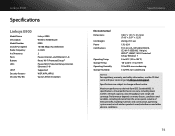
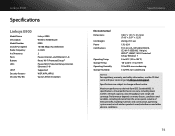
... system used, mix of Antennas Ports Buttons LEDs
UPnP Security features Security Key Bits
Linksys E900 Wireless-N300 Router E900 10/100 Mbps (Fast Ethernet) 2.4 GHz 2 Power, Internet, and Ethernet (1-4) Reset, Wi-Fi Protected Setup™ Power/Wi-Fi Protected Setup, Internet, Ethernet (1-4) Supported WEP, WPA, WPA2 Up to change without notice. Operating Humidity Storage...
Similar Questions
How To Setup E900 Linksys Wireless Router To Run Faster By Increase Packing
size
size
(Posted by mexjoe 10 years ago)
How To Setup Linksys E900 Wireless Network Without Internet Connection
(Posted by besdesmet 10 years ago)
How To Setup Parental Control For Other Computers On Wireless E900 Router
(Posted by binancys 10 years ago)
How To Setup A Linksys E900 Wireless-n300 With No Internet
(Posted by osasunfl 10 years ago)

