Cisco E900 Support Question
Find answers below for this question about Cisco E900.Need a Cisco E900 manual? We have 2 online manuals for this item!
Question posted by baashasathik on October 24th, 2012
Block Ip
hi how to block one ip in our local network via e900 router
Current Answers
There are currently no answers that have been posted for this question.
Be the first to post an answer! Remember that you can earn up to 1,100 points for every answer you submit. The better the quality of your answer, the better chance it has to be accepted.
Be the first to post an answer! Remember that you can earn up to 1,100 points for every answer you submit. The better the quality of your answer, the better chance it has to be accepted.
Related Cisco E900 Manual Pages
User Manual - Page 25
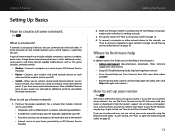
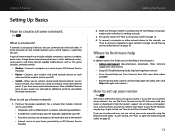
... other and to the modem •• Internet service to your computers with an Ethernet port or wireless networking capabilities •• A modem for connecting to your ISP (typically supplied by your ISP) •• A router to connect your home, provided by step. Set up your modem and verify that includes Internet access...
User Manual - Page 30
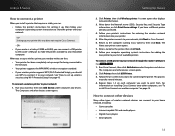
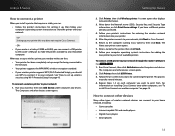
... to the computer running Cisco Connect, then click Next. Enter a name for adding the
new printer to your list of wireless network devices can connect a USB printer
to the router's USB port to any networked computer.
This process
may take several minutes. 4. How to connect other devices
Many other computers, see "To install Cisco...
User Manual - Page 34
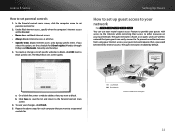
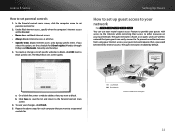
...for .
2. To create or change a list of specific websites to block, click Edit next to .
Local Network Guest Network
Local Access and Guest Access Diagram
22 File Edit View Go Shortcuts Options Help
...access. On a blank line, enter a website address that your guests can use your router's guest access feature to provide your guests with access to the Internet, while restricting ...
User Manual - Page 44
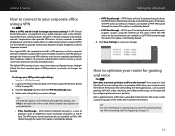
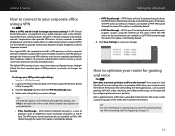
... to open the browser-based utility" on the local network can establish an IPSec VPN tunnel through an IP network. Tip For more information on optimizing your router for demanding, real-time applications, such as the Internet, to change my router settings? Employees authorized to work from your router have been configured to the Internet.
The VPN...
User Manual - Page 46
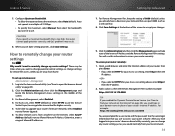
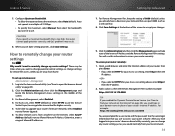
... change parental control settings, or change your router settings
For ALL Why would normally from your router's firmware remotely, select Enabled
next to Allowed Remote IP Address. Setting Up: Advanced
7. Linksys E-Series
7.
To be times when you want it to use this information to upgrade your local network.
34 Use the same login information that...
User Manual - Page 47


...Otherwise, select Enabled. Linksys E-Series
How to enable Voice over IP on your network
For ALL Do I need to determine the type of UPnP...router settings while using the Internet as STUN (Session Traversal Utilities for telephone communications. The SIP (Session Initiation Protocol) ALG (Application Layer Gateway) feature allows SIP packets, used by default. To prevent local network...
User Manual - Page 48
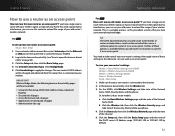
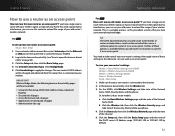
... to the Ethernet or LAN port on the router that is connected to your modem. Click the Basic Wireless Settings page and take note of your old router's wireless network. b. Use a network cable to connect this procedure assumes that is connected to extend the range of the DHCP server's IP Address range (192.168.1.100 to 192...
User Manual - Page 49
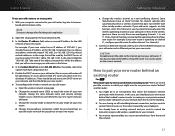
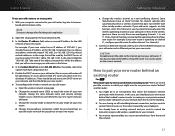
..." function for the local network (LAN). 3. Change the network name (SSID) to one active DHCP server on your old router. Connect an Ethernet network cable to match the name of the building.
2. Caution Do not connect the cable to manually select the wireless operating channel on your old router. (Because your new router. In the Router IP address field, enter...
User Manual - Page 50
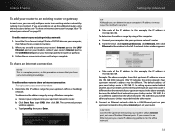
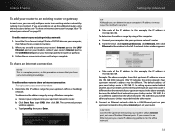
..., because the default local network on your upstream (office or building) network. Linksys E-Series
To add your router to an existing router or gateway
In most cases, you can determine your computer's IP address in the window to place your Linksys router behind the other router. 2. If you have some networking knowledge. To add a router to an existing wireless network by using...
User Manual - Page 58
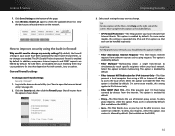
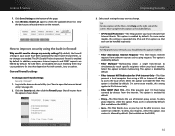
...network, you selected remains on the right side of the filters, click Help on the network. On some router models, this setting applies to simultaneously reach specific recipients within your local network....)
•• Java-This filter blocks Java, so you want to block multicasting. How to improve security using a URL or Internet IP address to access Java content on ActiveX...
User Manual - Page 66
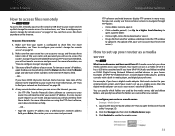
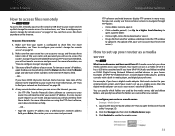
... for remote access" on page 25).
2. To access files remotely:
1. Make sure that your network. OR - At any remote location where you can access the Internet, you can access your home. If access to your router. OR - •• Type the router's IP address into the browser-based utility (see "How to configure your...
User Manual - Page 69


...web requests, typically on page 58)
How to set up the DHCP server on your router" on your local network. The rest of the screen. To set up port forwarding
For ALL Why would I...
1. Click the Applications & Gaming tab, then click the Single Port Forwarding page.
4. In the To IP Address field, enter the last three digits of application from the Internet on a specific port or ports to...
User Manual - Page 70
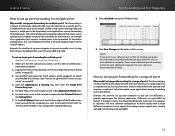
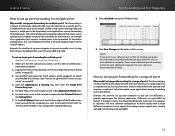
...and
the Internal Port. 7. For each additional computer.
The most common configuration for home routers with a single BitTorrent computer is busy, the requesting BitTorrent client tries the next port ... your local network. BitTorrent uses port 6881 by default.
Set up your software's documentation for help. In the To IP Address field, enter the last three digits of the IP address ...
User Manual - Page 77
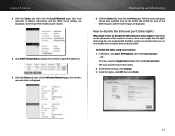
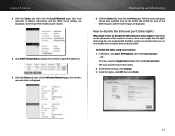
...Connect. Your local network's IP address information...router shown.)
4. The Cisco Connect main menu opens. 2. Under Port lights, click Off, then click Finish.
65 Click the Status tab, then click the Wireless Network page. Under Router Settings, click Change. 3.
Click the Status tab, then click the Ports page. Linksys E-Series
3. Click the Status tab, then click the Local Network...
User Manual - Page 79


... for your router and a specific address, enter an address in the IP or URL Address field of logging capabilities does my router have? Click...router logs: Administration > Log
1.
Your router can track all traffic for each successful ping. For security reasons, some sites are not saved will see "How to ping, it doesn't necessarily mean that packets take between the local network...
User Manual - Page 81
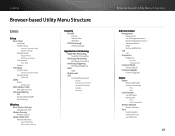
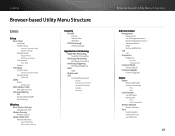
... Access Advanced features UPnP Back up and Restore
Log Log
Diagnostics Diagnostics
Ping Test Traceroute Test
Factory Defaults Factory Defaults
Firmware Upgrade Firmware Upgrade
Status
Router Router Information Internet Connection
IPv4 IPv6
Local Network Local Network DHCP Server
IPv4 DHCP Client Table
Wireless Network Wireless Network
Ports Rear Port Lights Internet Port Link...
User Manual - Page 82
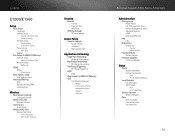
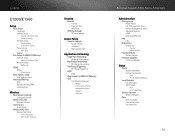
... Access Advanced features UPnP Back up and Restore
Log Log
Diagnostics Diagnostics
Ping Test Traceroute Test
Factory Defaults Factory Defaults
Firmware Upgrade Firmware Upgrade
Status
Router Router Information Internet Connection
IPv4 IPv6 (E1200V2/E1500 only)
Local Network Local Network DHCP Server
IPv4 DHCP Client Table
Wireless Network Wireless Network
Ports Rear Port Lights Internet Port Link...
User Manual - Page 83
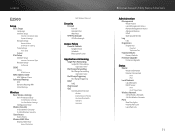
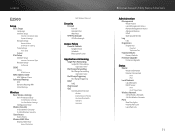
... features UPnP Back Up and Restore
Log Log
Diagnostics Diagnostics
Ping Test Traceroute Test
Factory Defaults Factory Defaults
Firmware Upgrade Firmware Upgrade
Status
Router Router Information Internet Connection
IPv4 IPv6
Local Network Local Network DHCP Server
IPv4 DHCP Client Table
Wireless Network 5 GHz Wireless Network 2.4 GHz Wireless Network
Ports Rear Port Lights Internet Port Link...
User Manual - Page 84
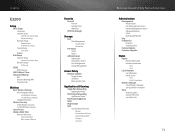
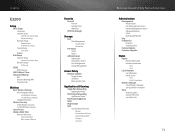
... Remote Management Access Advanced features UPnP Back Up and Restore
Log Diagnostics
Ping Test Traceroute Test Factory Defaults Firmware Upgrade
Status
Router Router Information Internet Connection
IPv4 IPv6
Local Network Local Network DHCP Server
IPv4 DHCP Client Table
Wireless Network 5 GHz Wireless Network 2.4 GHz Wireless Network
Ports Rear Port Lights Internet Port Link Local Port Link
72
User Manual - Page 85
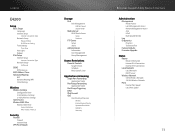
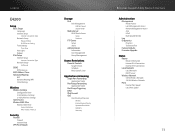
...
Administration
Management Router Access Local Management Access Remote Management Access ALG UPnP Back Up and Restore
Log Diagnostics
Ping Test Traceroute Test Factory Defaults Firmware Upgrade
Status
Router Router Information Internet IPv4 Connection Internet IPv6 Connection
Local Network Local Network DHCP Server
Wireless Network 5 GHz Wireless Network 2.4 GHz Wireless Network
Ports Internet...
Similar Questions
What The Ip Address To Change My Linksys E900 Router Settings
(Posted by Rhingco 9 years ago)
How To Setup Parental Control For Other Computers On Wireless E900 Router
(Posted by binancys 10 years ago)
How Can I Set A New E900 Router As Acces Point On My Existing Aztech Router
how can i set A new E900 router as acces point on my existing Aztech router
how can i set A new E900 router as acces point on my existing Aztech router
(Posted by nousu786 11 years ago)

