Cisco E900 Support Question
Find answers below for this question about Cisco E900.Need a Cisco E900 manual? We have 2 online manuals for this item!
Question posted by Grasealmr on February 3rd, 2014
How To Backup Linksys E900 Router Configuration
The person who posted this question about this Cisco product did not include a detailed explanation. Please use the "Request More Information" button to the right if more details would help you to answer this question.
Current Answers
There are currently no answers that have been posted for this question.
Be the first to post an answer! Remember that you can earn up to 1,100 points for every answer you submit. The better the quality of your answer, the better chance it has to be accepted.
Be the first to post an answer! Remember that you can earn up to 1,100 points for every answer you submit. The better the quality of your answer, the better chance it has to be accepted.
Related Cisco E900 Manual Pages
Brochure - Page 1


Linksys E900 | Wireless-N300 Router
Connect to the Internet in -class security · 24/7 Award-winning customer support · One year hardware limited warranty
FROM THE WORLDWIDE LEADER IN WIRELESS NETWORKING Ideal for: • Surfing the web and emailing • Networking smaller homes or apartments • Connecting devices
The Cisco Advantage
· Cutting edge technology ...
Brochure - Page 2


...-based configuration PC: Wi-Fi enabled PC with CD or DVD drive, running
Windows XP SP3, Windows Vista SP1, or Windows 7 Mac: Wi-Fi enabled Mac with CD or DVD drive, running OS X
Leopard 10.5.8 or later, Snow Leopard 10.6.1 or later, or Lion 10.7 or later
PACKAGE CONTENTS • Linksys E900 Wireless-N300 Router...
User Manual - Page 3
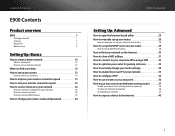
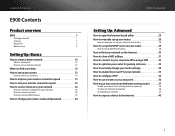
... improve your wireless connection speed 15
How to test your Internet connection speed 15
How to connect devices to your network 16
How to connect a computer to your network
16
How to connect a printer
18
How to connect other devices
18
How to change your router's name and password 24
E900 Contents
Setting...
User Manual - Page 4
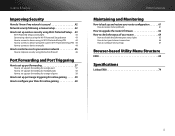
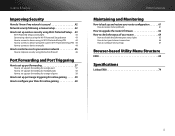
... router configuration 61
How to restore factory defaults
61
How to upgrade the router's firmware 62
How to check the status of your router 64
How to disable the Ethernet port status lights
65
How to test your Internet connection
66
How to configure and use logs
67
Browser-based Utility Menu Structure
E900 69
Specifications
Linksys E900...
User Manual - Page 6
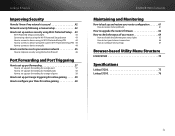
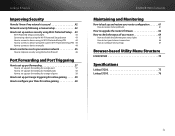
...
How to upgrade the router's firmware 62
How to check the status of your router 64
How to disable the Ethernet port status lights
65
How to test your Internet connection
66
How to configure and use logs
67
Browser-based Utility Menu Structure
E1200/E1500 70
Specifications
Linksys E1200 75 Linksys E1500 76
iv
User Manual - Page 8


...
61
How to upgrade the router's firmware 62
How to check the status of your router 64
How to disable the Ethernet port status lights
65
How to test your Internet connection
66
How to configure and use logs
67
E2500 Contents
Browser-based Utility Menu Structure
E2500 71
Specifications
Linksys E2500 77
vi
User Manual - Page 10
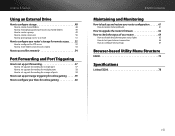
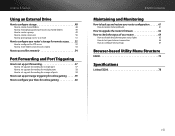
... factory defaults
61
How to upgrade the router's firmware 62
How to check the status of your router 64
How to disable the Ethernet port status lights
65
How to test your Internet connection
66
How to configure and use logs
67
Browser-based Utility Menu Structure
E3200 72
Specifications
Linksys E3200 78
viii
User Manual - Page 12
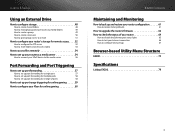
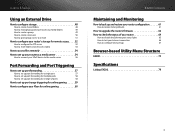
... restore factory defaults
61
How to upgrade the router's firmware 62
How to check the status of your router 64
How to disable the Ethernet port status lights
65
How to test your Internet connection
66
How to configure and use logs
67
Browser-based Utility Menu Structure
E4200 73
Specifications
Linksys E4200 79
x
User Manual - Page 14
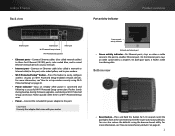
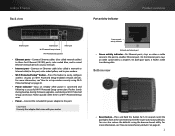
...
•• Wi-Fi Protected Setup™ button-Press this button to easily configure wireless security on Wi-Fi Protected Setup-enabled network devices.
Flashes quickly when there is ...(until the port lights flash at the same time) to reset the router to its factory defaults. Linksys E-Series Back view
Port activity indicator
Product overview
Ethernet ports
Internet port ...
User Manual - Page 16
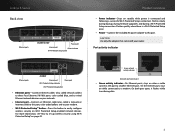
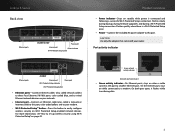
... indicator-On Ethernet ports, stays on Wi-Fi Protected Setup-enabled network devices.
Linksys E-Series Back view
Ethernet ports
E1200V1/E1500
Power port
Internet port
Power indicator
Wi...AC power adapter to this button to easily configure wireless security on when a cable connects the port to a modem.
For more information, see "How to your router. On both port types, it flashes ...
User Manual - Page 19
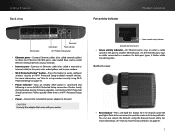
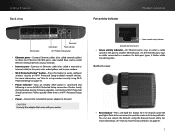
...the router to its factory defaults. Caution Use only the adapter that came with your modem.
•• Wi-Fi Protected Setup™ button-Press this button to easily configure wireless ... to this port. For more information, see "How to set up wireless security using the browser-based utility. Linksys E-Series Back view
Port activity indicator
Product overview
Ethernet ports
Power port...
User Manual - Page 21
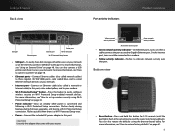
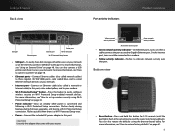
... at the same time) to reset the router to restore factory defaults" on Wi-Fi Protected Setup-enabled network devices.
Linksys E-Series Back view
Port activity indicators
Product overview...turns on while connected to a modem.
•• Yellow activity indicator-Flashes to easily configure wireless security on page 61.
9 Flashes quickly when there is connected and following a Wi-Fi ...
User Manual - Page 23
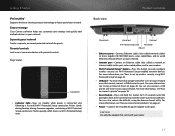
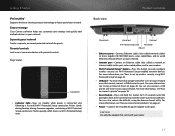
... your network:
Separate guest network
Create a separate, password-protected network for 5-10 seconds (until the port lights flash at the same time) to reset the router to easily configure wireless security on steadily while power is a Wi‑Fi Protected Setup error.
User Manual - Page 39
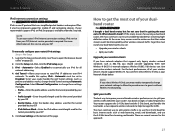
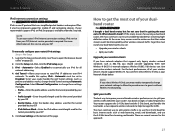
... Address Mask-Enter the IPv4 address mask length used for the tunnel
provided by your wireless devices should support Wireless-N. Automatic must be interrupted by your router's IPv6 settings: Setup > IPv6 Setup
1. Linksys E-Series
IPv6 Internet connection settings
For E900 E1200V2 E1500 E2500 E3200 E4200 IPv6 is to use the 2.4 GHz band for basic Internet...
User Manual - Page 48
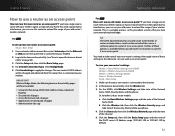
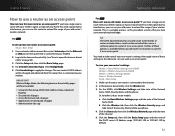
...have some of the Channel.
5. Tip Check the documentation for other Linksys router models:
a. Or, for your new router's settings: Wireless > Basic Wireless Settings (non-E4200) Wireless > Wireless Security (non-E4200) Wireless > Wireless Settings (E4200) Status > Wireless Network Setup > Basic Setup
1.
Click the Basic Wireless Settings page and take note of the Network Name (SSID...
User Manual - Page 55
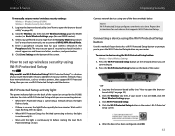
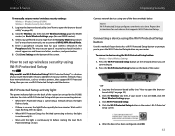
...the Wireless tab, then, if your wireless network. e. Linksys E-Series
To manually set up wireless security using the Wi-Fi Protected Setup button: Wireless > Basic Wireless ...Wireless Settings page.
b. c. Enter a passphrase (security key) for non-E4200 routers).
3. Note Wi-Fi Protected Setup configures one of Wi-Fi Protected Setup while you have network devices, such as wireless...
User Manual - Page 57
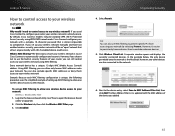
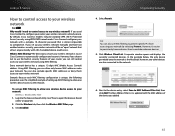
... used Cisco Connect to configure your router, your wireless network
For ALL Why would I need to control access to prevent specific PCs from accessing your network. The Mac Address Filter List is updated with a complex, 10-character password that almost anyone nearby with a Wi-Fi-enabled device could access. Linksys E-Series
How to control...
User Manual - Page 73
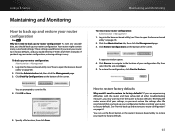
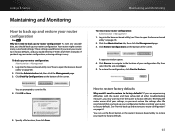
... > Management
1. How to restore factory defaults
Why would need to re-enter all of the screen. Linksys E-Series
Maintaining and Monitoring
How to back up and restore your router configuration
For ALL Why do I need to restore to back up your settings, so you must restore the settings after. Click the Administration tab...
User Manual - Page 75
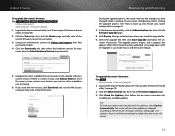
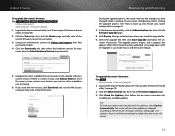
... follow the onscreen instructions. Linksys E-Series
To upgrade the router's firmware:
For E900 E1200 E1200V2 E1500 E2500 Linksys.com/support Administration > Firmware Upgrade
E3200
1.
Click Browse, then go to see "How to back up and restore your current version. When the firmware has been uploaded, a new page opens with your router configuration" on the website with...
User Manual - Page 86
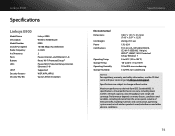
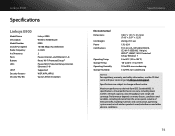
... access point, volume of network traffic, building materials and construction, operating system used, mix of Antennas Ports Buttons LEDs
UPnP Security features Security Key Bits
Linksys E900 Wireless-N300 Router E900 10/100 Mbps (Fast Ethernet) 2.4 GHz 2 Power, Internet, and Ethernet (1-4) Reset, Wi-Fi Protected Setup™ Power/Wi-Fi Protected Setup, Internet, Ethernet (1-4) Supported...

