Cisco E4200V2 Support Question
Find answers below for this question about Cisco E4200V2.Need a Cisco E4200V2 manual? We have 2 online manuals for this item!
Question posted by marnazdar on May 27th, 2014
How Many Guests Are Allowed On A E4200v2
The person who posted this question about this Cisco product did not include a detailed explanation. Please use the "Request More Information" button to the right if more details would help you to answer this question.
Current Answers
There are currently no answers that have been posted for this question.
Be the first to post an answer! Remember that you can earn up to 1,100 points for every answer you submit. The better the quality of your answer, the better chance it has to be accepted.
Be the first to post an answer! Remember that you can earn up to 1,100 points for every answer you submit. The better the quality of your answer, the better chance it has to be accepted.
Related Cisco E4200V2 Manual Pages
User Manual - Page 3
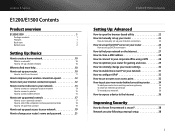
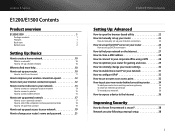
...10
How to set up your router 10
How to start Cisco Connect
11
How to improve your wireless connection speed 12
How to test your Internet connection speed 12
How to connect devices to your ... the computers to have parental controls
18
How to set parental controls
19
How to set up guest access to your network 19
How to change your router's name and password 21
E1200/E1500 Contents...
User Manual - Page 5
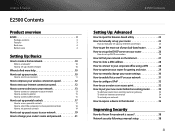
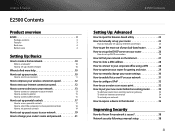
...10
How to set up your router 10
How to start Cisco Connect
11
How to improve your wireless connection speed 12
How to test your Internet connection speed 12
How to connect devices to your ... the computers to have parental controls
18
How to set parental controls
19
How to set up guest access to your network 19
How to change your router's name and password 21
E2500 Contents
Setting...
User Manual - Page 7
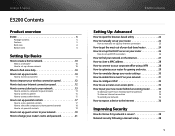
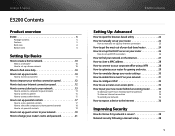
...10
How to set up your router 10
How to start Cisco Connect
11
How to improve your wireless connection speed 12
How to test your Internet connection speed 12
How to connect devices to your ... the computers to have parental controls
18
How to set parental controls
19
How to set up guest access to your network 19
How to change your router's name and password 21
E3200 Contents
Setting...
User Manual - Page 9
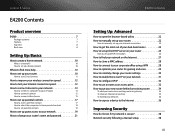
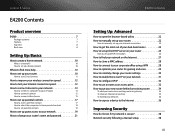
...10
How to set up your router 10
How to start Cisco Connect
11
How to improve your wireless connection speed 12
How to test your Internet connection speed 12
How to connect devices to your ... the computers to have parental controls
18
How to set parental controls
19
How to set up guest access to your network 19
How to change your router's name and password 21
E4200 Contents
Setting...
User Manual - Page 11
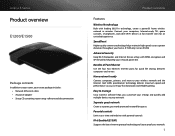
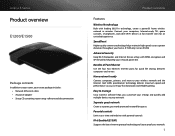
...8226;• Setup CD containing router setup software and documentation
Product overview
Features
Wireless-N technology
Built with parental controls. QoS traffic prioritization technology delivers maximum speed ...bay with WPA2 encryption and SPI firewall to future-proof your network:
Separate guest network
Create a separate, password-protected network for quick file sharing between computers...
User Manual - Page 13
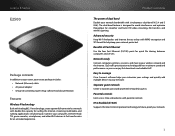
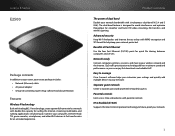
...;• AC power adapter •• Setup CD containing router setup software and documentation
Features
Wireless-N technology
Built with leading 802.11n technology, create a powerful home wireless network with WPA2 encryption and SPI firewall to your network:
Separate guest network
Create a separate, password-protected network for surfing the Internet, streaming multimedia, and running...
User Manual - Page 15
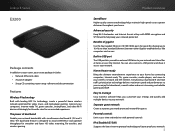
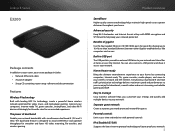
... Wi-Fi devices at home or over the Internet.
IPv6 Enabled (E1500)
Supports the latest Internet protocol technology to your wireless network and the Internet. The dual-band feature is designed to your network:
Separate guest network
Create a separate, password-protected network for smoother and faster HD video streaming, file transfers, and...
User Manual - Page 18
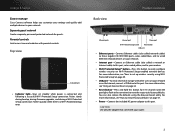
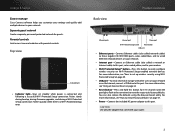
...wireless security using the browser-based utility.
For more information, see "Using an External Drive" on steadily while power is a Wi‑Fi Protected Setup error. Top view
Indicator light
•• Indicator light-Stays on page 44.
•• Reset button-Press and hold this button for guests... came with your network:
Separate guest network
Create a separate, password-protected...
User Manual - Page 20
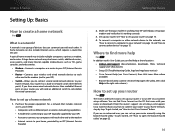
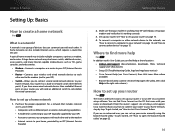
...network that includes Internet access, you will need : •• Computers with an Ethernet port or wireless networking capabilities •• A modem for connecting to your home network. To connect a computer ... with each other and to the modem (and to your ISP).
•• Switch-Allows you set up your home, provided by an ISP (Internet Service Provider)
Setting Up: Basics...
User Manual - Page 29
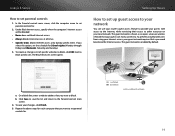
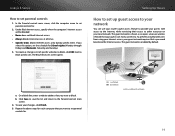
... for Internet access. To prevent unauthorized users from using your Internet access, your local network.
The Block these sites screen opens. The guest network is shown as an open, unsecure wireless network that a password be blocked:
•• Never does not block Internet access. •• Always blocks Internet access at all...
User Manual - Page 30
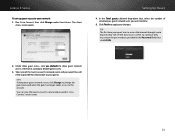
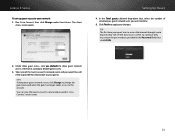
... (default) to your changes. Setting Up: Basics
4.
Otherwise, click no longer needs access to disable guest access.
3. Linksys E-Series
To set up guest access to allow guest Internet access. The Guest
Access screen opens. In the Total guests allowed drop-down box, select the number of the Guest account's network name and password. Tips To keep your network: 1.
User Manual - Page 34
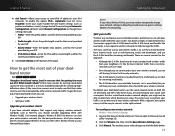
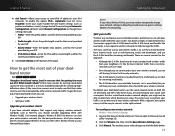
...-based utility (see "How to help manage the traffic. How to guests without Wireless-N networking. Wireless-B (802.11b) devices can slow your network settings to Mixed to ... bought a dual band router, but I check? Linksys E-Series
4. 6rd Tunnel-Allows your wireless network: Wireless > Basic Wireless Settings
1. Click Save Settings at the bottom of radio frequencies). By default, your ...
User Manual - Page 39
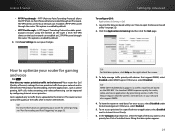
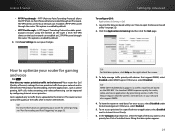
...optimizing your changes.
WMM improves quality for . Otherwise, select Enabled.
5. This option is a wireless QoS feature based on page 22).
2. This feature requires that can establish a PPTP VPN tunnel... prioritize traffic to Internet Access Priority.
6. PPTP (Point-to-Point Tunneling Protocol) allows the PPP (Point-to-Point Protocol) to open the browser-based utility" on the...
User Manual - Page 42
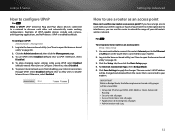
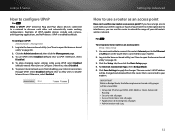
...changed and obtained from disabling your Internet connection
through UPnP, select Disabled (default) next to Allow Users to UPnP. Click the Administration tab, then click the Management page. 3. Important ...: Log
32 Examples of your modem.
2.
If you have a large area to cover with your wireless signal, or if part of your home has weak signals due to interference, you can I use ...
User Manual - Page 46
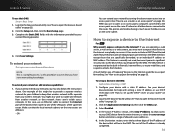
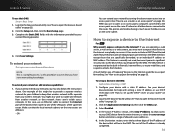
.... How to expose a device to the Internet
For ALL Why would be to provide a separate wireless network for your children to keep their DNS: Setup > Basic Setup
1. The DMZ device is...4. Select Enabled. 5. In the Source IP Address section, select Any IP Address to allow access
to your network or add wireless capabilities: 1. Log into the browser-based utility (see "How to open the browser-...
User Manual - Page 51
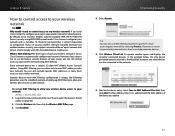
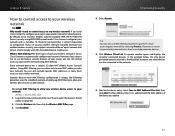
... is updated with the MAC address of setting up MAC filtering to allow one wireless device access to your wireless network using WPA2/WPA mixed mode. If you used Cisco Connect to...only known devices than to the network.
6.
Improving Security
Tip You can allow one wireless device access to the network. Click Wireless Client List. Every network device has a unique, 12-digit MAC (...
User Manual - Page 52
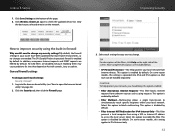
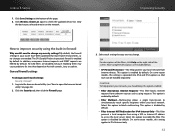
Click Wireless Client List again to simultaneously reach specific recipients within your local network. Only
the ... IPv4 Internet only.
42 The SPI (Stateful Packet Inspection) firewall is disabled by default.
•• Filter Multicast-Multicasting allows a single transmission to check the updated device list. Tip For descriptions of the filters, click Help on ActiveX controls, Java...
User Manual - Page 74
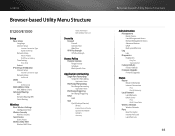
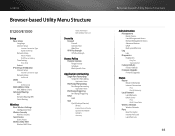
...DDNS DDNS
DDNS Service
MAC Address Clone MAC Address Clone
Advanced Routing NAT Dynamic Routing (RIP) Static Routing
Wireless
Basic Wireless Settings Configuration View
Wireless Security Wireless Security
Guest Access Guest Access
Wireless MAC Filter Wireless MAC Filter
Access Restriction MAC Address Filter List
Security
Firewall Firewall Internet Filter Web Filter
VPN Passthrough VPN Passthrough...
User Manual - Page 75
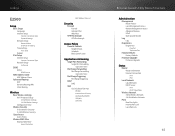
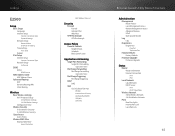
...Address Clone
Advanced Routing NAT Dynamic Routing (RIP) Static Routing
Wireless
Basic Wireless Settings Wi-Fi Protected Setup
5 GHz Wireless Settings 2.4 GHz Wireless Settings Configuration View
Wireless Security 5 GHz Wireless Security 2.4 GHz Wireless Security
Guest Access Guest Access
Wireless MAC Filter Wireless MAC Filter
Access Restriction
MAC Address Filter List
Security
Firewall Firewall...
User Manual - Page 76
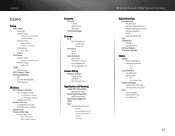
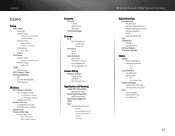
...MAC Address Clone Advanced Routing
NAT Dynamic Routing (RIP) Static Routing
Wireless
Basic Wireless Settings Wi-Fi Protected Setup
5 GHz Wireless Settings 2.4 GHz Wireless Settings Configuration View
Wireless Security 5 GHz Wireless Security 2.4 GHz Wireless Security
Guest Access Wireless MAC Filter
Wireless MAC Filter Access Restriction MAC Address Filter List
Security
Firewall Firewall Internet...
Similar Questions
Computers On Cisco E4200v2 Router Will Not Ping Each Other
(Posted by hkcsddrago 9 years ago)

