Cisco E3200 Support Question
Find answers below for this question about Cisco E3200.Need a Cisco E3200 manual? We have 2 online manuals for this item!
Question posted by jaafoxfir on January 21st, 2014
How Do I Use Cisco E3200 Easy Key Set Up With Ps3
The person who posted this question about this Cisco product did not include a detailed explanation. Please use the "Request More Information" button to the right if more details would help you to answer this question.
Current Answers
There are currently no answers that have been posted for this question.
Be the first to post an answer! Remember that you can earn up to 1,100 points for every answer you submit. The better the quality of your answer, the better chance it has to be accepted.
Be the first to post an answer! Remember that you can earn up to 1,100 points for every answer you submit. The better the quality of your answer, the better chance it has to be accepted.
Related Cisco E3200 Manual Pages
User Manual - Page 3


... help 10
How to set up your router 10
How to start Cisco Connect
11
How to install Cisco Connect on another computer
12
How to improve your wireless connection speed 12
How ...How to set up wireless security using Wi‑Fi Protected Setup . . 37
Wi-Fi Protected Setup activity light
37
Connecting a device using the Wi-Fi Protected Setup button
37
How to connect a device using its ...
User Manual - Page 5


...to find more help 10
How to set up your router 10
How to start Cisco Connect
11
How to install Cisco Connect on another computer
12
How to improve your wireless connection speed 12
How to test ... 26
How to connect to your corporate office using a VPN 27
How to optimize your router for gaming and voice 27
How to remotely change your router settings 29
How to enable Voice over IP on...
User Manual - Page 7


...set up your router 10
How to start Cisco Connect
11
How to install Cisco Connect on another computer
12
How to improve your wireless...E3200 Contents
Setting Up: Advanced
How to open the browser-based utility 21
How to manually set up your router 21
How to manually set... using a VPN 27
How to optimize your router for gaming and voice 27
How to remotely change your router settings ...
User Manual - Page 9


...to find more help 10
How to set up your router 10
How to start Cisco Connect
11
How to install Cisco Connect on another computer
12
How to improve your wireless connection speed 12
How to test ... 26
How to connect to your corporate office using a VPN 27
How to optimize your router for gaming and voice 27
How to remotely change your router settings 29
How to enable Voice over IP on...
User Manual - Page 12
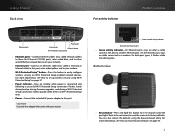
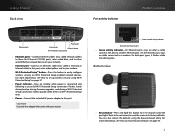
... button to another Ethernet port.
On the Internet port, stays on Wi-Fi Protected Setup-enabled network devices. For more information, see "How to set up wireless security using the browser-based utility. For more information, see "How to restore factory defaults" on steadily while power is a Wi‑Fi Protected Setup error...
User Manual - Page 14
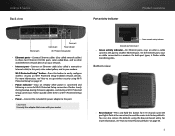
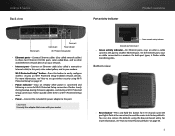
...connects the port to another Ethernet port. For more information, see "How to set up wireless security using the browser-based utility.
Green network activity indicator Network and Internet port
•&#...cable (also called a network or Internet cable) to this button to easily configure wireless security on Wi-Fi Protected Setup-enabled network devices. Flashes slowly during bootup, during ...
User Manual - Page 15
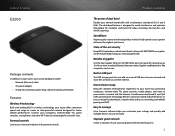
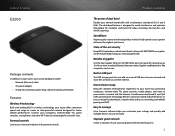
...Easy to manage
Cisco Connect software helps you customize your settings...E3200
Package contents
In addition to your router, your router package includes: •• Network (Ethernet) cable •• AC power adapter •• Setup CD containing router setup software and documentation
Features
Wireless-N technology
Built with leading 802.11n wireless... of gigabit
Use the four Gigabit...
User Manual - Page 16
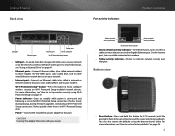
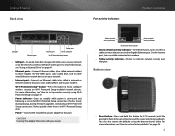
...-Stays on the Internet, connect a USB drive to your modem. For more information, see "Using an External Drive" on page 41.
•• Ethernet ports-Connect Ethernet cables (also called...time) to reset the router to easily configure wireless security on page 54.
6 For more information, see "How to set up wireless security using the browser-based utility. For more information, see...
User Manual - Page 18
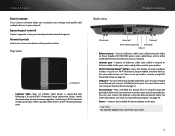
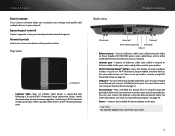
...successful Wi-Fi Protected Setup connection.
For more information, see "How to set up wireless security using the browser-based utility. Parental controls
Limit access time and websites with ...Wi-Fi Protected Setup-enabled network devices.
Linksys E-Series
Easy to manage
Cisco Connect software helps you customize your settings and quickly add multiple devices to your router.
8 ...
User Manual - Page 21
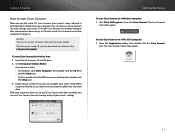
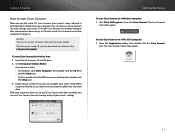
.... Insert the CD into your computer.
The Cisco Connect main menu opens.
11 You can use Cisco Connect to complete your router setup. Click Set up , see this router model. When
setup has finished, Cisco Connect has also been installed onto your setup CD, you can then use Cisco Connect to easily manage many of your desktop...
User Manual - Page 25


... name (SSID), Security Key, and Security Type information, or click Print these settings if you should
use WPS to connect it needs to your network. Click Other devices. Run Cisco Connect, then click Add device under Computers and devices.
Run Cisco Connect, then click Add device under Computers and devices.
Click Wireless printer. Follow your printer...
User Manual - Page 30
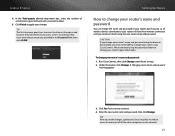
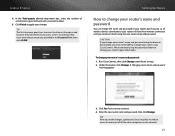
... click Change under Router settings. 2. TIP After you make changes, update your Easy Setup Key to make it easier to your router, but if you may not be able to change your changes. CAUTION If you change your router's name and password using the new router name and password. We recommend using Cisco Connect. Enter the...
User Manual - Page 31
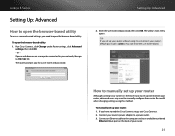
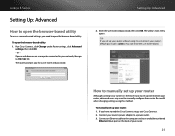
... computer and to open the browser-based utility. The utility's main menu opens.
If you set up your router: 1. To open the browser-based utility: 1. To manually set up your router without using this method.
Be careful when changing settings using Cisco Connect, your router's default password is admin. (You can leave the user name blank...
User Manual - Page 46
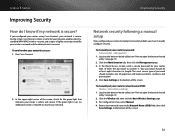
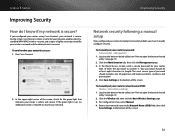
... set your router's password: Administration > Management
1.
Enter a new network name in length. During setup, Cisco Connect creates a name for your network, enables industrystandard WPA/WPA2 wireless security, and assigns a highly secure password for your router is online and secure. In the upper-right corner of the screen.
36 If you configured your router using Cisco...
User Manual - Page 47
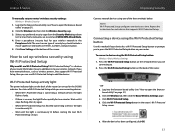
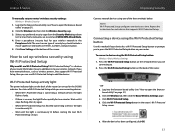
....
•• Wait until it easy to add devices to open the browser-
Click the Wireless tab, then click the Basic Wireless Settings page.
Select your wireless network in the router's Wi-Fi Protected...secure type of security key should include a mix of the router.
- Linksys E-Series
To manually set up wireless security using the Wi-Fi Protected Setup button
Use this method if your...
User Manual - Page 49
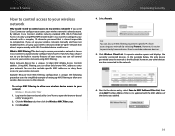
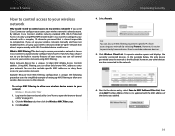
..., the following procedure uses the simplified example of setting up MAC filtering to allow one wireless device access to your network with a complex, 10-character password that almost anyone nearby with the MAC address of your router, you can still control access to use Cisco Connect to configure your router, your wireless network using WPA2/WPA mixed...
User Manual - Page 56
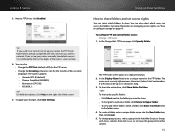
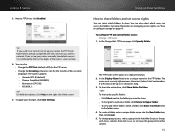
...used Cisco Connect to configure storage" on the right side of the router's serial number. 4.
For more information on managing access rights, see "How to set up your router manually, the default name is Cisco...CP1258) •• ISO 8859_1. To apply your wireless network. Using an External Drive
How to share folders and set ) for the FTP folder.
In the Storage tab's FTP Server...
User Manual - Page 66
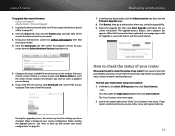
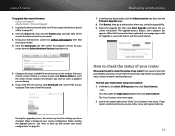
...to the location where you see "How to Linksys.com/support, then find your router status using Cisco Connect: 1. screen instructions. Take note of your router from the Select Hardware Version drop-down...page and take note of the Cisco Connect main menu. On a Mac, open the browser-based utility" on - During the upgrade process, the router may lose the settings you are having.
6. Select ...
User Manual - Page 67


... server settings are displayed. Depending on page 21).
2. You can easily disable the lights using Cisco Connect, but you can also disable them using Cisco Connect:...E3200 and E4200) for each of the Ethernet ports and the Internet port are displayed.
6. Detailed information about your router status using the browser-based utility: Status > Router Status > Local Network Status > Wireless...
Brochure - Page 2


... strength to connect your home. The Power of devices such as storage
and printers**
Set Up & Manage with Ease
Cisco Connect Software Quick Three Step Setup Customizable Parental Controls Instant Guest Access Optional Advanced Settings
Superior Wireless Speed
The Linksys E3200 offers fast speed to provide exceptional coverage and reliability so you can vary, including...

