Cisco E2500 Support Question
Find answers below for this question about Cisco E2500.Need a Cisco E2500 manual? We have 2 online manuals for this item!
Question posted by psteshrag on January 2nd, 2014
How To Upgrade Your Firmware On A Cisco E2500
The person who posted this question about this Cisco product did not include a detailed explanation. Please use the "Request More Information" button to the right if more details would help you to answer this question.
Current Answers
There are currently no answers that have been posted for this question.
Be the first to post an answer! Remember that you can earn up to 1,100 points for every answer you submit. The better the quality of your answer, the better chance it has to be accepted.
Be the first to post an answer! Remember that you can earn up to 1,100 points for every answer you submit. The better the quality of your answer, the better chance it has to be accepted.
Related Cisco E2500 Manual Pages
User Manual - Page 4
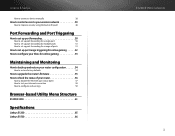
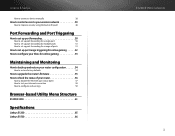
...Series
How to connect a device manually
38
How to control access to your wireless network 39
How to improve security using the built-in firewall
40
Port Forwarding ...
How to back up and restore your router configuration 54
How to restore factory defaults
54
How to upgrade the router's firmware 55
How to check the status of your router 56
How to disable the Ethernet port status lights...
User Manual - Page 5


...How to set up your router 10
How to start Cisco Connect
11
How to install Cisco Connect on another computer
12
How to improve your wireless connection speed 12
How to test your Internet connection ...set up guest access to your network 19
How to change your router's name and password 20
E2500 Contents
Setting Up: Advanced
How to open the browser-based utility 21
How to manually set ...
User Manual - Page 6


...Protected Setup PIN 38
How to connect a device manually
38
How to control access to your wireless network 39
How to improve security using the built-in firewall
40
Port Forwarding and Port Triggering...up and restore your router configuration 54
How to restore factory defaults
54
How to upgrade the router's firmware 55
How to check the status of your router 56
How to disable the ...
User Manual - Page 8
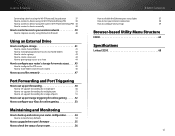
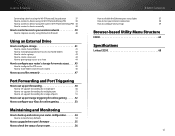
...Protected Setup PIN 38
How to connect a device manually
38
How to control access to your wireless network 39
How to improve security using the built-in firewall
40
Using an External Drive
How ... up and restore your router configuration 54
How to restore factory defaults
54
How to upgrade the router's firmware 55
How to check the status of your router 56
E3200 Contents
How to disable...
User Manual - Page 10
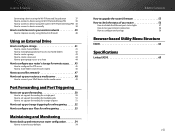
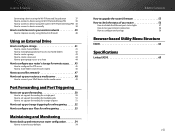
...Protected Setup PIN 38
How to connect a device manually
38
How to control access to your wireless network 39
How to improve security using the built-in firewall
40
Using an External Drive
How...restore your router configuration 54
How to restore factory defaults
54
E4200 Contents
How to upgrade the router's firmware 55
How to check the status of your router 56
How to disable the ...
User Manual - Page 12
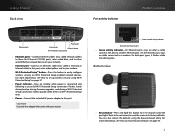
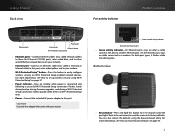
...on page 54.
2
Bottom view
•• Reset button-Press and hold this button to easily configure wireless security on Wi-Fi Protected Setup-enabled network devices. Linksys E-Series Back view
Port activity indicator
Product overview
... Wi-Fi Protected Setup connection.
Flashes slowly during bootup, during firmware upgrades, and during a Wi‑Fi Protected Setup connection.
User Manual - Page 13


...websites with leading 802.11n wireless technology, your router offers maximum speed and range to create an ultra-powerful network designed for home theater performance.
Linksys E-Series
E2500
Package contents
In addition to... fast transfer rates for guests. Connect your network protected. Easy to manage
Cisco Connect software helps you can enjoy fast downloads and reliable VoIP. State-of...
User Manual - Page 14
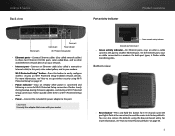
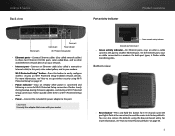
.... For more information, see "How to set up wireless security using the browser-based utility.
Flashes slowly during bootup, during firmware upgrades, and during a Wi‑Fi Protected Setup connection.... cables (also called a network or Internet cable) to this button to easily configure wireless security on when a cable connects the port to another Ethernet port. On the Internet...
User Manual - Page 16
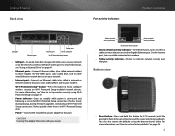
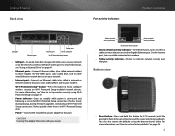
...other users on your modem. For more information, see "How to set up wireless security using the browser-based utility. Yellow network activity indicator
Green network activity indicator
...-Stays on Wi-Fi Protected Setup-enabled network devices.
Flashes slowly during bootup, during firmware upgrades, and during a Wi‑Fi Protected Setup connection.
CAUTION Use only the adapter ...
User Manual - Page 18
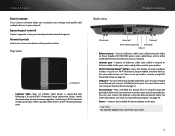
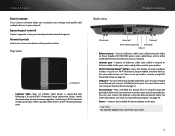
... to its factory defaults. Linksys E-Series
Easy to manage
Cisco Connect software helps you customize your settings and quickly add ...1000) ports, color coded blue, and to easily configure wireless security on steadily while power is a Wi‑Fi ...8482; button-Press this port. Pulses slowly during bootup, during firmware upgrades, and during a Wi‑Fi Protected Setup connection.
Top...
User Manual - Page 22


... you run the setup CD to install Cisco Connect to another computer. To install Cisco Connect onto another computer
Although Cisco Connect is installed onto your router near metal objects (such as file cabinets and metal furniture), reflective surfaces (such as wireless network cards in computers) from older wireless standards to test your Internet connection...
User Manual - Page 32


...password (admin). (You can :
•• Upgrade your wireless clients •• Split your router's Internet ...Cisco Connect automatically sets up your router's Internet connection.
In the Internet Connection Type drop-down list, click the type of it. Complete the fields required by other wireless... those outside of your dualband router
For E2500, E3200, E4200
I bought a dual ...
User Manual - Page 65
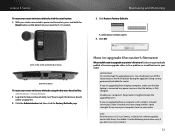
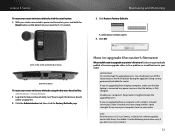
... publish a firmware upgrade either to fix a problem or to add features to your computer's Sleep mode. IMPORTANT Do not interrupt the upgrade process.
If you are upgrading from a laptop computer, make sure that the battery is connected to a power source or that you don't run Cisco Connect, it checks for 5-10 seconds. E1200, E1500, E2500, and...
User Manual - Page 66
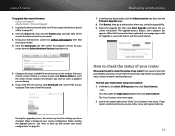
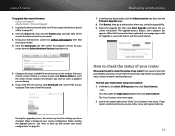
..., All Programs, then click Cisco Connect.
- On a Mac, open the browser-based utility" on - If your router is online and secure, you have a secure Internet connection and informs you saved the upgrade file. 9. Maintaining and Monitoring
7. In the browser-based utility, click the Administration tab, then click the Firmware Upgrade page.
8.
Compare the latest...
User Manual - Page 71


... Management Access Remote Management Access Advanced features UPnP Back up and Restore
Log Log
Diagnostics Diagnostics
Ping Test Traceroute Test
Factory Defaults Factory Defaults
Firmware Upgrade Firmware Upgrade
Status
Router Router Information Internet Connection
Local Network Local Network DHCP Server
Wireless Network Wireless Network
Ports Rear Port Lights Internet Port Link Local Port Link
61
User Manual - Page 72


... Access Advanced features UPnP Back Up and Restore
Log Log
Diagnostics Diagnostics
Ping Test Traceroute Test
Factory Defaults Factory Defaults
Firmware Upgrade Firmware Upgrade
Status
Router Router Information Internet Connection
Local Network Local Network DHCP Server
Wireless Network 5 GHz Wireless Network 2.4 GHz Wireless Network
Ports Rear Port Lights Internet Port Link Local Port Link
62
User Manual - Page 73


... Access Local Management Access Remote Management Access Advanced features UPnP Back Up and Restore
Log Diagnostics
Ping Test Traceroute Test Factory Defaults Firmware Upgrade
Status
Router Router Information Internet Connection
Local Network Local Network DHCP Server
Wireless Network 5 GHz Wireless Network 2.4 GHz Wireless Network
Ports Rear Port Lights Internet Port Link Local Port Link
63
User Manual - Page 74
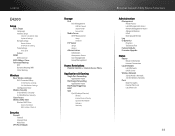
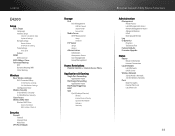
... Access Local Management Access Remote Management Access Advanced features UPnP Back Up and Restore
Log Diagnostics
Ping Test Traceroute Test Factory Defaults Firmware Upgrade
Status
Router Router Information Internet Connection
Local Network Local Network DHCP Server
Wireless Network 5 GHz Wireless Network 2.4 GHz Wireless Network
Ports Rear Port Lights Internet Port Link Local Port Link
64
Brochure - Page 1


...E2500 | Advanced Dual-Band N Router
Create a powerful home wireless network with double the capacity for : • Larger households and home offices • Surfing the web, emailing and printing wirelessly... • Connecting multiple devices • Transferring and downloading large files • Streaming multimedia and gaming
The Cisco Advantage
· C ...
Brochure - Page 2


... traffic prioritization technology is designed to help avoid network interference
Set Up & Manage with Ease
Cisco Connect Software Quick Three Step Setup Customizable Parental Controls Instant Guest Access Optional Advanced Settings
Superior Wireless Speed
The Linksys E2500 offers fast speed to connect your home. MIMO antenna array boosts signal strength to 300 + 300...
Similar Questions
Need Air-ap1252ag-a-k9 Upgrade Firmware. Anybody Help Me ?
(Posted by shawkot42 10 months ago)
How Can Upgrading Firmware Wap4410n
(Posted by admirse 10 years ago)
How Do I Make My Lynksys E2500 Dd-wrt Compatible So I Can Use Vpn.
Trying to set up VPN for my household computers/iPads. How can I upgrade my E2500 to dd-wrt?
Trying to set up VPN for my household computers/iPads. How can I upgrade my E2500 to dd-wrt?
(Posted by kaisfaddah 12 years ago)

