Cisco E2500 Support Question
Find answers below for this question about Cisco E2500.Need a Cisco E2500 manual? We have 2 online manuals for this item!
Question posted by aztexpe on June 2nd, 2014
How To Prioritize E2500 Router Settings For Voip
The person who posted this question about this Cisco product did not include a detailed explanation. Please use the "Request More Information" button to the right if more details would help you to answer this question.
Current Answers
There are currently no answers that have been posted for this question.
Be the first to post an answer! Remember that you can earn up to 1,100 points for every answer you submit. The better the quality of your answer, the better chance it has to be accepted.
Be the first to post an answer! Remember that you can earn up to 1,100 points for every answer you submit. The better the quality of your answer, the better chance it has to be accepted.
Related Cisco E2500 Manual Pages
User Manual - Page 3


... a home network
10
Where to find more help 10
How to set up your router 10
How to start Cisco Connect
11
How to install Cisco Connect on another computer
12
How to improve your wireless connection speed 12
How to test your Internet connection speed 12
How to connect devices to your...
User Manual - Page 5


... more help 10
How to set up your router 10
How to start Cisco Connect
11
How to install Cisco Connect on another computer
12
How to improve your wireless connection speed 12
How to...have parental controls
18
How to set parental controls
18
How to set up guest access to your network 19
How to change your router's name and password 20
E2500 Contents
Setting Up: Advanced
How to open...
User Manual - Page 7


... a home network
10
Where to find more help 10
How to set up your router 10
How to start Cisco Connect
11
How to install Cisco Connect on another computer
12
How to improve your wireless connection speed 12
How to test your Internet connection speed 12
How to connect devices to your...
User Manual - Page 9


... a home network
10
Where to find more help 10
How to set up your router 10
How to start Cisco Connect
11
How to install Cisco Connect on another computer
12
How to improve your wireless connection speed 12
How to test your Internet connection speed 12
How to connect devices to your...
User Manual - Page 12
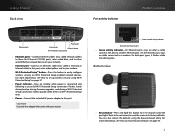
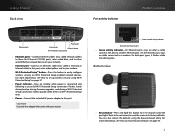
...called a network or Internet cable) to this port, color coded yellow, and to your router. Flashes quickly when there is connected and following a successful Wi-Fi Protected Setup connection.
...Protected Setup™ button-Press this button to easily configure wireless security on when a cable connects the port to set up wireless security using the browser-based utility. On both port types,...
User Manual - Page 13


... leading 802.11n wireless technology, your router offers maximum speed and range to your network:
Separate guest network
Create a separate, secure, password-protected network for guests. An SPI firewall helps keep your settings and quickly add multiple devices to create an ultra-powerful network designed for home theater performance. QoS traffic prioritization technology delivers...
User Manual - Page 14
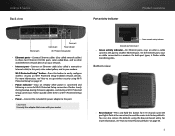
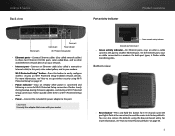
... a Wi‑Fi Protected Setup connection.
CAUTION Use only the adapter that came with your router.
You can also restore the defaults using Wi‑Fi Protected Setup" on page 37.
... color coded yellow, and to your modem. For more information, see "How to set up wireless security using the browser-based utility. Linksys E-Series Back view
Port activity indicator
Product overview...
User Manual - Page 16
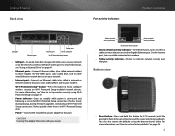
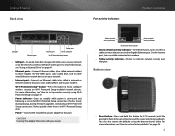
...this button for 5-10 seconds (until the port lights flash at the same time) to reset the router to easily configure wireless security on Wi-Fi Protected Setup-enabled network devices. Linksys E-Series Back view
Port activity indicators
Product overview...a successful Wi-Fi Protected Setup connection. For more information, see "How to set up wireless security using the browser-based utility.
User Manual - Page 18
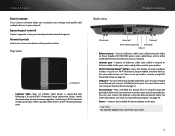
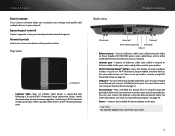
... USB drive to this button to its factory defaults.
For more information, see "How to set up wireless security using the browser-based utility. For more information, see "Using an External Drive" on ...seconds (until the port lights flash at the same time) to reset the router to easily configure wireless security on steadily while power is a Wi‑Fi Protected Setup error. Parental ...
User Manual - Page 20


... with an Ethernet port or wireless networking capabilities •• A modem for connecting to your ISP (typically supplied by your ISP) •• A router to your router manually using the browser-based utility. Set up a home network
1. If you how to connect your router to connect your computers with your router or download it 's working . A network...
User Manual - Page 22


... name (SSID) and password. CAUTION After your network. When finished, Cisco Connect has also been installed onto the computer's hard drive.
The Router
settings screen opens.
2. To install Cisco Connect onto another computer.
If a wirelessly networked device uses an older standard, the performance of your home, and near the center of the entire...
User Manual - Page 25


... must manually enter network information into your network, click Next in Cisco Connect.
2. Enter a name for setting it needs to communicate with your router.
Before you try to set up your printer's instructions for entering the wireless network information into the devices for a successful network connection. Run Cisco Connect, then click Add device under...
User Manual - Page 30
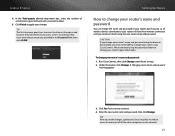
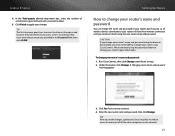
... router name and password. Setting Up: Basics
How to change your router's name and password
You can change your changes.
A Changing router name and password
warning appears
3. Click Finish to your router will see the Guest access screen.
To change the name and password of your router, but if you make it easier to reconnect all wireless...
User Manual - Page 31
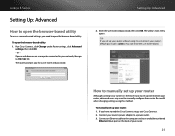
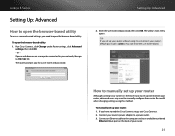
... running Cisco Connect is the easiest way to set up and maintain your router, advanced users may want to manually configure their router. Enter the user name and password, then click OK. Run Cisco Connect, click Change under Router settings, click Advanced
settings, then click OK. - Linksys E-Series
Setting Up: Advanced
How to open the browser-based...
User Manual - Page 37
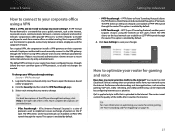
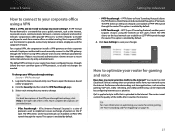
... utility" on page 21).
2. The default VPN settings in the right side of Service) settings that uses a public network, such as online gaming, VoIP calls, video streaming, and videoconferencing, can prioritize traffic from remote offices or while traveling.
Your router has QoS (Quality of the screen. The router cannot control the quality of VPN protocols, so...
User Manual - Page 39


... access from home. When you want to Remote Upgrade. 6. Log into your router's browser-based utility remotely, you can change my router settings? After you have a device on page 25), you could type in your domain name in place of your router at the bottom of 8080 (default) unless you already have logged into...
User Manual - Page 40
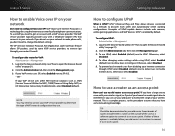
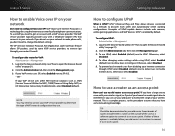
...on your network
Do I use . If you do not use your old router to extend the range of your wireless network. UPnP (Universal Plug and Play) allows devices connected to a network...default.
To use VoIP, you need to configure UPnP
What is a complex process, so this procedure assumes that connects to Disable Internet Access. To allow changing router settings while using the ...
User Manual - Page 47
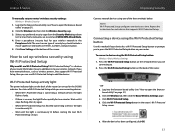
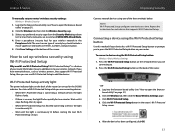
... you to your router's wireless security settings: Wireless > Wireless Security
1. Press the Wi-Fi Protected Setup button on your router. Linksys E-Series
To manually set up wireless security using the Wi-Fi Protected Setup button: Wireless > Basic Wireless Settings
1. Click the Wireless tab, then click the Wireless Security page. 3. Select your wireless network in the router's Wi-Fi...
User Manual - Page 68
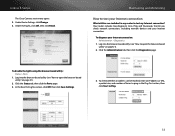
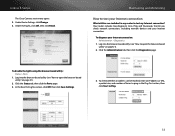
..., then click the Diagnostics page. In the Rear Port Lights section, click Off, then click Save Settings.
3. To check whether an address can be reached, enter an IP address or URL, a packet size...page 21).
2. Linksys E-Series
The Cisco Connect main menu opens. 2.
Under Router Settings, click Change. 3. Log into the browser-based utility (see "How to open the browser-based utility" on page 21...
Brochure - Page 2


... to help avoid network interference
Set Up & Manage with Ease
Cisco Connect Software Quick Three Step Setup Customizable Parental Controls Instant Guest Access Optional Advanced Settings
Superior Wireless Speed
The Linksys E2500 offers fast speed to connect your computers, wireless printers, game consoles, and other adverse conditions.
QoS traffic prioritization technology is designed to...

