Cisco E2500 Support Question
Find answers below for this question about Cisco E2500.Need a Cisco E2500 manual? We have 2 online manuals for this item!
Question posted by Forbkymbe on July 23rd, 2014
Can The Linksys Model E2500 Router Support Multiple Users
The person who posted this question about this Cisco product did not include a detailed explanation. Please use the "Request More Information" button to the right if more details would help you to answer this question.
Current Answers
There are currently no answers that have been posted for this question.
Be the first to post an answer! Remember that you can earn up to 1,100 points for every answer you submit. The better the quality of your answer, the better chance it has to be accepted.
Be the first to post an answer! Remember that you can earn up to 1,100 points for every answer you submit. The better the quality of your answer, the better chance it has to be accepted.
Related Cisco E2500 Manual Pages
User Manual - Page 6


... factory defaults
54
How to upgrade the router's firmware 55
How to check the status of your router 56
How to disable the Ethernet port status lights
57
How to test your Internet connection
58
How to configure and use logs
59
Browser-based Utility Menu Structure
E2500 62
Specifications
Linksys E2500 67
E2500 Contents iv
User Manual - Page 8
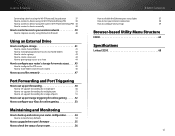
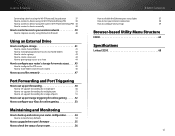
Linksys E-Series
Connecting a device using the Wi-Fi Protected Setup button
37
How to connect a device using its Wi-Fi Protected Setup PIN
38
How to connect a device using the router's Wi-Fi Protected Setup PIN 38
How to connect a device manually
38
How to control access to your wireless... port
50
How to set up port forwarding for multiple ports
51
How to set up port forwarding for ...
User Manual - Page 10
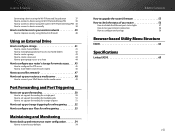
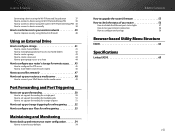
Linksys E-Series
Connecting a device using the Wi-Fi Protected Setup button
37
How to connect a device using its Wi-Fi Protected Setup PIN
38
How to connect a device using the router's Wi-Fi Protected Setup PIN 38
How to connect a device manually
38
How to control access to your wireless network 39
How to...
User Manual - Page 13


... and quickly add multiple devices to create ...Linksys E-Series
E2500
Package contents
In addition to your router, your router package includes: •• Network (Ethernet) cable •• AC power adapter •• Setup CD containing router setup software and documentation
Product overview
Features
Wireless-N technology
Built with leading 802.11n wireless technology, your router...
User Manual - Page 18
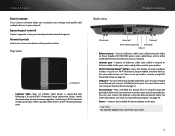
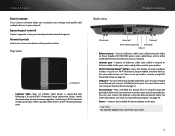
...color coded blue, and to other users on steadily while power is a ...router to its factory defaults. Flashes quickly when there is connected and following a successful Wi-Fi Protected Setup connection. Linksys E-Series
Easy to manage
Cisco Connect software helps you customize your settings and quickly add multiple devices to your router.
8
For more information, see "How to set up wireless...
User Manual - Page 20


... an advanced user, you 'll need an additional switch to consolidate the wired connections. To get started , see "How to open the utility, then click Help in network switch (the Ethernet ports).
For a network that it from the router's support site at these locations: •• Linksys.com/support (documentation, downloads, FAQs, technical support, live chat...
User Manual - Page 32


...router, the most out of your dual-band router, you can leave the user... set up your dualband router
For E2500, E3200, E4200
I bought a dual band router, but I check? ... Your router supports six types of the screen. Click Save Settings at the bottom of the screen.
4. Linksys E-Series...admin). (You can :
•• Upgrade your wireless clients •• Split your ISP. 5. In the...
User Manual - Page 33
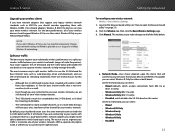
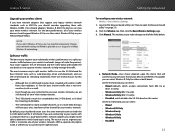
...your own wireless network, you are still sharing "air time" with a computer that you will have network adapters that will connect to your network. Your router supports the ...support only legacy wireless network standards such as web browsing, email, and downloads, and use the 2.4 GHz band for either or both the 2.4 GHz band and the 5 GHz band.
Linksys E-Series
Upgrade your wireless...
User Manual - Page 34
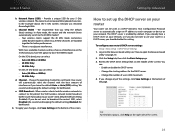
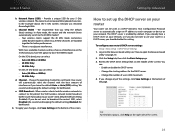
...router will automatically select the channel with the least amount of users (253 maximum). 4. e. To broadcast your router...•• Your wireless clients support the 40 MHz mode...wireless network name) broadcast by default. In Auto mode, the router and the network clients automatically switch to open the browser-based utility" on the right side of the screen). Channel Width - Linksys...
User Manual - Page 38
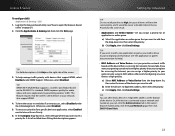
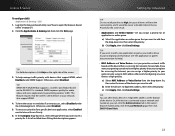
...WMM improves quality for help manage traffic priority with devices that the wireless client devices in the router's browser-based utility, click the Local Network page, then click... by prioritizing wireless traffic. Linksys E-Series
To configure QOS: Applications & Gaming > QoS
1. We recommend giving any voice devices a high priority. TIP WMM (Wi-Fi MultiMedia) Support is connected ...
User Manual - Page 41


... match the passphrase on your old router supports an Auto function, select that subnet mask from a drop-down list. d. Change the passphrase (sometimes called the pre-shared key) on channel 11, configure your old router for channel selection that automatically selects a wireless channel that will use your old router as an access point:
1. If your...
User Manual - Page 42


... that you might be in many ways, this case, you should put your own router behind an existing router? To add a router to an existing wireless network by running Cisco Connect. Determine the IP address range for your upstream network's router. Connect your computer into a CD/DVD drive on your computer,
then follow the on...
User Manual - Page 56
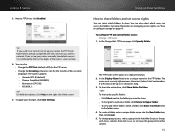
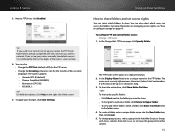
...and can be up your wireless network.
In the Display Name... 0 to share. TIP For field descriptions, click Help on page 41. Linksys E-Series
3. OR To share only specific folders: •• Click Select...which users can also: •• Change the FTP Port (default is already completed with Access column, then click >> or You can access the folders. The router supports:
...
User Manual - Page 57
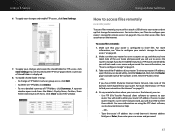
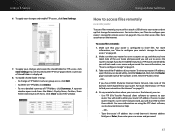
... enable FTP access, click Save Settings.
7. If you must first attach a USB drive to your router requires a user name and password, you can then access files from anywhere on page 45. You will also need a user name and password. Linksys E-Series
6. You can : •• Use FTP (File Transfer Protocol) client software to connect...
User Manual - Page 69
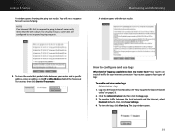
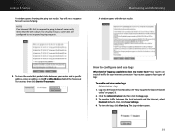
Linksys E-Series
A window opens showing the ping test results. NOTE If an Internet URL fails to respond to ping...utility (see a response for your router and a specific address, enter an address in the IP or URL Address field of logging capabilities does my router have?
The Log window opens.
59 To view the logs, click View Log.
Your router supports four types of logs:
To enable ...
User Manual - Page 75
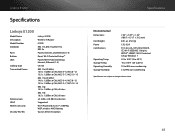
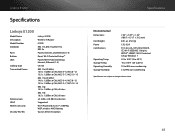
...Linksys E1200
Specifications
Linksys E1200
Model Name Description Model Number Standards Ports Buttons LEDs Cabling Type Transmitted Power
Antenna Gain UPnP Wireless Security Security Key Bits
Linksys E1200
Wireless-N Router...rates
≤2.5 dBi, ≤4.0 dBi (2 antennas)
Supported
Wi-Fi Protected Access™ 2 (WPA2), WEP, wireless MAC filtering
Up to change without notice.
65 Storage ...
User Manual - Page 76
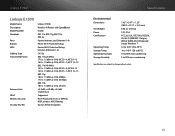
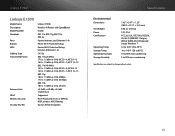
... Linksys E1500
Linksys E1500
Model Name Description Model Number Standards Ports Buttons LEDs Cabling Type Transmitted Power
Antenna Gain UPnP Wireless Security Security Key Bits
Linksys E1500
Wireless-N Router ...@ CH6, all rates
≤3.0 dBi, ≤4.0 dBi, ≤4.5 dBi (3 antennas)
Supported
Wi-Fi Protected Access 2 (WPA2), WEP, wireless MAC filtering
Up to change without notice.
66
User Manual - Page 77
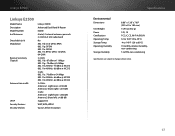
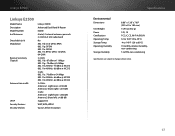
...Linksys E2500
Linksys E2500
Model Name Description Model Number # of Antennas Detachable (y/n) Modulation
Receive Sensitivity (Typical)
Antenna Gain in dBi
UPnP Security features Security key bits
Linksys E2500
Advanced Dual-Band N Router
E2500... front): ≤5.86 dBi Antenna 2 (front left): ≤4.88 dBi
Supported
WEP, WPA, WPA2
Up to change without notice.
67 Operating Humidity
Storage ...
Brochure - Page 1


Linksys E2500 | Advanced Dual-Band N Router
Create a powerful home wireless network with double the capacity for : • Larger households and home offices • Surfing the web, emailing and printing wirelessly • Connecting multiple devices • Transferring and downloading large files • Streaming multimedia and gaming
The Cisco Advantage
· C utting edge technology from ...
Similar Questions
User Guide Of The Cisco-linksys Wrt54gx4 Wireless Router With Srx400
user guide of the Cisco-Linksys WRT54GX4 Wireless Router with SRX400
user guide of the Cisco-Linksys WRT54GX4 Wireless Router with SRX400
(Posted by jps52 11 years ago)


