Cisco E2500 Support Question
Find answers below for this question about Cisco E2500.Need a Cisco E2500 manual? We have 2 online manuals for this item!
Question posted by KUNWIal on August 2nd, 2014
How To Increase Range Of Lynksis E2500 Advanced Settings
The person who posted this question about this Cisco product did not include a detailed explanation. Please use the "Request More Information" button to the right if more details would help you to answer this question.
Current Answers
There are currently no answers that have been posted for this question.
Be the first to post an answer! Remember that you can earn up to 1,100 points for every answer you submit. The better the quality of your answer, the better chance it has to be accepted.
Be the first to post an answer! Remember that you can earn up to 1,100 points for every answer you submit. The better the quality of your answer, the better chance it has to be accepted.
Related Cisco E2500 Manual Pages
User Manual - Page 5


... your router's name and password 20
E2500 Contents
Setting Up: Advanced
How to open the browser-based utility 21
How to manually set up your router 21
How to manually set up your Internet connection
22
How to... secure 36
Network security following a manual setup 36
How to set up wireless security using Wi‑Fi Protected Setup . . 37
Wi-Fi Protected Setup activity light
37
iii
User Manual - Page 6


...wireless network 39
How to improve security using the built-in firewall
40
Port Forwarding and Port Triggering
How to set up port forwarding 50
How to set up port forwarding for a single port
50
How to set up port forwarding for multiple ports
51
How to set up port forwarding for a range...
Browser-based Utility Menu Structure
E2500 62
Specifications
Linksys E2500 67
E2500 Contents iv
User Manual - Page 13


... E-Series
E2500
Package contents
In addition to your router, your router package includes: •• Network (Ethernet) cable •• AC power adapter •• Setup CD containing router setup software and documentation
Product overview
Features
Wireless-N technology
Built with leading 802.11n wireless technology, your router offers maximum speed and range to create...
User Manual - Page 31
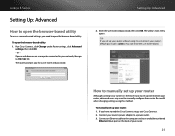
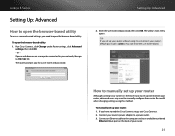
..., then click OK.
Connect your network, then go to 192.168.1.1. Run Cisco Connect, click Change under Router settings, click Advanced
settings, then click OK. - Open a web browser on the back of your router, advanced users may want to manually configure their router. Connect an Ethernet cable to the computer and to an available...
User Manual - Page 32


... the type of the screen.
7. Click Save Settings at the bottom of Internet connection provided by your...sets up your dual-band router, you finish changing settings, click Save Settings at the bottom of the screen.
4. Setting Up: Advanced
3. Complete the fields required by other wireless network traffic. Complete the Optional Settings only if required by your dualband router
For E2500...
User Manual - Page 33
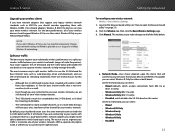
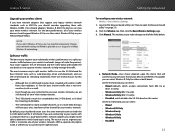
...wireless traffic between your router's two bands (ranges of your devices are several reasons for this router On the 2.4 GHz band, you can select: •• Mixed •• Wireless-B/G Only •• Wireless-B only •• Wireless-G Only •• Wireless...a. Setting Up: Advanced
To reconfigure your wireless network: Wireless > Basic Wireless Settings
1. By default...
User Manual - Page 40
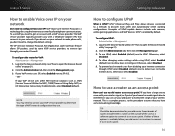
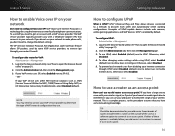
...range of routers include either of the case or a software option to convert it to an access point.
30 To allow changing router settings... use UPnP, select Enabled (default) next to UPnP. Setting Up: Advanced
How to discover each other NAT traversal solutions such as...If you can I need to get an account with your wireless signal, or if part of UPnP-capable devices include web cameras...
User Manual - Page 41


... as an access point instead of your new router's settings: Wireless > Basic Wireless Settings Wireless > Wireless Security Status > Wireless Network Setup > Basic Setup
1. Linksys E-Series
You need to your old router: a.
NOTE Save your old router as an access point.
Setting Up: Advanced
5. To reconfigure the wireless network on your old router supports an Auto function, select...
User Manual - Page 42


...on your modem, connect your router's Internet port to an existing wireless network by running Cisco Connect. Setting Up: Advanced
To share an Internet connection
NOTE This is very fast. TIP....
2. To add another router:
1. You might want to extend the network's range or add wireless capabilities to set up the additional router using a Windows computer: a. In this example, the IP...
User Manual - Page 43


... determine the address range by way of...www.opendns.com or www.bsecure.com.
Each computer needs either a wired or wireless connection to an Ethernet port, you are between a LAN port on your ...your router's yellow Internet port, not one router behind the other router.
2. Setting Up: Advanced
c. Because two routers are doing this example, the IP address is different than ...
User Manual - Page 44


...of the IP address of allowed source addresses. 6. Setting Up: Advanced
How to expose a device to the Internet
Why ...setting a static IP address or use DHCP reservation (see "How to one network from the entire Internet, or select the source range button and enter a range... device to the device that device to keep their wireless network traffic separate from hackers. Your router includes a...
User Manual - Page 45


... and enter a range of setting up a DHCP address reservation, you want to place in the DMZ instead of allowed source addresses. e.
b. The corresponding MAC address was selected. Click Save Settings to apply your changes. Click Enabled. c. A separate window opens showing the current DHCP client list. Setting Up: Advanced
d. In this example, the first device was...
User Manual - Page 47
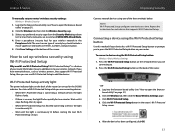
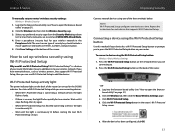
... starting the next Wi-Fi Protected Setup session.
Improving Security
Connect network devices using the Wi-Fi Protected Setup button: Wireless > Basic Wireless Settings
1. Click Wi-Fi Protected Setup. Linksys E-Series
To manually set up wireless security using the Wi-Fi Protected Setup button
Use this method if your device has a Wi-Fi Protected Setup...
User Manual - Page 71


...Address Clone
Advanced Routing NAT Dynamic Routing (RIP) Static Routing
Wireless
Basic Wireless Settings Configuration View
Wireless Security Wireless Security
Guest Access Guest Access
Wireless MAC Filter Wireless MAC ... Name
Port Range Forwarding Port Range Forwarding
Application Name
Port Range Triggering Port Range Triggering
DMZ DMZ
QoS QoS (Quality of Service)
Wireless Internet Access ...
User Manual - Page 72


...65279;
E2500
Setup
Basic Setup Language Internet Setup
Internet Connection Type Optional Settings Network Setup Router Address DHCP Server Setting Time Settings Time Zone Reboot
DDNS DDNS
DDNS Service
MAC Address Clone MAC Address Clone
Advanced Routing NAT Dynamic Routing (RIP) Static Routing
Wireless
Basic Wireless Settings Wi-Fi Protected Setup
5 GHz Wireless Settings 2.4 GHz Wireless Settings...
User Manual - Page 73


...Advanced Routing
NAT Dynamic Routing (RIP) Static Routing
Wireless
Basic Wireless Settings Wi-Fi Protected Setup
5 GHz Wireless Settings 2.4 GHz Wireless Settings Configuration View
Wireless Security 5 GHz Wireless Security 2.4 GHz Wireless Security
Guest Access Wireless MAC Filter
Wireless...Port Range Forwarding Application Name
Port Range Triggering DMZ QoS
QoS (Quality of Service) Wireless ...
User Manual - Page 74
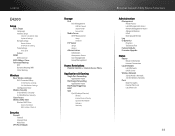
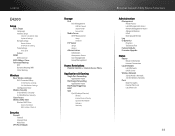
... Time Zone Reboot
DDNS DDNS Service
MAC Address Clone Advanced Routing
NAT Dynamic Routing (RIP) Static Routing
Wireless
Basic Wireless Settings Wi-Fi Protected Setup
5 GHz Wireless Settings 2.4 GHz Wireless Settings Configuration View
Wireless Security 5 GHz Wireless Security 2.4 GHz Wireless Security
Guest Access Wireless MAC Filter
Wireless MAC Filter Access Restriction MAC Address Filter List...
User Manual - Page 77
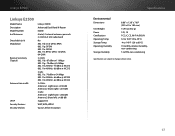
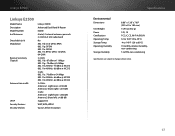
... Name Description Model Number # of Antennas Detachable (y/n) Modulation
Receive Sensitivity (Typical)
Antenna Gain in dBi
UPnP Security features Security key bits
Linksys E2500
Advanced Dual-Band N Router
E2500
4 total, 2 internal antennas per each 2.4 GHz & 5 GHz radio band
No
802.11b: CCK, QPSK, BPSK 802.11g: OFDM 802.11a: OFDM 802.11n: BPSK, QPSK...
Brochure - Page 1


... for surfing the Internet, streaming multimedia, and running applications simultaneously.
Linksys E2500 | Advanced Dual-Band N Router
Create a powerful home wireless network with double the capacity for : • Larger households and home offices • Surfing the web, emailing and printing wirelessly • Connecting multiple devices • Transferring and downloading large files •...
Brochure - Page 2


... with Ease
Cisco Connect Software Quick Three Step Setup Customizable Parental Controls Instant Guest Access Optional Advanced Settings
Superior Wireless Speed
The Linksys E2500 offers fast speed to connect your wireless network from IEEE Standard 802.11 specifications. Linksys E2500 | Advanced Dual-Band N Router
Key Features* • High speed (up to 300 + 300 Mbps speed for an...
Similar Questions
How Do I Make My Lynksys E2500 Dd-wrt Compatible So I Can Use Vpn.
Trying to set up VPN for my household computers/iPads. How can I upgrade my E2500 to dd-wrt?
Trying to set up VPN for my household computers/iPads. How can I upgrade my E2500 to dd-wrt?
(Posted by kaisfaddah 12 years ago)

