Cisco E2500 Support Question
Find answers below for this question about Cisco E2500.Need a Cisco E2500 manual? We have 2 online manuals for this item!
Question posted by betheh on June 1st, 2014
My Desktop Wont Connect To The Internet After Installing E2500 Router
The person who posted this question about this Cisco product did not include a detailed explanation. Please use the "Request More Information" button to the right if more details would help you to answer this question.
Current Answers
There are currently no answers that have been posted for this question.
Be the first to post an answer! Remember that you can earn up to 1,100 points for every answer you submit. The better the quality of your answer, the better chance it has to be accepted.
Be the first to post an answer! Remember that you can earn up to 1,100 points for every answer you submit. The better the quality of your answer, the better chance it has to be accepted.
Related Cisco E2500 Manual Pages
User Manual - Page 3


... find more help 10
How to set up your router 10
How to start Cisco Connect
11
How to install Cisco Connect on another computer
12
How to improve your wireless connection speed 12
How to test your Internet connection speed 12
How to connect devices to your network 13
How to connect a computer to your network
13
How to...
User Manual - Page 5


... find more help 10
How to set up your router 10
How to start Cisco Connect
11
How to install Cisco Connect on another computer
12
How to improve your wireless connection speed 12
How to test your Internet connection speed 12
How to connect devices to your network 13
How to connect a computer to your network
13
How to...
User Manual - Page 6


... restore factory defaults
54
How to upgrade the router's firmware 55
How to check the status of your router 56
How to disable the Ethernet port status lights
57
How to test your Internet connection
58
How to configure and use logs
59
Browser-based Utility Menu Structure
E2500 62
Specifications
Linksys E2500 67
E2500 Contents iv
User Manual - Page 7


... find more help 10
How to set up your router 10
How to start Cisco Connect
11
How to install Cisco Connect on another computer
12
How to improve your wireless connection speed 12
How to test your Internet connection speed 12
How to connect devices to your network 13
How to connect a computer to your network
13
How to...
User Manual - Page 9


... find more help 10
How to set up your router 10
How to start Cisco Connect
11
How to install Cisco Connect on another computer
12
How to improve your wireless connection speed 12
How to test your Internet connection speed 12
How to connect devices to your network 13
How to connect a computer to your network
13
How to...
User Manual - Page 13


... more to manage
Cisco Connect software helps you can enjoy fast downloads and reliable VoIP. Linksys E-Series
E2500
Package contents
In addition to your router, your router package includes: •• Network (Ethernet) cable •• AC power adapter •• Setup CD containing router setup software and documentation
Product overview
Features
Wireless-N technology
Built with...
User Manual - Page 17
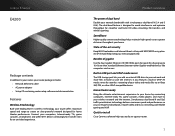
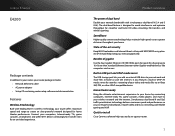
...; Setup CD containing router setup software and documentation
Features
Wireless-N technology
Built with leading 802.11n wireless technology, your wireless network and the Internet. The dual-band feature is designed to create an ultra-powerful network designed for smoother and faster HD video streaming, file transfers, and wireless gaming. Quick to install
Cisco Connect software helps you can...
User Manual - Page 20


... to your ISP).
•• Switch-Allows you have a switch, additional routers, access points, and many Internet-capable media devices such as TVs, game consoles, and web cameras.
•• Modem-Connects a computer or a router to your ISP (Internet Service Provider).
•• Router-Connects your wireless and wired network devices to each other and to the modem...
User Manual - Page 22


... in a good location. •• For the widest coverage area, install your router near the center of the entire wireless network may want to manage your router from older wireless standards to 802.11n. How to test your Internet connection speed
To test your router has been set up, do not run the setup CD again, you will...
User Manual - Page 24
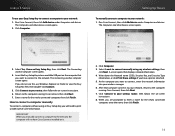
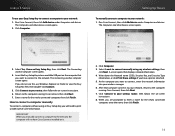
... click Next. 7. Return to your network: 1. Run Cisco Connect, then click Add device under Computers and devices.
The Connecting another computer screen opens.
After that computer connects to connect a computer manually
To connect a computer without using my wireless settings, then
click Next. How to your router, then follow the on the computer that displays network information...
User Manual - Page 25


... How to connect other devices
Many other types of wireless network devices can connect to your home network, including:
•• Game consoles •• Internet-capable TVs and...Linksys E-Series
How to connect a printer
When you install a printer that requires a cable, follow your computer's operating system instructions to share the printer with your wireless printer, make sure that...
User Manual - Page 31
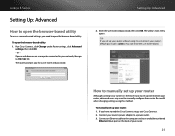
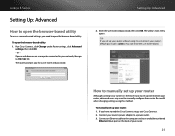
... admin. (You can leave the user name blank.)
How to manually set up your router
Although running Cisco Connect is the easiest way to set up and maintain your router: 1. Connect your router.
21 Setting Up: Advanced
2. Open a web browser on a computer connected to your network, then go to an available numbered
Ethernet (blue) port on...
User Manual - Page 32


... the default password (admin). (You can :
•• Upgrade your wireless clients •• Split your dualband router
For E2500, E3200, E4200
I bought a dual band router, but I'm not sure that their video streams won't be interrupted by your Internet connection (see "How to start Cisco Connect" on the right side of it. TIP For field descriptions, click...
User Manual - Page 36
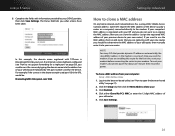
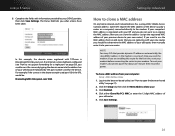
...(usually a router or a computer) connected directly to use the MAC address from your modem, disconnect power for about one minute, then reconnect power. If an Internet camera had been...
1. Click Enabled. 4. In this router for the device. NOTE For many ISPs that you are installing this example, the domain name registered with your new router. Linksys E-Series
5.
Some ISPs register...
User Manual - Page 41


... passphrase (sometimes called the pre-shared key) on your old router to manually select the wireless operating channel on your old router. If your new router's settings: Wireless > Basic Wireless Settings Wireless > Wireless Security Status > Wireless Network Setup > Basic Setup
1. CAUTION Do not connect the cable to set up the router as an access point:
1. If you do, you will use...
User Manual - Page 43


... browser-based utility (see "How to connect a computer to the Linksys router. If you connect to as parental controls. Each computer needs either a wired or wireless connection to your computer and the Internet, Internet traffic undergoes two network address translations.
Because two routers are between a LAN port on your upstream router and the Internet port on the same network, and...
User Manual - Page 44


... wireless network for your wireless network. Complete the Static DNS fields with the information provided by your device with setting a static IP address or use an Ethernet cable to connect the Internet ... extend your DMZ device from another network so that the local network subnets on the two routers are on page 50. When you designate for help with a static IP address. To set...
User Manual - Page 49
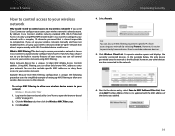
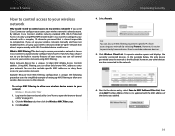
... click Add. Example: Because each MAC filtering configuration is unique, the following procedure uses the simplified example of the device you used Cisco Connect to configure your router, your wireless network will be an "open the browser-based
utility" on page 21). 2. If you added.
39 What is already secure.
The Mac Address...
User Manual - Page 62
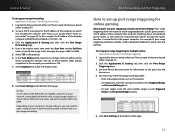
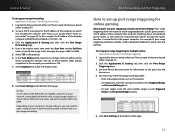
...use port triggering instead of the page. Set up the DHCP server on your router" on your computer's firewall software, you installed the software. (See "How to open a range of ports in the ... a USB or Bluetooth headset for the IP address of the desktop computer with BitTorrent installed is remembered by the router, so that uses port range forwarding
Port Forwarding and Port Triggering...
Brochure - Page 2


... VoIP. TECHNICAL SPECS
Model:
Linksys E2500
Technology:
Wireless-N
Bands:
Simultaneous 2.4 GHz and 5 GHz
Transmit/Receive:
2 x 2
Antennas:
4Internal
Ethernet Ports x Speed: 4 x 10/100
USB Port:
No USB Port
Software Setup:
CD Install
Cisco Connect Software: Yes
OS Compatibility:
Windows, Mac
MINIMUM SYSTEM REQUIREMENTS Internet Browser: Internet Explorer 7, Safari 4, or Firefox...
Similar Questions
How To Identify Devices Connected To Your Cisco E2500 Router
(Posted by therl 9 years ago)

