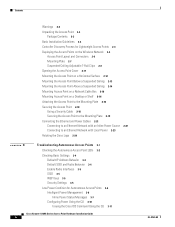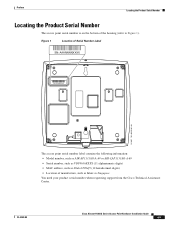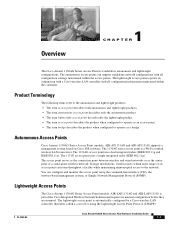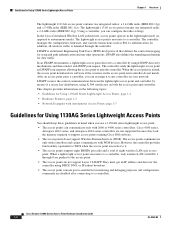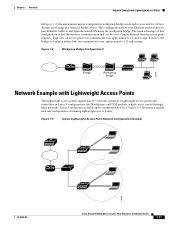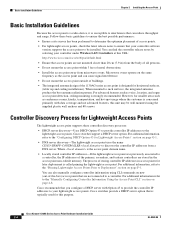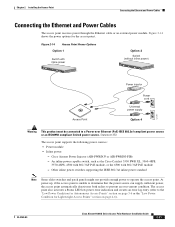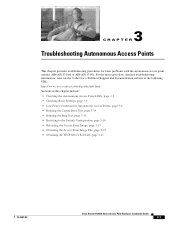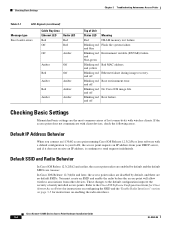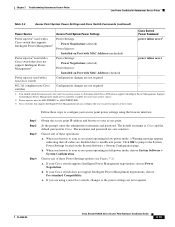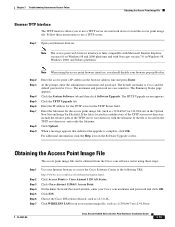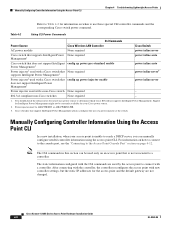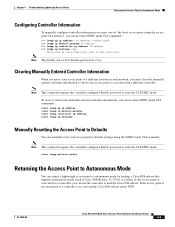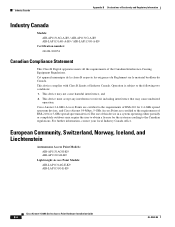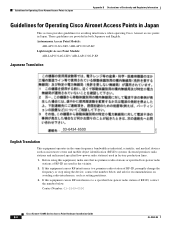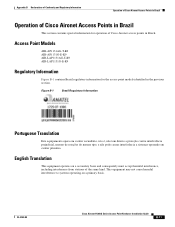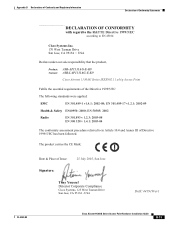Cisco AIR-AP1131AG-A-K9 Support Question
Find answers below for this question about Cisco AIR-AP1131AG-A-K9.Need a Cisco AIR-AP1131AG-A-K9 manual? We have 1 online manual for this item!
Question posted by rahamatansari2 on October 9th, 2012
How To Get The Defoult Ip Adress Of The Ap.
The person who posted this question about this Cisco product did not include a detailed explanation. Please use the "Request More Information" button to the right if more details would help you to answer this question.
Current Answers
Related Cisco AIR-AP1131AG-A-K9 Manual Pages
Similar Questions
What Is The Factory Default Ip Address For Cisco Air-lap1242ag-a-k9
(Posted by benPIAS 9 years ago)
Linksys E2500 How To Access Another Server Through Vpn With Router Ip Adress
same as server
same as server
(Posted by kxk20mdhuss 9 years ago)
Grateful For The Answer, But Not For Me.my Router Is Cisco Air-ap1131ag-a-k9,
not Linksys. I said in my previous comment I downloaded the utility IPSU Cisco is supposed to know t...
not Linksys. I said in my previous comment I downloaded the utility IPSU Cisco is supposed to know t...
(Posted by mpuebla12 11 years ago)
How I Can Know The Ip Address Of The Cisco Air-ap1131ag-a-k9?
How I can know the IP address of the Cisco AIR-AP1131AG-A-K9? My laptop has no COM port and need to ...
How I can know the IP address of the Cisco AIR-AP1131AG-A-K9? My laptop has no COM port and need to ...
(Posted by mpuebla12 11 years ago)