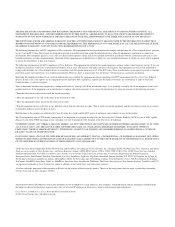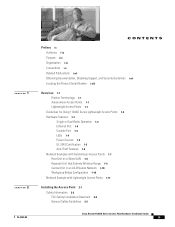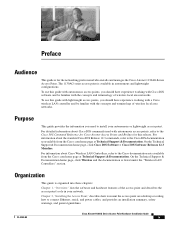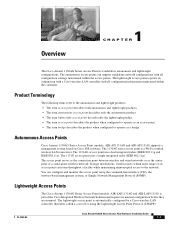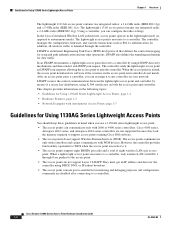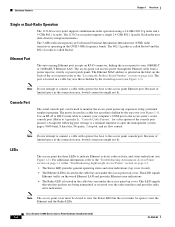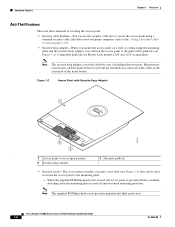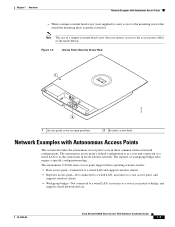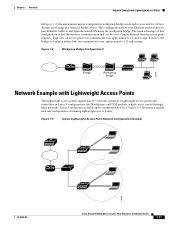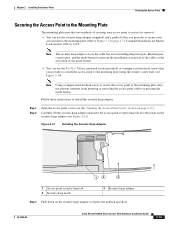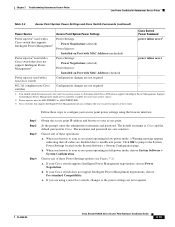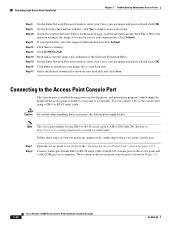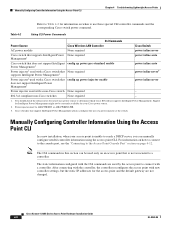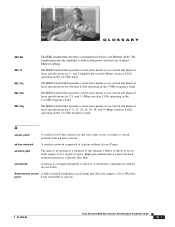Cisco AIR-AP1131AG-A-K9 Support Question
Find answers below for this question about Cisco AIR-AP1131AG-A-K9.Need a Cisco AIR-AP1131AG-A-K9 manual? We have 1 online manual for this item!
Question posted by skrivtilcj on September 25th, 2012
Can The Cisco Operate Without Dc Adapter? Work Only On Lan-cable?
The person who posted this question about this Cisco product did not include a detailed explanation. Please use the "Request More Information" button to the right if more details would help you to answer this question.
Current Answers
Related Cisco AIR-AP1131AG-A-K9 Manual Pages
Similar Questions
Please Use The Form Below To Post A New Question About The Cisco Air-lap1131ag-a
I need to firmware to this model
I need to firmware to this model
(Posted by mkinghassan 3 years ago)
How Do I Connect A Linksys E900 Wireless-n300 Router To An Existing Cable Box
(Posted by gablu 10 years ago)
Grateful For The Answer, But Not For Me.my Router Is Cisco Air-ap1131ag-a-k9,
not Linksys. I said in my previous comment I downloaded the utility IPSU Cisco is supposed to know t...
not Linksys. I said in my previous comment I downloaded the utility IPSU Cisco is supposed to know t...
(Posted by mpuebla12 11 years ago)
How I Can Know The Ip Address Of The Cisco Air-ap1131ag-a-k9?
How I can know the IP address of the Cisco AIR-AP1131AG-A-K9? My laptop has no COM port and need to ...
How I can know the IP address of the Cisco AIR-AP1131AG-A-K9? My laptop has no COM port and need to ...
(Posted by mpuebla12 11 years ago)