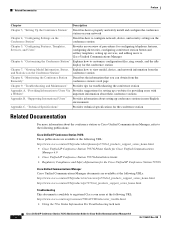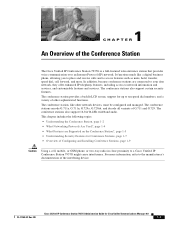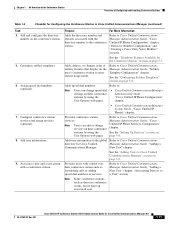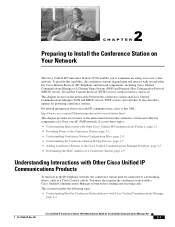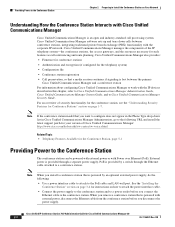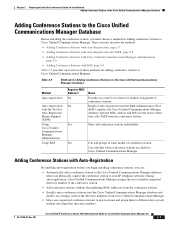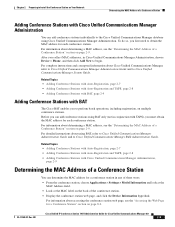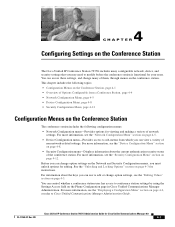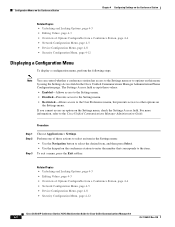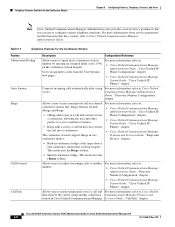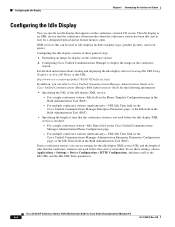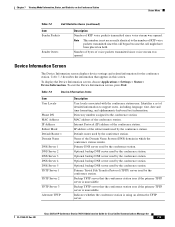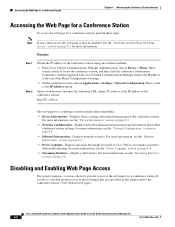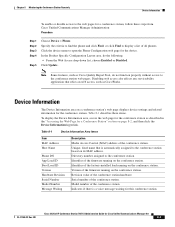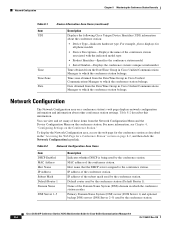Cisco 7937G Support Question
Find answers below for this question about Cisco 7937G - Unified IP Conference Station VoIP Phone.Need a Cisco 7937G manual? We have 2 online manuals for this item!
Question posted by rafiq780 on July 26th, 2016
Device Is Not Trusted
getting device is not trusted on display
Current Answers
Answer #1: Posted by TommyKervz on July 27th, 2016 12:06 AM
Visit the link below for a solution.
https://supportforums.cisco.com/discussion/12394316/cisco-7937g-device-issue
Related Cisco 7937G Manual Pages
Similar Questions
Need To Purchase Cisco Cp-7937g
Hi , I am looking for Cisco IP Conference Station. Part Number: CP-7937G MFG:Cisco Qty-20 Cond...
Hi , I am looking for Cisco IP Conference Station. Part Number: CP-7937G MFG:Cisco Qty-20 Cond...
(Posted by kelvin49781 9 years ago)
How To Plug Cisco Conference Station 7937 Poe Cable
(Posted by vmengab 9 years ago)
Can I Reset The Configuring The Cisco Unified Ip Conference Station 7936
without the administrator password?
without the administrator password?
(Posted by Pgdavids 9 years ago)
How To Set Up A 7937 Conference Station
(Posted by donniimt 10 years ago)
Check Warranty Period
How to check warranty period of Microphone kit of cisco unified Ip conference station 7939G
How to check warranty period of Microphone kit of cisco unified Ip conference station 7939G
(Posted by ravindrarajput 11 years ago)