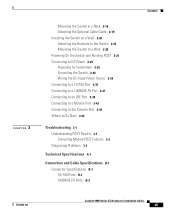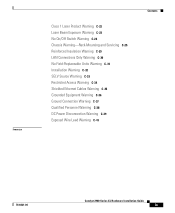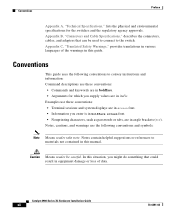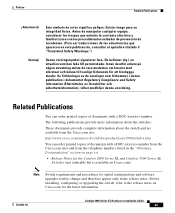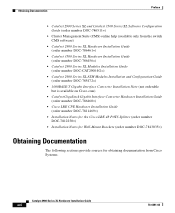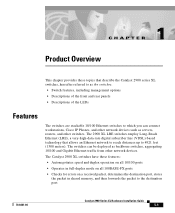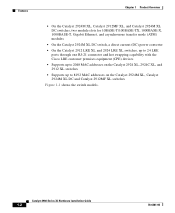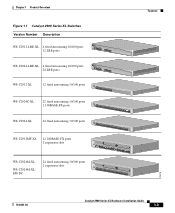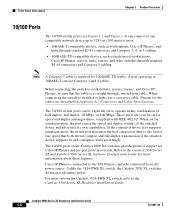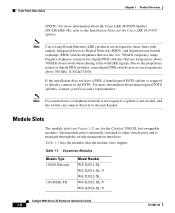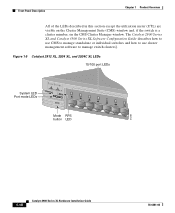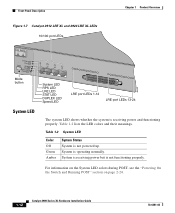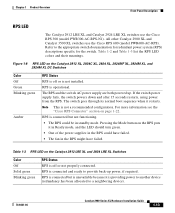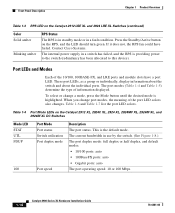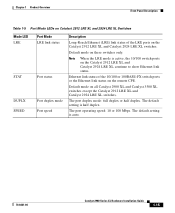Cisco 2960-24-S Support Question
Find answers below for this question about Cisco 2960-24-S - Catalyst Switch.Need a Cisco 2960-24-S manual? We have 1 online manual for this item!
Question posted by babasi on January 15th, 2013
Config A Vlan On 2960
The person who posted this question about this Cisco product did not include a detailed explanation. Please use the "Request More Information" button to the right if more details would help you to answer this question.
Current Answers
Related Cisco 2960-24-S Manual Pages
Similar Questions
Reset Switch Password
Could you advise how to reset cisco switch SR224
Could you advise how to reset cisco switch SR224
(Posted by downpose 3 years ago)
Need For Ios For 'cisco Catalyst Series 3500 Xl Switch'
I erased my switch's flash and I don't have ios to upload back to switch, would you tell me where I ...
I erased my switch's flash and I don't have ios to upload back to switch, would you tell me where I ...
(Posted by walidshabb 8 years ago)
2960-48pst-l Voip Phone Support
how many cisco 6921 phones can i connect to a cisco c2960-48PST-L for simultaneous operation
how many cisco 6921 phones can i connect to a cisco c2960-48PST-L for simultaneous operation
(Posted by roymccall 11 years ago)
Cisco Slm248g4ps - Small Business Smart Switch
This Switch does not have reset button, and i need to rest it !!!!!!i bout it second hand, and not h...
This Switch does not have reset button, and i need to rest it !!!!!!i bout it second hand, and not h...
(Posted by xmarkegypt 11 years ago)
Configure A Cisco Srw2008p Switch For Cisco Ip Phone 7961.
How do I configure a Cisco SRW2008P switch for a Cisco IP Phone 7961. Currently if I plug this phone...
How do I configure a Cisco SRW2008P switch for a Cisco IP Phone 7961. Currently if I plug this phone...
(Posted by victorluster 13 years ago)