Cisco 1240AG Support Question
Find answers below for this question about Cisco 1240AG - Aironet Series 802.11G.Need a Cisco 1240AG manual? We have 1 online manual for this item!
Question posted by alanberry on June 17th, 2010
What Settings When Using A Linksys Srw2008 Poe Switch
I have a Cisco/Linksys SRW2008P PoE switch. On connecting a Cisco Aironet 1240 AG I get no radio signal and a message stating Warning All Radios Disabled, Low_power_classic.
I have tried various configurations on the WAP, but no joy. Any help or suggestions are very welcolem.
Thanks
Alan Berry
Fife, Scotland
Current Answers
There are currently no answers that have been posted for this question.
Be the first to post an answer! Remember that you can earn up to 1,100 points for every answer you submit. The better the quality of your answer, the better chance it has to be accepted.
Be the first to post an answer! Remember that you can earn up to 1,100 points for every answer you submit. The better the quality of your answer, the better chance it has to be accepted.
Related Cisco 1240AG Manual Pages
Hardware Installation Guide - Page 4
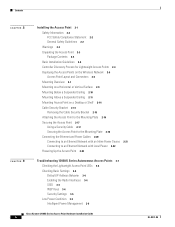
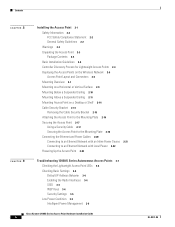
... Up the Access Point 2-22
Troubleshooting 1240AG Series Autonomous Access Points 3-1 Checking the Lightweight Access Point LEDs 3-2 Checking Basic Settings 3-3 Default IP Address Behavior 3-4 Enabling the Radio Interfaces 3-4 SSID 3-4 WEP Keys 3-4 Security Settings 3-5 Low Power Condition 3-5 Intelligent Power Management 3-6
Cisco Aironet 1240AG Series Access Point Hardware Installation Guide
iv...
Hardware Installation Guide - Page 5


... 3-19 Connecting to the Access Point Locally 3-20 Obtaining the TFTP Server Software 3-20
Troubleshooting 1240AG Series Lightweight Access Points 4-1 Guidelines for Using Cisco Aironet Lightweight Access Points 4-2 Using DHCP Option 43 4-2 Checking the Lightweight Access Point LEDs 4-3 Low Power Condition for Lightweight Access Points 4-5 Intelligent Power Management 4-5 Configuring Power Using...
Hardware Installation Guide - Page 9


... with the concepts and terminology of the access point and describes the access point's role in autonomous and lightweight configurations. OL-8371-05
Cisco Aironet 1240AG Series Access Point Hardware Installation Guide
ix
For information about Cisco Wireless LAN Controllers, refer to install your network.
Organization
This guide is available in your autonomous or lightweight access...
Hardware Installation Guide - Page 10
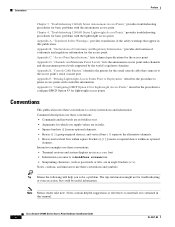
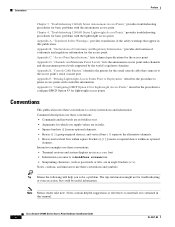
...and timesavers use these ...Cisco Aironet 1240AG Series Access Point Hardware Installation Guide
x
OL-8371-05 Appendix B, "Declarations of Conformity and Regulatory Information," provides declarations of the safety warnings that connects to configure DHCP Option 43 for lightweight access points. Appendix D, "Channels and Maximum Power Levels," lists the autonomous access point radio...
Hardware Installation Guide - Page 15
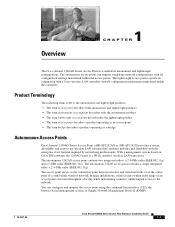
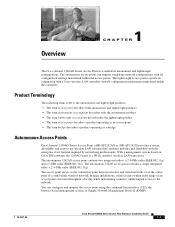
... easy-to the network. The autonomous 1242G access point contains a single integrated radio: a 2.4-GHz radio (IEEE 802.11g). Overview
1 C H A P T E R
The Cisco Aironet 1240AG Series Access Point is a Wi-Fi certified, wireless LAN transceiver. The autonomous access points can configure and monitor the access point using the command-line interface (CLI), the browser-based management system, or...
Hardware Installation Guide - Page 16
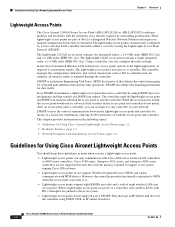
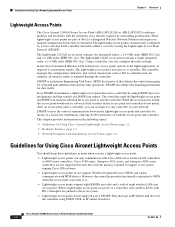
...single integrated radio: a 2.4-GHz radio (IEEE 802.11g). In the Cisco Centralized Wireless LAN architecture, access points operate in mind when you use a lightweight access point:
• Lightweight access points can only communicate with Cisco 2006 series wireless LAN controllers or 4400 series controllers. In addition, all wireless traffic is automatically configured by a Cisco wireless LAN...
Hardware Installation Guide - Page 19
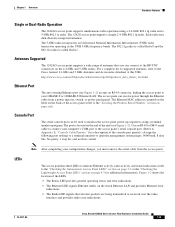
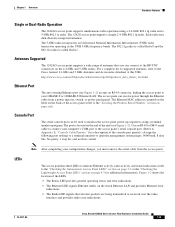
... this URL: http://www.cisco.com/en/US/products/hw/wireless/ps469/products_data_sheets_list.html
Ethernet Port
The auto-sensing Ethernet port (see Figure 1-2).
Use an RJ-45 to DB-9 serial cable to the RP-TNC connectors on page xiii). The 1242G access point supports a single 2.4-GHz 802.11g radio. Note After completing your configuration changes, you can...
Hardware Installation Guide - Page 55
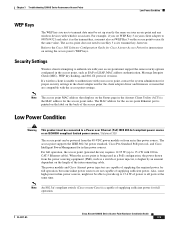
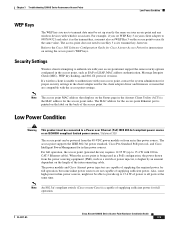
... key, however. The power module and Cisco Aironet power injectors are compatible with your access point and any wireless devices with 100 m CAT 5 Ethernet cable). Chapter 3 Troubleshooting 1240AG Series Autonomous Access Points
Low Power Condition
WEP Keys
The WEP key you use Key 3 as a switch or power injector, is being used in a PoE configuration, the power drawn from an in...
Hardware Installation Guide - Page 56


...message is available. Tip If your switch is capable of the power negotiations, the access point will either enter full power mode or remain in low power mode with the radios disabled...to which uses Cisco Discovery Protocol (CDP) to support Intelligent Power Management. To help avoid an over -current condition.
If the software upgrade is connected. Cisco Aironet 1240AG Series Access ...
Hardware Installation Guide - Page 58


... installed. • %CDP_PD-2-POWER_LOW: All radios disabled-
The indicates the MAC address of the CDP device, typically, the switch port. The indicates the MAC address of the CDP device, typically, the switch port. Cisco Aironet 1240AG Series Access Point Hardware Installation Guide
3-8
OL-8371-05 Note A Cisco power injector might be configured for pre-standard compatibility. Note...
Hardware Installation Guide - Page 59


...When you move the access point, H.H.H is configured to prevent a possible overload condition with an underpowered power source. OL-8371-05
Cisco Aironet 1240AG Series Access Point Hardware Installation Guide
3-9 Each Cisco switch should be able to supply
sufficient power. • A power injector is being used to supply sufficient power and the Cisco switch does not support
Intelligent Power...
Hardware Installation Guide - Page 60


... switches
None required
-
1.
The Cisco switch uses Intelligent Power Management to the Cisco IOS Software Configuration Guide for Cisco Aironet Access Points), enter the command below that support Intelligent Power Management always configure the use a terminal emulator to the Access Point Locally" section on page 3-20).
Low Power Condition
Chapter 3 Troubleshooting 1240AG Series...
Hardware Installation Guide - Page 61


...
power inline auto
OL-8371-05
Cisco Aironet 1240AG Series Access Point Hardware Installation Guide
3-11 Table 3-3
Access Point System Power Settings and Cisco Switch Commands
Power Source
AC power module
Cisco switch that supports Intelligent Power Management1
Access Point System Power Settings Configuration changes are not required Power Settings:
Power Negotiation (selected) Power Injector...
Hardware Installation Guide - Page 62
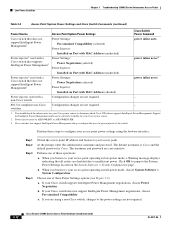
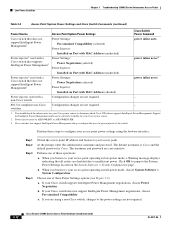
... AIR-PWRINJ-FIB. 3. The default username is Cisco and the default password is Cisco.
b.
non-Cisco switch
802.3af compliant non-Cisco Configuration changes are case sensitive. switches
1. When you are disabled due to the power settings are not required
- Low Power Condition
Chapter 3 Troubleshooting 1240AG Series Autonomous Access Points
Table 3-3
Access Point System Power...
Hardware Installation Guide - Page 63
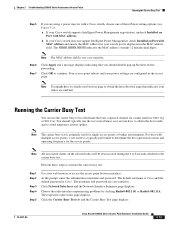
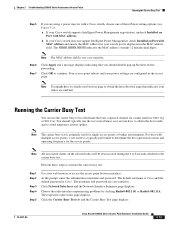
... by clicking Radio0-802.11G or Radio1-802.11A. If your radios are configured in the MAC address field. Your access point reboots and your switch port is Cisco. The username and password are using a power injector with MAC address. Click the Carrier Busy Test tab and the Carrier Busy Test page displays
OL-8371-05
Cisco Aironet 1240AG Series Access Point...
Hardware Installation Guide - Page 69


... to access the Cisco Software Center at the following URL: http://www.cisco.com/cisco/software/navigator.html Click Wireless LAN Access > Aironet Access Points > Cisco Aironet 1240 AG Series.
If you or...for your organization. OL-8371-05
Cisco Aironet 1240AG Series Access Point Hardware Installation Guide
3-19 Click IOS. Click WIRELESS LAN for use my you checked No, enter the ...
Hardware Installation Guide - Page 75
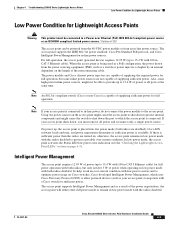
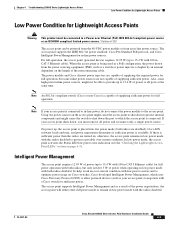
... 100 m CAT 5 Ethernet cable).
If there is being used in a PoE configuration, the power drawn from an in low power mode with the radios disabled to prevent a possible over Ethernet (PoE) IEEE 802.3af compliant power source or an IEC60950 compliant limited power source. The power module and Cisco Aironet power injectors are capable of supplying the required power...
Hardware Installation Guide - Page 77


... per port. Cisco switches that does not support Intelligent Power Management1
config ap power pre-standard enable None required config ap power injector enable
power inline auto power inline never3 power inline never
Power injector used to a controller. OL-8371-05
Cisco Aironet 1240AG Series Access Point Hardware Installation Guide
4-7 Manually Configuring Controller Information Using the...
Hardware Installation Guide - Page 111


...as a Cisco Catalyst 3750 series switch, for 1100, 1130, 1200, 1240, and 1300 Series Lightweight Access Points,
page G-4
OL-8371-05
Cisco Aironet 1240AG Series Access Point Hardware Installation Guide
G-1 This appendix contains these sections: • Overview, page G-2 • Configuring Option 43 for 1000 Series Access Points, page G-3 • Configuring Option 43 for use with Cisco Aironet...
Hardware Installation Guide - Page 115


... data transceiver that specifies carrier sense media access control and physical layer specifications for wireless LANs operating in the 5-GHz frequency band.
OL-8371-05
Cisco Aironet 1240AG Series Access Point Hardware Installation Guide
GL-1 The IEEE standard that uses radio waves to connect a wired network with an Access Point. The IEEE standard that specifies carrier sense media...
Similar Questions
Using My Window 7 (64-bite) Sp1 Software Version 1.1.12173.0 To Set Up Linksys W
Using my Window 7 (64-bite) SP1 software version 1.1.12173.0 to set up Linksys Wi-Fi Range Entender ...
Using my Window 7 (64-bite) SP1 software version 1.1.12173.0 to set up Linksys Wi-Fi Range Entender ...
(Posted by quanngo2000 8 years ago)
How Do I Set Up Linksys E900 Wireless Router For Maximum Online Gaming Speed
(Posted by zbindstev 10 years ago)

