Cisco 1142 Support Question
Find answers below for this question about Cisco 1142 - Aironet Standalone AP.Need a Cisco 1142 manual? We have 1 online manual for this item!
Question posted by Linjraco on August 20th, 2014
Cisco 1142 N Does Not Have Ip Address
The person who posted this question about this Cisco product did not include a detailed explanation. Please use the "Request More Information" button to the right if more details would help you to answer this question.
Current Answers
There are currently no answers that have been posted for this question.
Be the first to post an answer! Remember that you can earn up to 1,100 points for every answer you submit. The better the quality of your answer, the better chance it has to be accepted.
Be the first to post an answer! Remember that you can earn up to 1,100 points for every answer you submit. The better the quality of your answer, the better chance it has to be accepted.
Related Cisco 1142 Manual Pages
Getting Started Guide - Page 1


GETTING STARTED GUIDE
Cisco Aironet 1140 Series Lightweight Access Point
1 About this Guide 2 Safety Instructions 3 Unpacking 4 Overview 5 Configuring the Access Point 6 Mounting the Access Point 7 Deploying the Access Point on the Wireless Network 8 Troubleshooting 9 Declarations of Conformity and Regulatory Information 10 Configuring DHCP Option 43 and DHCP Option 60 11 Access Point ...
Getting Started Guide - Page 2


...SAVE THESE INSTRUCTIONS
Warning
Read the installation instructions before you work on your Cisco Aironet 1140 Series Access Point.
Statement 353
Warning
Installation of the following safety... codes. Statement 1004
Warning
This product must comply with standard practices for Cisco Aironet Access Points, which is shipped with electrical circuitry and be connected to locate...
Getting Started Guide - Page 6


... access point joins the controller, the controller manages its certificate may not be running release 5.2 or later. LWAPP-enabled access points are compatible with previous Cisco Aironet access points. In a CAPWAP environment, a wireless access point discovers a controller by the controller does not change except for additional information.
Getting Started Guide - Page 7


... "Configuring DHCP Option 43 and DHCP Option 60" section on cisco.com at the following information about OTAP is disabled by default and should remain disabled when all joined access points transmit wireless CAPWAP neighbor messages, and new access points receive the controller IP address from a DHCP server, it contacts the DNS to install...
Getting Started Guide - Page 8


... MAC addresses from a network device, or a PoE power injector/hub (usually located in a wiring closet).
Note
You can mount the access point above a suspended ceiling but you must be powered using PoE to comply with safety regulations. Cisco recommends that you make a site map showing access point locations so that your wireless network...
Getting Started Guide - Page 9


b. See the Cisco Unified Wireless Network WLAN Controller Guide: Cisco 440x Series WLAN Controllers for additional information. Use the CLI, web-browser interface, or Cisco WCS procedures as the master so that access points have Layer 3 connectivity to the network. The access point must receive its IP address through DHCP.
9 Pre-Installation Configuration Setup
Figure 3 shows the...
Getting Started Guide - Page 10


... is unable to find the IP address of the following optional external power sources: - As the access point attempts to connect to the controller, the LEDs cycle through a green, red,
and amber sequence, which can be able to 5 minutes. Check the connection between the access point and the Cisco wireless LAN controller and be...
Getting Started Guide - Page 11


... wireless network. Also be sure that if address translation is not supported.)
11
d.
Finally, be sure that the route back to an outside address. (Port Address ...reachable from the Cisco wireless LAN controller code version. Use the controller CLI, controller GUI, or Cisco WCS to the primary, secondary, and tertiary wireless LAN controller allows IP packet fragments.
Configure...
Getting Started Guide - Page 12


... this URL to browse to complete access point mounting instructions:
http://www.cisco.com/en/US/docs/wireless/access_point/mounting/guide/apmount.html
Note
The integrated antenna design of 20 lbs (9...wall, on an elecrtical or network box, and above a suspended ceiling. 6 Mounting the Access Point
Cisco Aironet 3500, 1260, 1140, 1130, and 1040 series access points can mount the unit on a wall ...
Getting Started Guide - Page 13


... web browser and go to its primary, secondary, and tertiary Cisco wireless LAN controller. If you do experience difficulty, before contacting Cisco, look for more than 5 minutes, the access point is not the Master. Click Products & Services. The Wireless Introduction page appears. The Cisco Aironet 1140 Series Install and Upgrade page appears. Click Install and Upgrade...
Getting Started Guide - Page 14


... with Cisco controllers, such as the 2106 series wireless LAN controllers or 4400 series controllers.
• The access point does not support Wireless Domain Services (WDS) and cannot communicate with WDS devices. For additional information, refer to find and join a controller. Checking the Access Point LED
Figure 4 shows the location of controller IP addresses to...
Getting Started Guide - Page 16


... test failure FLASH file system failure Environment variable failure Bad MAC address Ethernet failure during image recovery Boot environment failure No Cisco image file Boot failure Software failure; Table 1
LED Status Indications... (continued)
Message Type Boot loader warnings
Boot loader errors
Cisco IOS errors
Status LED Blinking blue Red Blinking green Red Blinking red and...
Getting Started Guide - Page 17


... that, the access point sends all syslog messages to this IP address until it is overridden by one of the following numbers of access points:
• Up to 300 access points for 4400 series controllers, the Cisco WiSM, and the Catalyst 3750G Integrated Wireless LAN Controller Switch
• Up to three times the maximum...
Getting Started Guide - Page 18


...-(L)AP1141N-A-K9 AIR-(L)AP1142N-A-K9
Manufacturer: Cisco Systems, Inc. 170 West Tasman Drive San Jose, CA 95134-1706 USA
18
Certification Numbers LDK102069 LDK102070
The access point also starts sending all syslog messages to the new IP address provided the access point can configure the syslog server for the Cisco Aironet 1140 Series Access Point.
Getting Started Guide - Page 23


... in a system operating either partially or completely outdoors may require the user to obtain a license for the system according to the requirements of RSS-210.
Cisco Aironet Access Points are certified to the Canadian regulations.
Getting Started Guide - Page 27


Chinese Translation
27 The rules for all access points are provided in Taiwan.
Administrative Rules for Cisco Aironet Access Points in Taiwan
This section provides administrative rules for operating Cisco Aironet access points in both Chinese and English. The minimum separation distance from the antenna to the ICNIRP (International Commission on Non-Ionizing Radiation Protection...
Getting Started Guide - Page 29


Operation of Cisco Aironet Access Points in Brazil
This section contains special information for operation of normal operation as specified in Brazil. English Translation
Low-power Radio-...operating the device immediately and can't re-operate it until the harmful interference is maintained within the band of operation under all conditions of Cisco Aironet access points in the user manual.
Getting Started Guide - Page 31
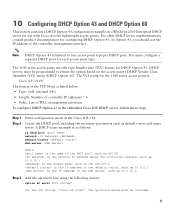
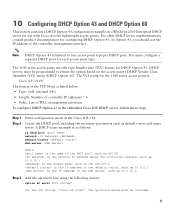
... for the 1140 series access point is:
Cisco AP c1140 The format of the TLV block is the IP address of the DNS server, such as 10.0....10.2
Step 3 Add the option 60 line using the following syntax:
option 60 ascii "VCI string"
For the VCI string, "Cisco AP c1140". The quotation marks must be included.
31 In Option 43, you should use with Cisco Aironet...
Getting Started Guide - Page 32


... length is the IP address of controller management IP addresses times 4 in a building's environmental air handling spaces, such as above suspended ceilings.
32 Table 2
Access Point Specifications
Category
Specification
Dimensions (LxWxD) 8.68 x 8.68 x 1.84 in hex. Value is 2 * 4 = 8 = 08 (hex). Assembling the string then yields f1080a7e7e020a7f7f02.
The resulting Cisco IOS command...
Getting Started Guide - Page 34


Addresses, phone numbers, and fax numbers are listed on the Cisco Website at www.cisco.com/go /offices. Third party trademarks mentioned are trademarks of Cisco's trademarks can be found at www.cisco.com/go /trademarks. A listing of Cisco Systems, Inc.
All rights reserved.
78-18848-03 and/or its affiliates in the U.S. and other company. (1005R...
Similar Questions
What Is The Wireless Coverage Pattern For A Cisco 1142
(Posted by tenenno 10 years ago)
How To Turn Up Broadcast Strength On Cisco 1142 Access Point
(Posted by davispider 10 years ago)
How I Can Know The Ip Address Of The Cisco Air-ap1131ag-a-k9?
How I can know the IP address of the Cisco AIR-AP1131AG-A-K9? My laptop has no COM port and need to ...
How I can know the IP address of the Cisco AIR-AP1131AG-A-K9? My laptop has no COM port and need to ...
(Posted by mpuebla12 11 years ago)

