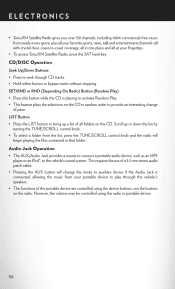2014 Chrysler Town & Country Support Question
Find answers below for this question about 2014 Chrysler Town & Country.Need a 2014 Chrysler Town & Country manual? We have 2 online manuals for this item!
Question posted by bbkindall on December 20th, 2013
Can I Download Music Cds That I've Made Myself?
Have a 2014 Chrysler Town & Country & have downloaded music CDs that I've purchased with no problems. I have music CDS that I've made myself & can't get them to copy on the hard drive. My 2012 van allowed me to do it, but haven't been able to get it to work on the 2014. Do I have to do something different or will it just not let me do it?
Current Answers
Related Manual Pages
Similar Questions
How To Add Music To Hdd On Town & Country
(Posted by gregw1024 9 years ago)
How Do I Add Music To My Chrysler Town Country 2012 Owners Manual
(Posted by BURNRN 10 years ago)
How To Replace Front Brake Pads On 2010 Chrysler Town & Country
(Posted by MazzfCCSI 10 years ago)
How Do I Record My Ipod Music And Pictures To The Hard Drive?
I have tried connecting the ipod on the media dock and from the glove compartment dock and neither o...
I have tried connecting the ipod on the media dock and from the glove compartment dock and neither o...
(Posted by janiceklegendlake 11 years ago)
How Should I Drive With Inclinations 60 º ? One Town Country 2003.
How should I drive with inclinations 60 º ? ONE TOWN COUNTRY 2003. And exactly How should I use...
How should I drive with inclinations 60 º ? ONE TOWN COUNTRY 2003. And exactly How should I use...
(Posted by antoniohernandez 11 years ago)